The ILT Attendance Dashboard enables instructors for instructor-led courses to track the learners who attended the course. It also enables instructors to track who completed the course, specify grades for learners, and move users off the waiting list.
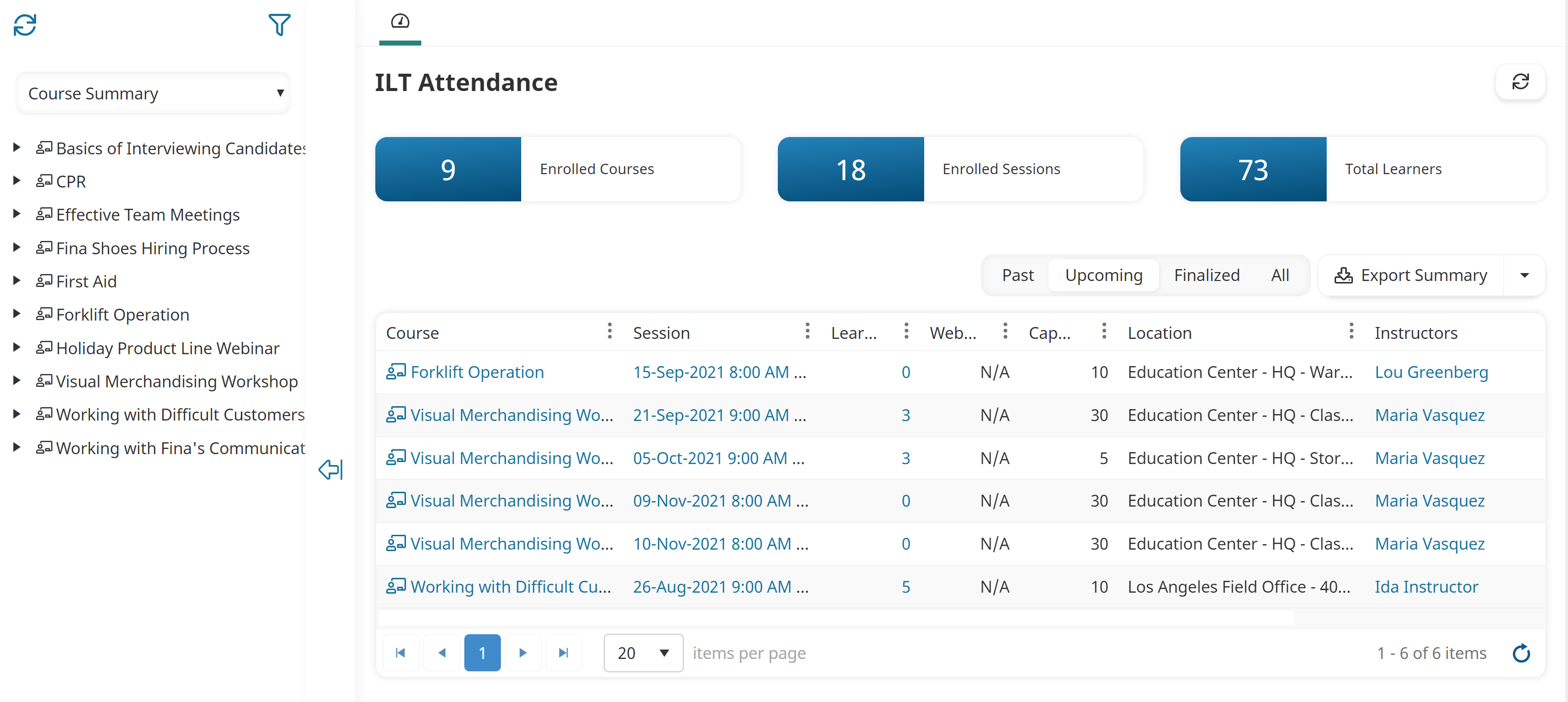
Who Has Access
The following users have access to the ILT Attendance Dashboard:
- Users with the Group Manager or Instructor-Led Training Instructor group permission.
- Course managers, if the account's Course Manager Access setting's ILT Instructor option is checked. Course managers will only be able to view sessions that belong to courses that they manage.
- Administrators and owners.
Viewing the ILT Attendance Dashboard
To view the ILT Attendance Dashboard:
- From the Admin menu, select Course Admin.
- Select ILT Attendance.
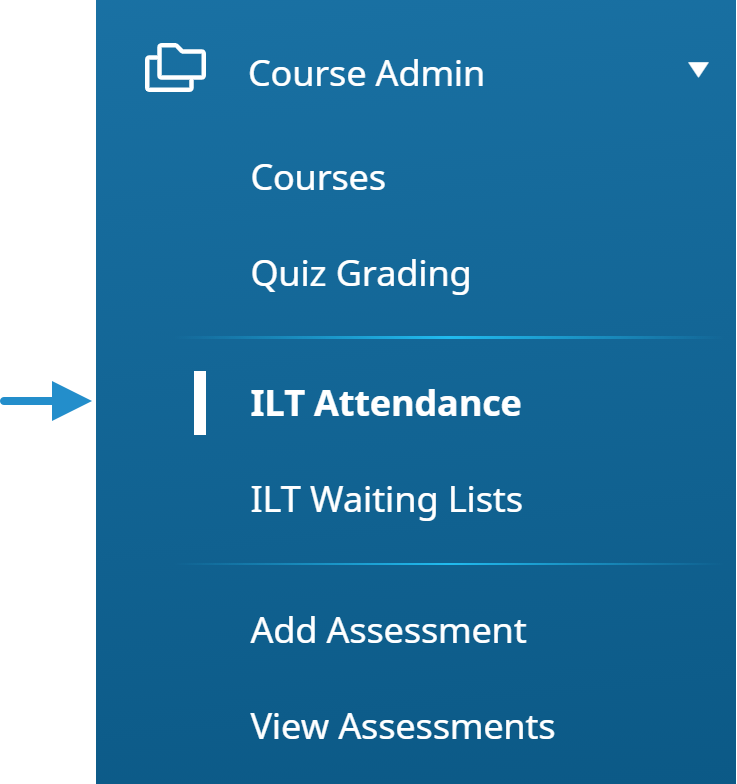
By default, the Course Summary list option.
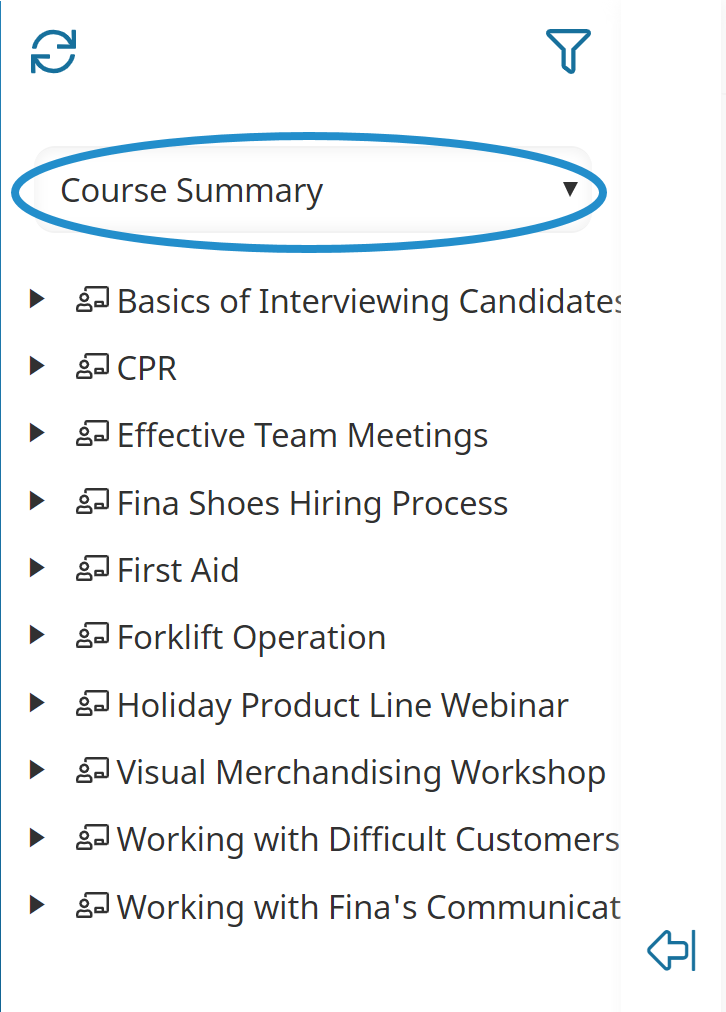
By default, the right pane displays a grid containing instructor-led courses that have upcoming sessions.
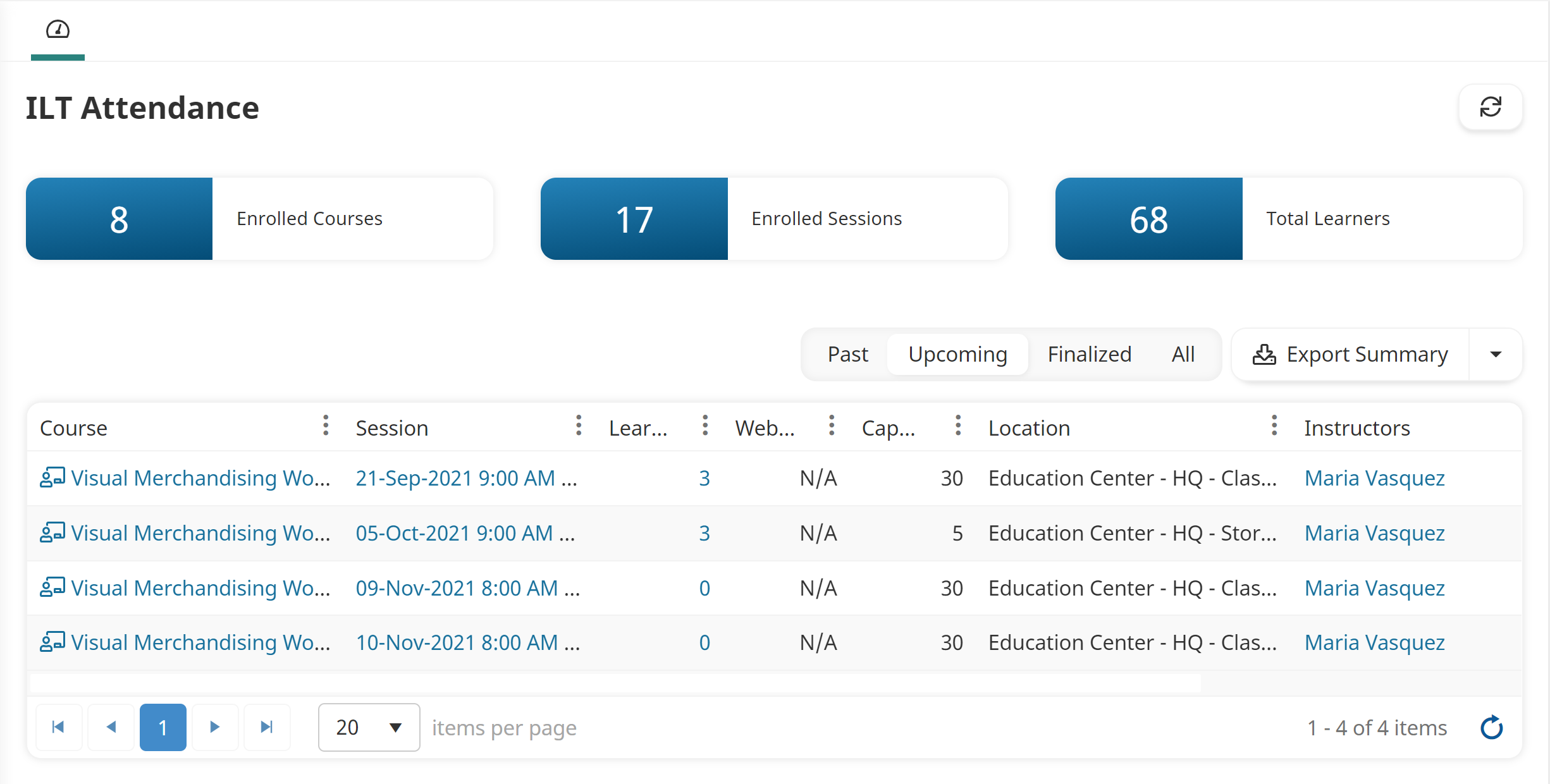
Columns in the Grid
The columns in the grid are described below.
| Column | Description |
|---|---|
| Course | The instructor-led course name. Click the course name to view its details. |
| Session | The session part's start date and time. If it is a multi-part session, the start date and time of each part is listed in the grid. Click the session start and time to view the session's information and record information for the session. Although each session's parts are listed separately in the grid, you cannot manage learners' attendance, completion status, or grade for each part. |
| Learners | The number of learners enrolled in the session. Click the number to view the Enrollment Report pre-filtered for the course. |
| Webinar Registration | If the session type is Webinar, the number of learners enrolled displays. If the session type is Venue or Other, "N/A" displays. |
| Capacity | The maximum number of learners that the session can accommodate. |
| Location | The location will depend on the session's Details Type setting:
|
| Instructors | The session's internal instructors. |
| Instructors (External) | The session's external instructors. |