Who Has Access
The following users can email learners enrolled in a session from the ILT Attendance Dashboard:
- Users with the Group Manager or Instructor-Led Training Instructor group permission.
- Course managers, if the account's Course Manager Access setting's ILT Instructor option is checked. Course managers will only be able to view sessions that belong to courses that they manage.
- Administrators and owners.
Emailing Enrolled Learners
To email all learners enrolled in a session:
- From the Admin menu, select Course Admin.
- Select ILT Attendance. The ILT Attendance Dashboard displays.
- Click the session. The session's information displays in the right pane.
- Click Email All Learners.
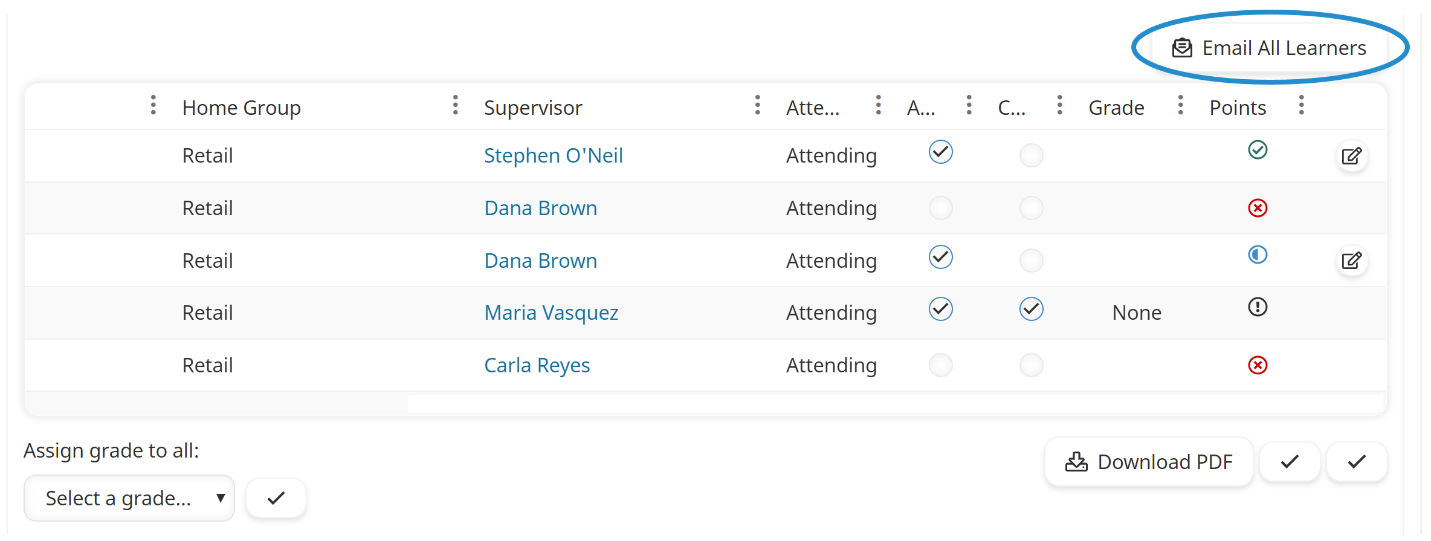
Your email client displays a new message. Your email address displays in the To field. If no email address is associated with your SmarterU account (i.e., you log in using your employee ID), the To field will be blank. When you click Send, your default mail application will fill the field in appropriately.
The BCC field contains the email addresses of the learners. If the length of the learners' email addresses exceeds 2,000 characters, the addresses will be split across multiple emails.
The course name and session start date and time are entered in the Subject field of the email.