Viewing Sessions
To view all sessions from the ILT Attendance Dashboard:
- From the Admin menu, select Course Admin.
- Select ILT Attendance.
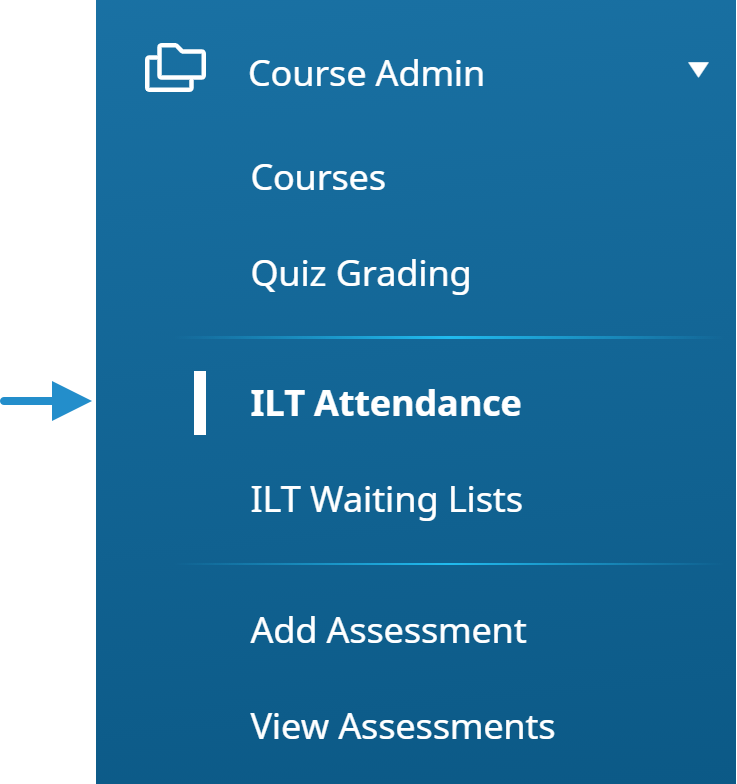
- From the list, select Session Workscreen.
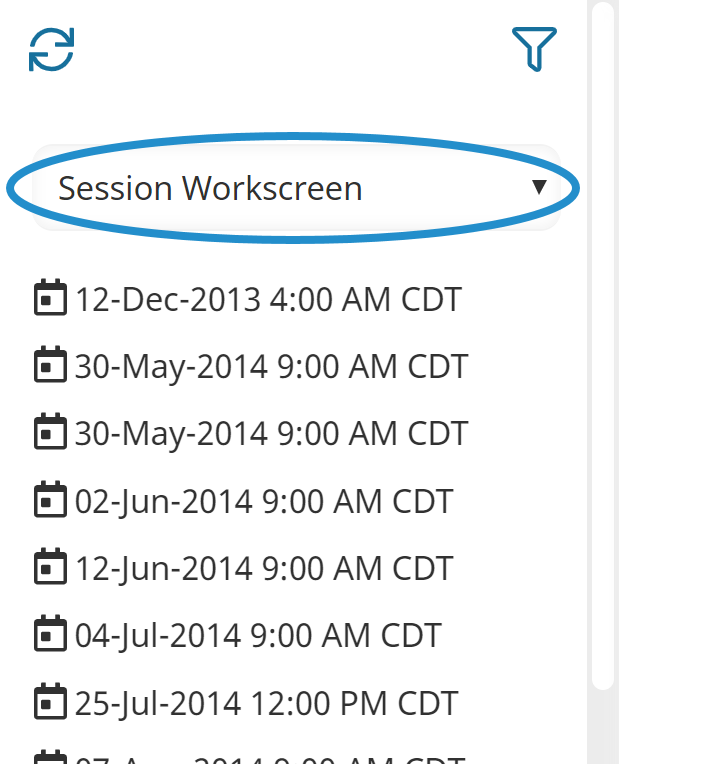
A list of all sessions displays. Click a session to view its details, including its enrolled learners.
The user columns displayed in the table are based on the account's table Columns settings.
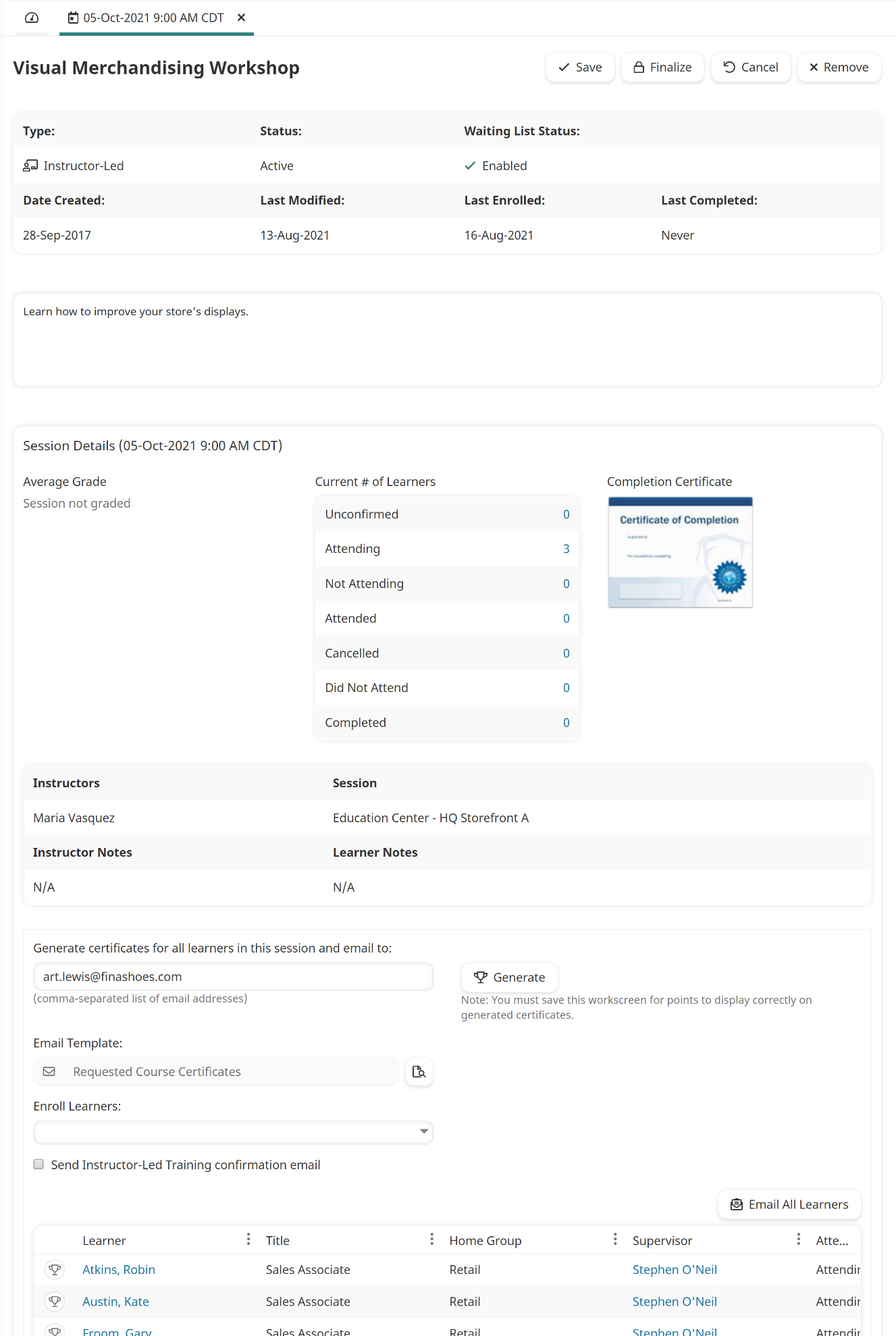
The table in the Session Details section of the page enables you to: