Now that you're able to add widgets and custom pages to a dashboard set, it's important to understand the impact of editing a page.
The Course, Knowledge Base, Learning Plan, Timeline, and Waiting List page types have existed in SmarterU for some time. Beginning with the Eolas release (December 7, 2019), we've added the ability to add custom pages and widgets to your dashboard sets.
Certain widgets that are added to a custom page can use the configuration of existing pages. Specifically:
For example, adding the course widget to a custom page enables you to select one of the existing course pages in the dashboard set.
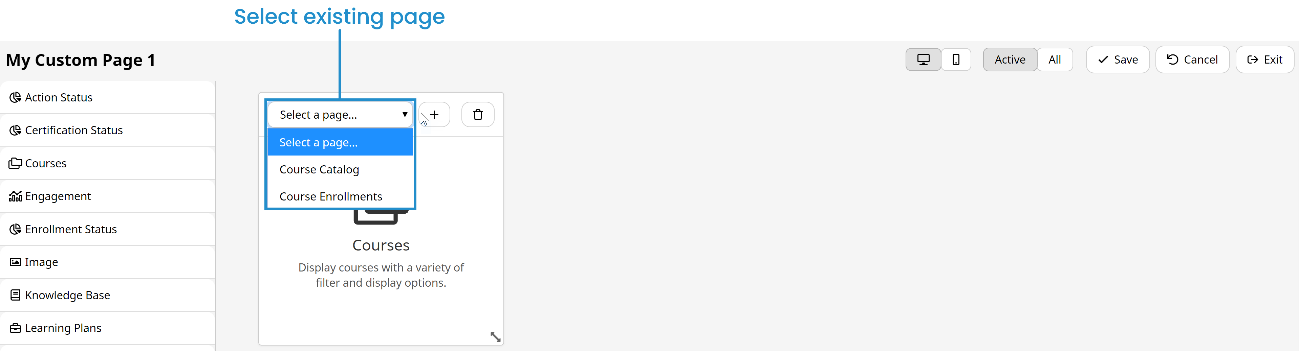
If you edit a page's settings - either from the Add/Edit Category Page workscreen, or from the Custom Page Builder - learners who are assigned the dashboard set will immediately see the changes that you've made. The page will be updated everywhere it appears in the dashboard set and not just in the custom page widget or page.