As a SmarterU LMS admin, part of your goal is to boost learner engagement and ensure course completion. However, keeping learners motivated and making sure they meet their deadlines can be tedious and time-consuming.
What if I told you there is an automated tool designed to keep training top-of-mind for your learners, gently nudging them towards success without adding to your workload? SmarterU’s Weekly Reminder to Learners email offers a simple yet effective solution. This automated email gives learners a concise summary of their current enrollments, progress, and due dates, helping them stay organized and engaged.
Want SmarterNews delivered to your inbox? Subscribe today!
What is the Weekly Reminder to Learner Email?
SmarterU’s Weekly Reminder to Learner email automatically summarizes a learner’s current course enrollments. The email contains key information for the learner, including:
Their course enrollments
Their progress in those courses
Each course’s due date
The number of days before the due date
Their assigned learning plans
The status and expiration date of their assigned certifications
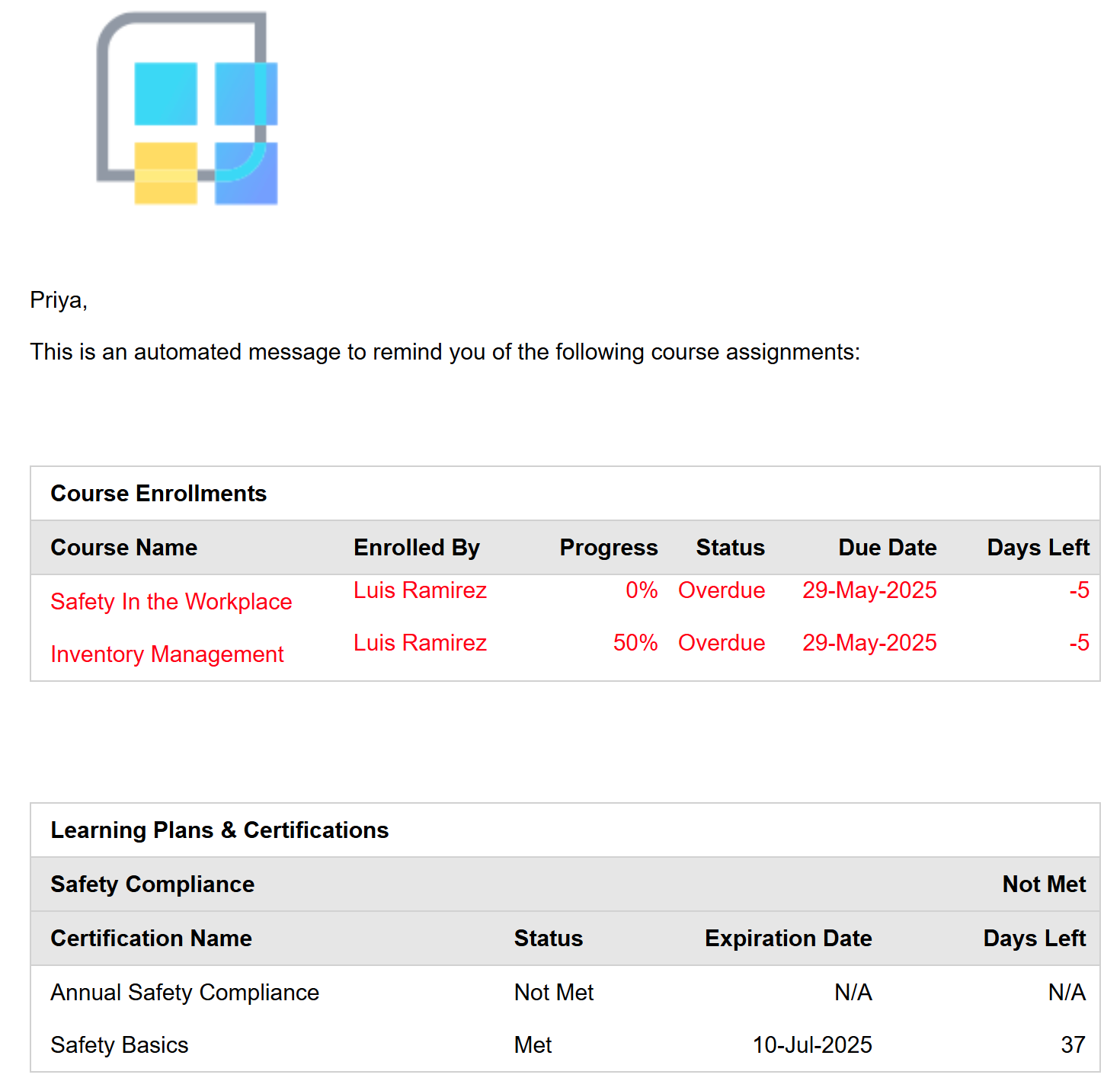
You can customize the email template used for the weekly reminder to include extra details such as a link to your intranet or your organization’s professional development requirements.
Reasons to Send Learners a Weekly Reminder
The Weekly Reminder to Learner email keeps your training initiatives at the top of your learners’ minds. By regularly reminding learners about their courses, progress, and upcoming deadlines, you can help them stay motivated and organized. This regular reminder can be crucial for:
Boosting learner engagement
Increasing course completion rates
Providing learners with helpful and timely information
Reducing the administrative burden of manually reminding learners
How to Enable the Weekly Learner Reminder
To start sending reminder emails to learners, enable the Send Automated Weekly Emails setting for your account:
Navigate to your account settings.
View the Email Options accordion.
Select the Send Automated Weekly Emails checkbox.
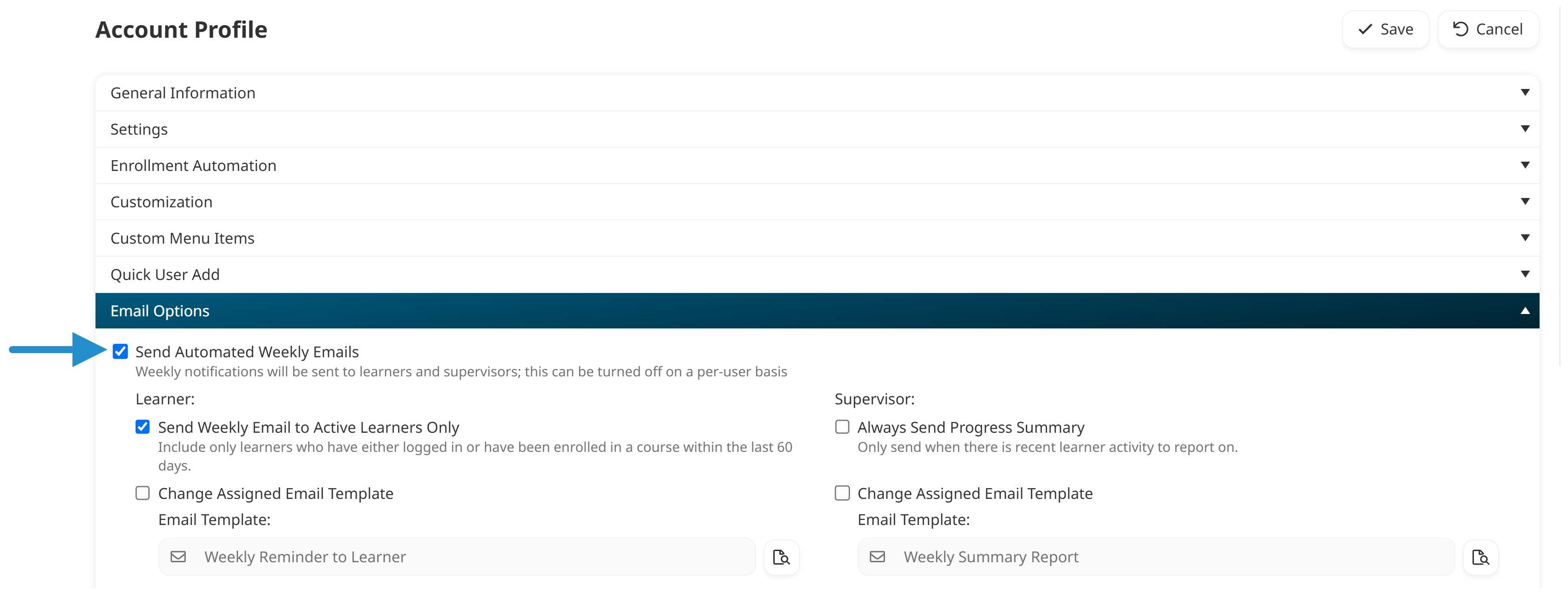
If you only want to send the weekly reminder to learners who have logged in or who have been enrolled in a course within the last 60 days, you can also select the Send Weekly Email to Active Learners Only checkbox.
If you created a custom weekly reminder email template, you can choose it from the Weekly Reminder to Learner list.
Click Save.
After enabling the email for your account, the Send Weekly Task Reminder checkbox will be automatically selected when you add new users.
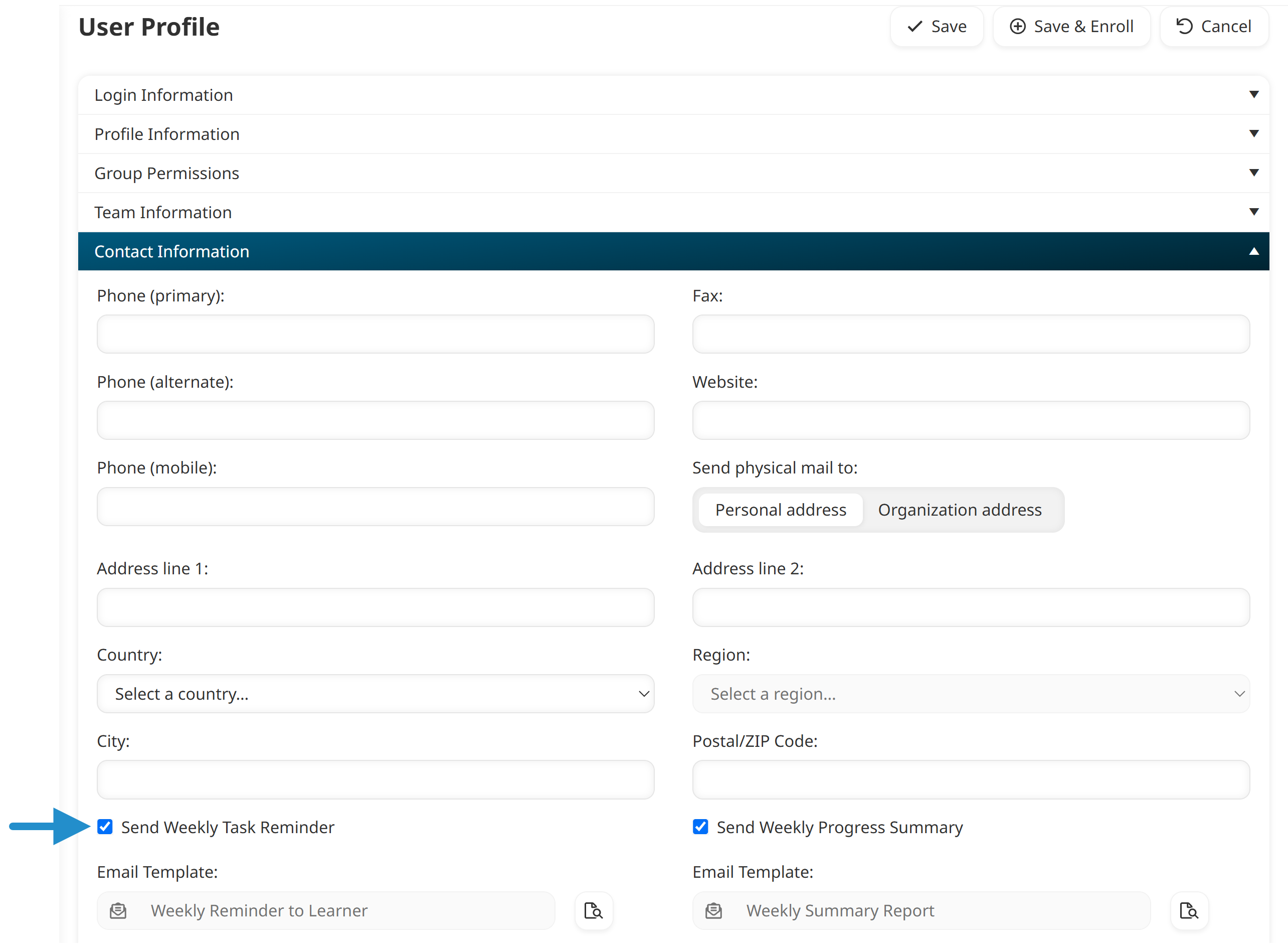
If the weekly task reminder email was off for the user before you enabled it for the account, the email will remain off for the user. For example, if you previously disabled the weekly task reminder email for the user you use to test new courses, the email will remain disabled for that user.
As you can see, enabling SmarterU's Weekly Reminder to Learner email is a straightforward yet highly effective way to enhance the LMS experience for both learners and administrators. Stop chasing learners to complete their training, and instead, take advantage of this automated feature to keep your learners informed.
Questions? Contact our Success Desk.