A course transcript details your progress in a course and includes information for when you completed the course, the amount of time between when you started and completed the course, and the amount of time you actually spent in the course.
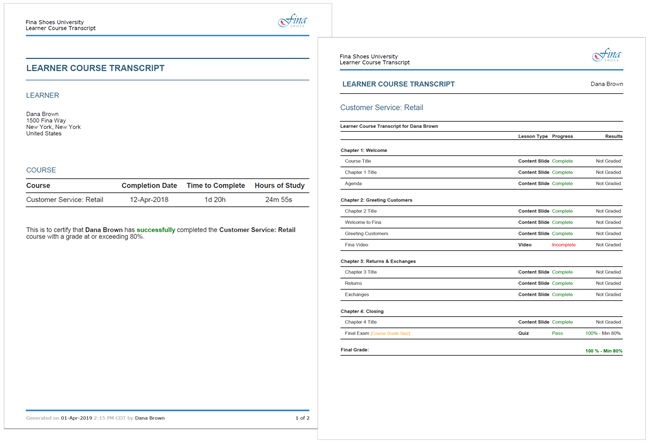
The transcript also lists the tasks in the course and whether you've completed the task.
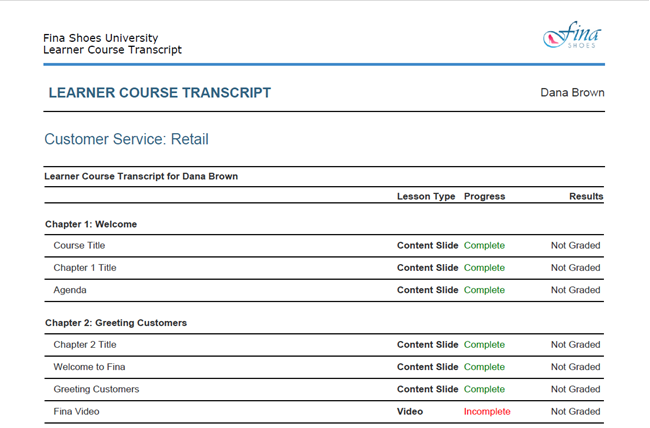
Course transcripts are currently only available for online courses.
Downloading Your Course Transcript
To download your course transcript:
Click Transcript.
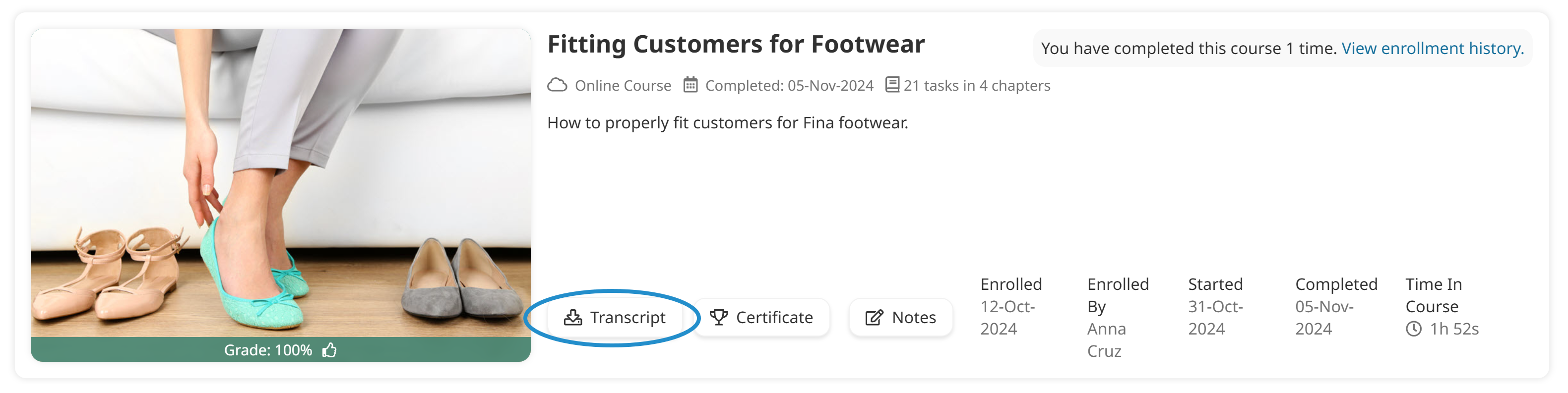
Navigate to the location where you would like to save the transcript.
Click Save.
You may also download your course transcript from the Enrollment History page.