Imagine the following scenario. You’re an LMS administrator back from vacation and just discovered that a new hire is starting… today! You quickly add them to your SmarterU LMS account and assign their training, but you accidentally enroll them in an extra course in your rush. You know you can unenroll them, but can’t remember how. While you could contact the SmarterU Success Desk, you’d rather solve this problem yourself.
Does this scenario sound familiar? We’ve all been there. That’s why SmarterU LMS has introduced in-app help.
Want SmarterNews delivered to your inbox? Subscribe today!
Introducing SmarterU’s New In-app Help
We are excited to announce that you can now access SmarterU’s extensive Success Center on-demand within SmarterU LMS. With a click of a button, all our comprehensive resources are at your fingertips when and where you need them.
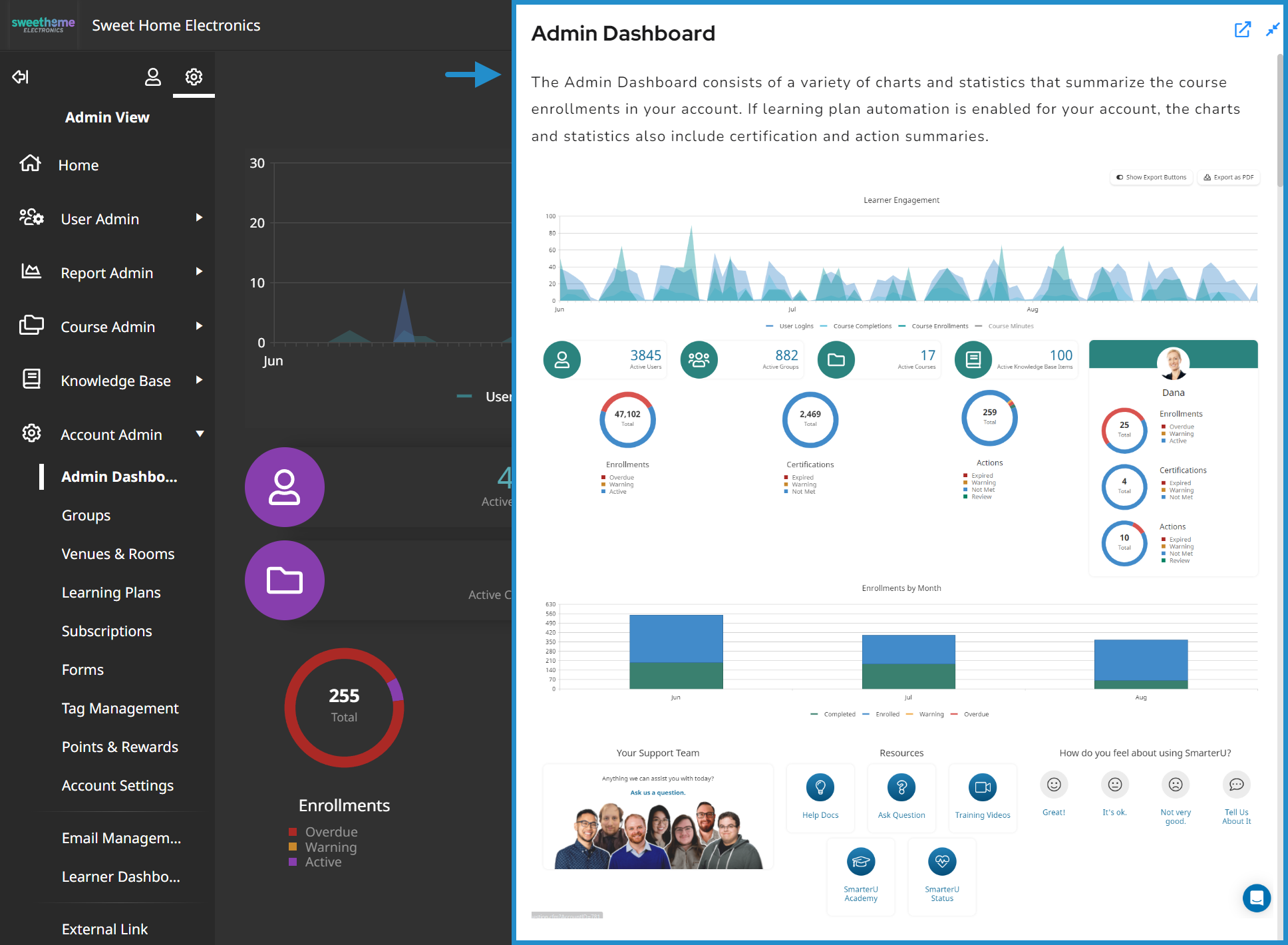
To launch SmarterU’s integrated help, simply click the “What’s This?” link at the top of the page.
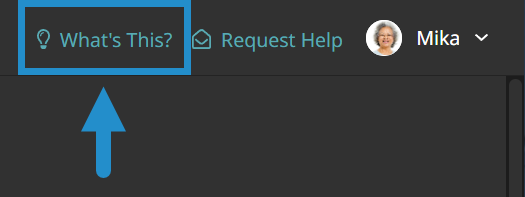
This button will open a context panel customized to display the articles most relevant to the area you’re viewing. For example, if you launch the in-app help when creating a user, you will see pages related to user management.
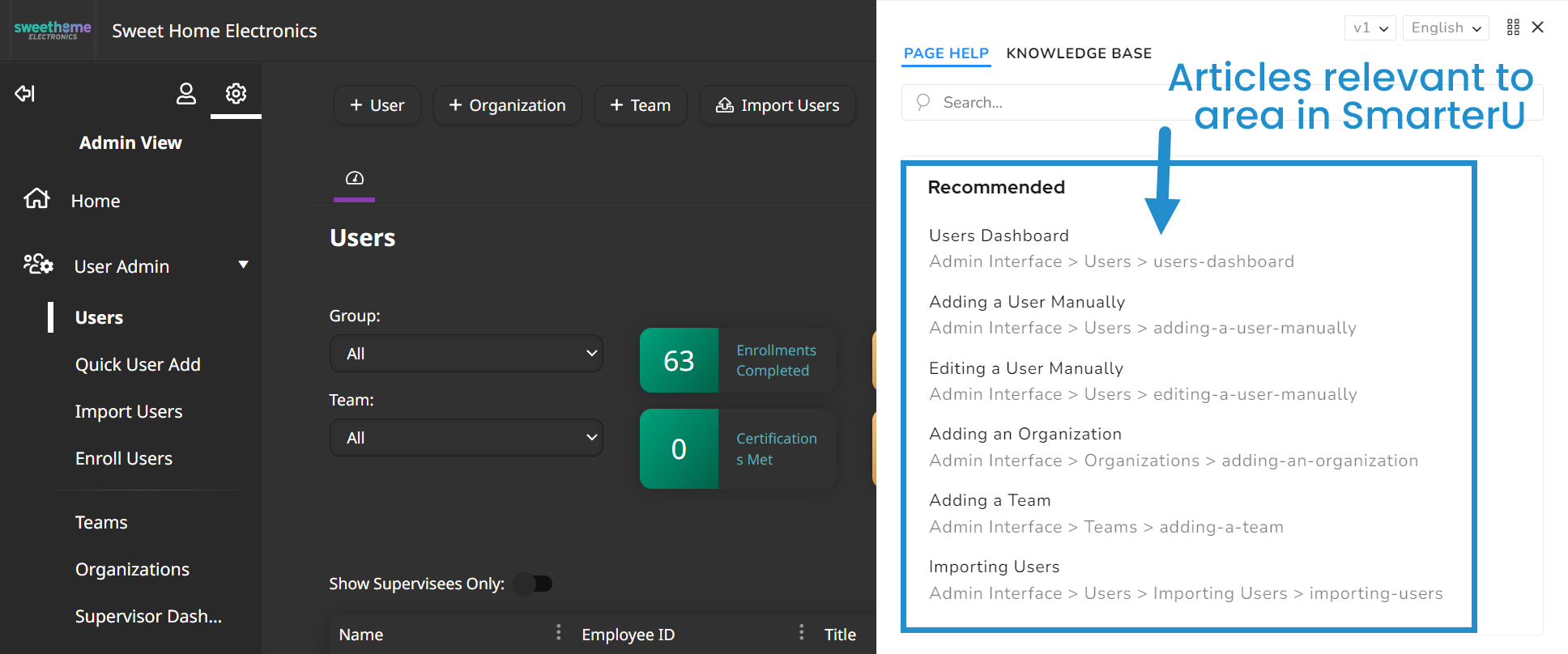
Have a different question? No problem. Using the search bar, you can quickly search the entire Success Center to find what you need.
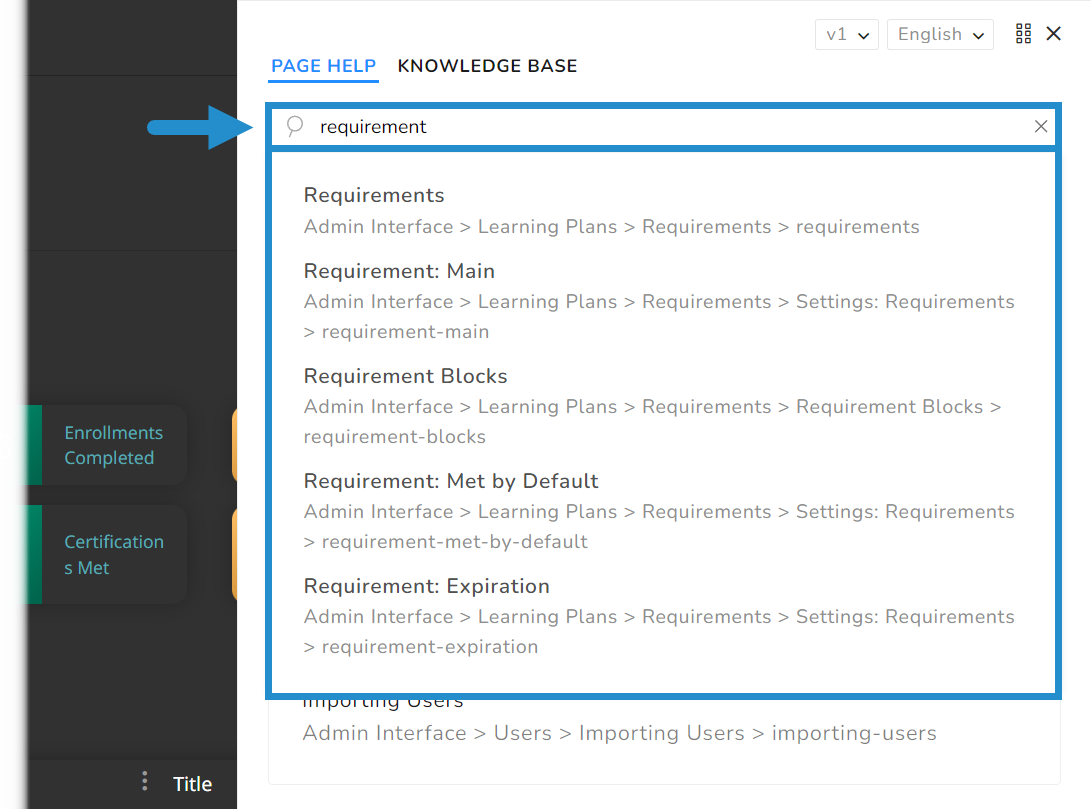
Alternatively, you can view the Knowledge Base tab and use the tree menu to browse all articles, organized by area in SmarterU.
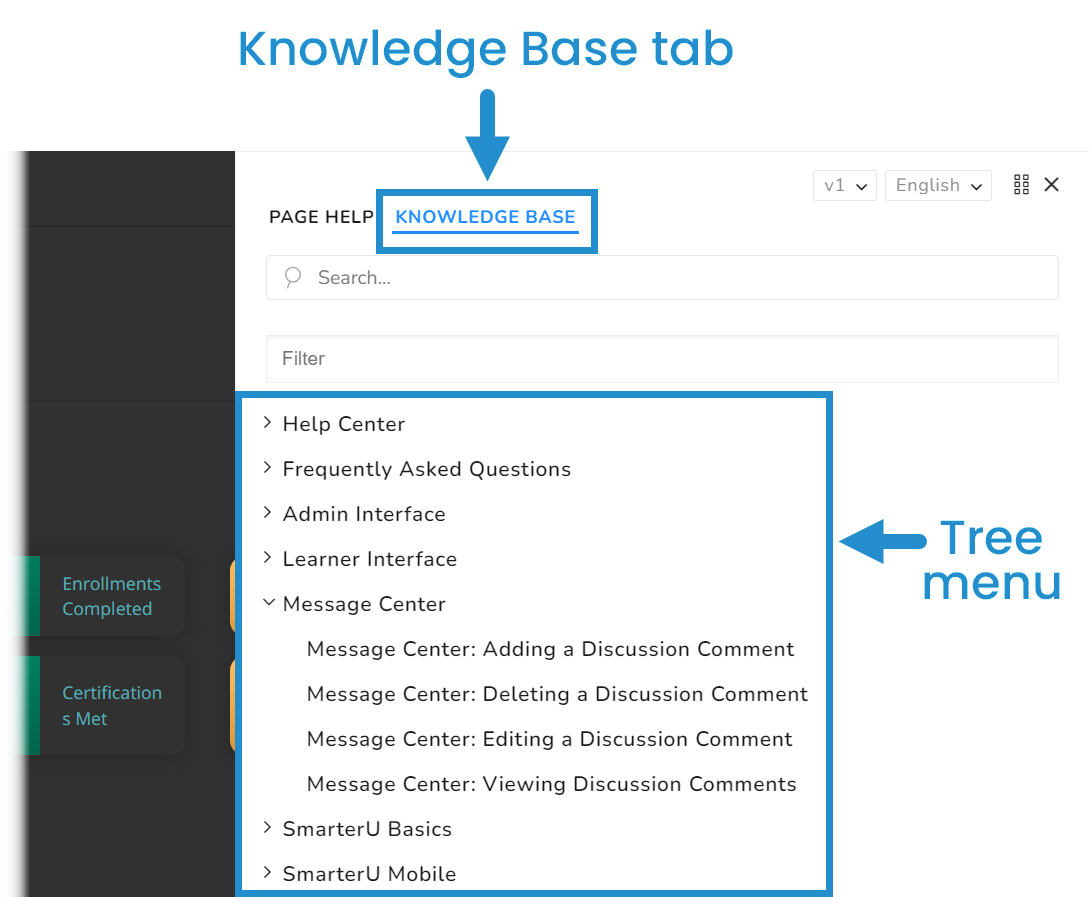
Throughout the system, watch for the following question mark icons you can click to learn more about a particular setting or feature.
![]()
The Benefits of Integrated Help
In-app help offers many advantages, including:
It keeps you in the workflow. You no longer need to pause what you're doing and open a new tab to access helpful resources. Instead, you can get the information you need immediately, often without even needing to perform a search. Quickly learn about a setting or feature while simultaneously viewing it on your screen.
It provides contextual information. Our integrated help automatically shows you relevant resources when and where you need them. This allows you to learn more about a setting while you view it in SmarterU.
It saves time. While there are benefits to learning more about SmarterU LMS, sometimes you just need a quick answer. In these cases, in-app help saves the day. Rather than parse through our entire Success Center, you can quickly get what you need and then choose to learn more.
It makes it easy to talk to a human. Sometimes, you will have a specific question about your account or want to verify your understanding of how something works. Our Success Desk is happy to help! When you click the “What’s This?” link on a page, you will not only find helpful resources but also a link to contact our team.
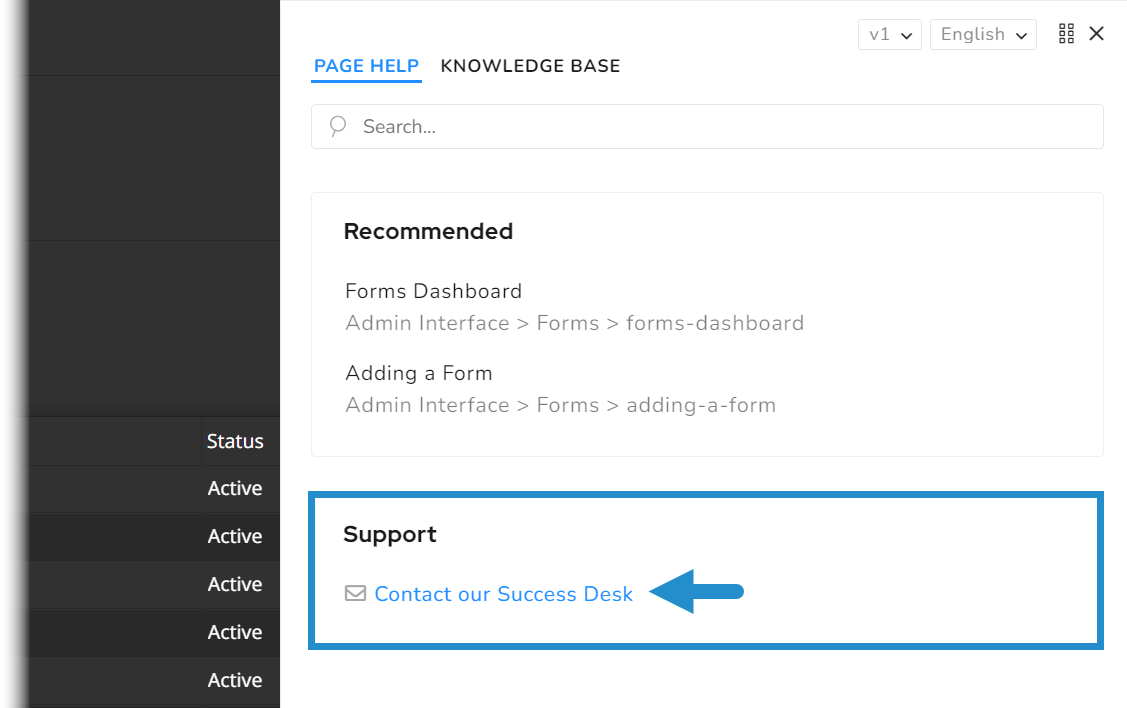
Try It Today!
As LMS administrators, it's our job to support our learners, but sometimes we need a little support ourselves. SmarterU’s in-app help is there for us, putting a plethora of resources at our fingertips when and where we need them. So, next time you have a question, give SmarterU’s in-app help a try!
Questions? Contact us at success@neovation.com.