The Tag Management Dashboard enables you to view and manage tags.
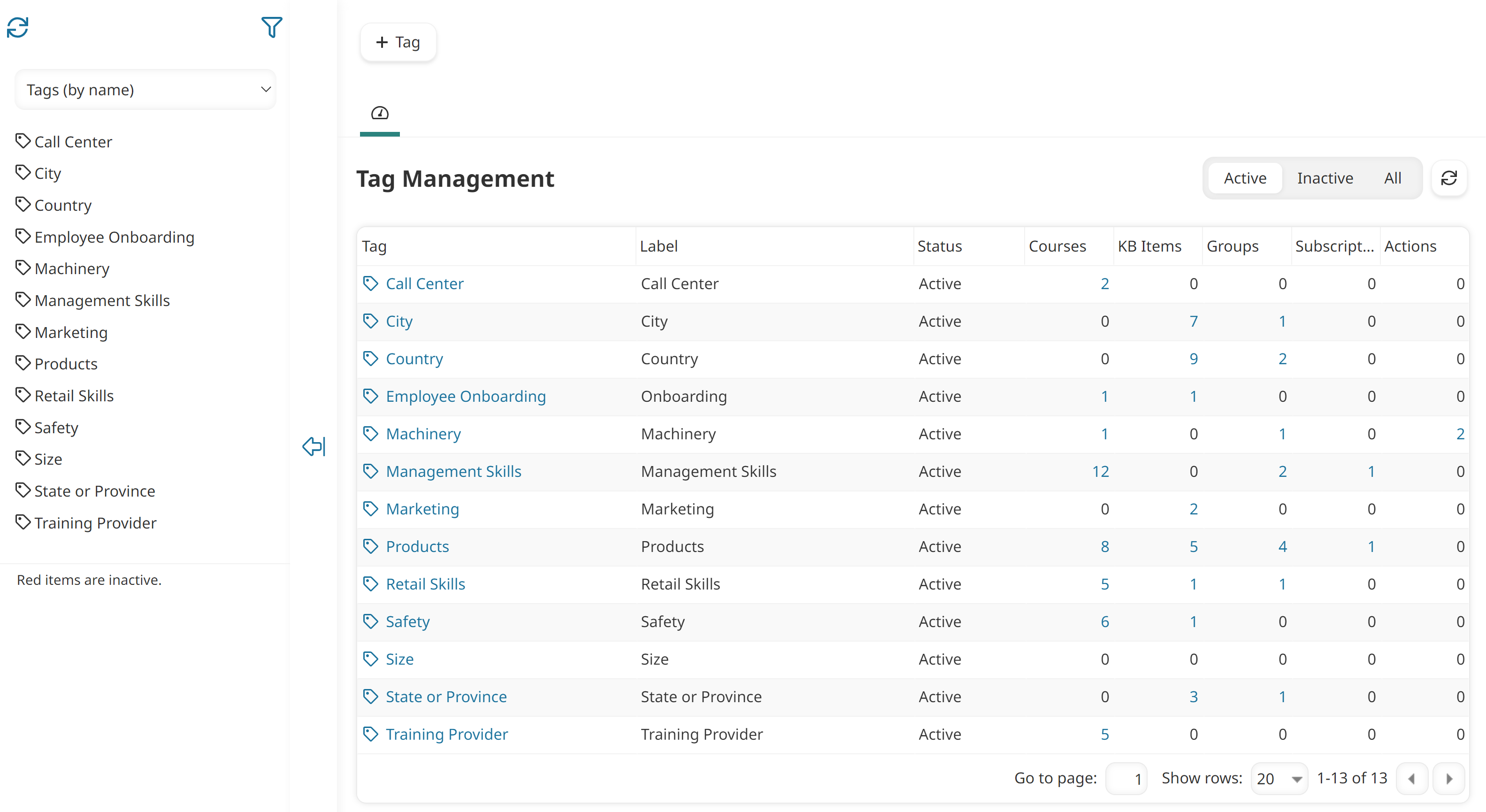
Who Has Access
Administrators and owners have access to the Tag Management Dashboard.
Viewing the Tag Management Dashboard
To view the Tag Management Dashboard:
- From the Admin menu, select Account Admin.
- Select Tag Management.
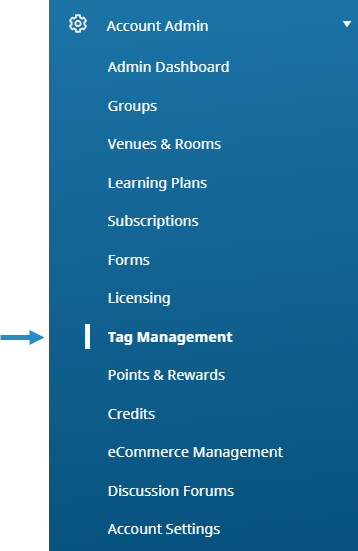
By default, the Tags (by name) list option is selected to display tags.
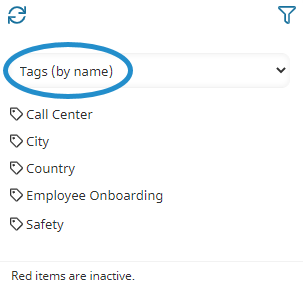
By default, the right pane displays the Dashboard tab, indicated by the  icon in the tab. The right pane displays all active tags in a grid.
icon in the tab. The right pane displays all active tags in a grid.
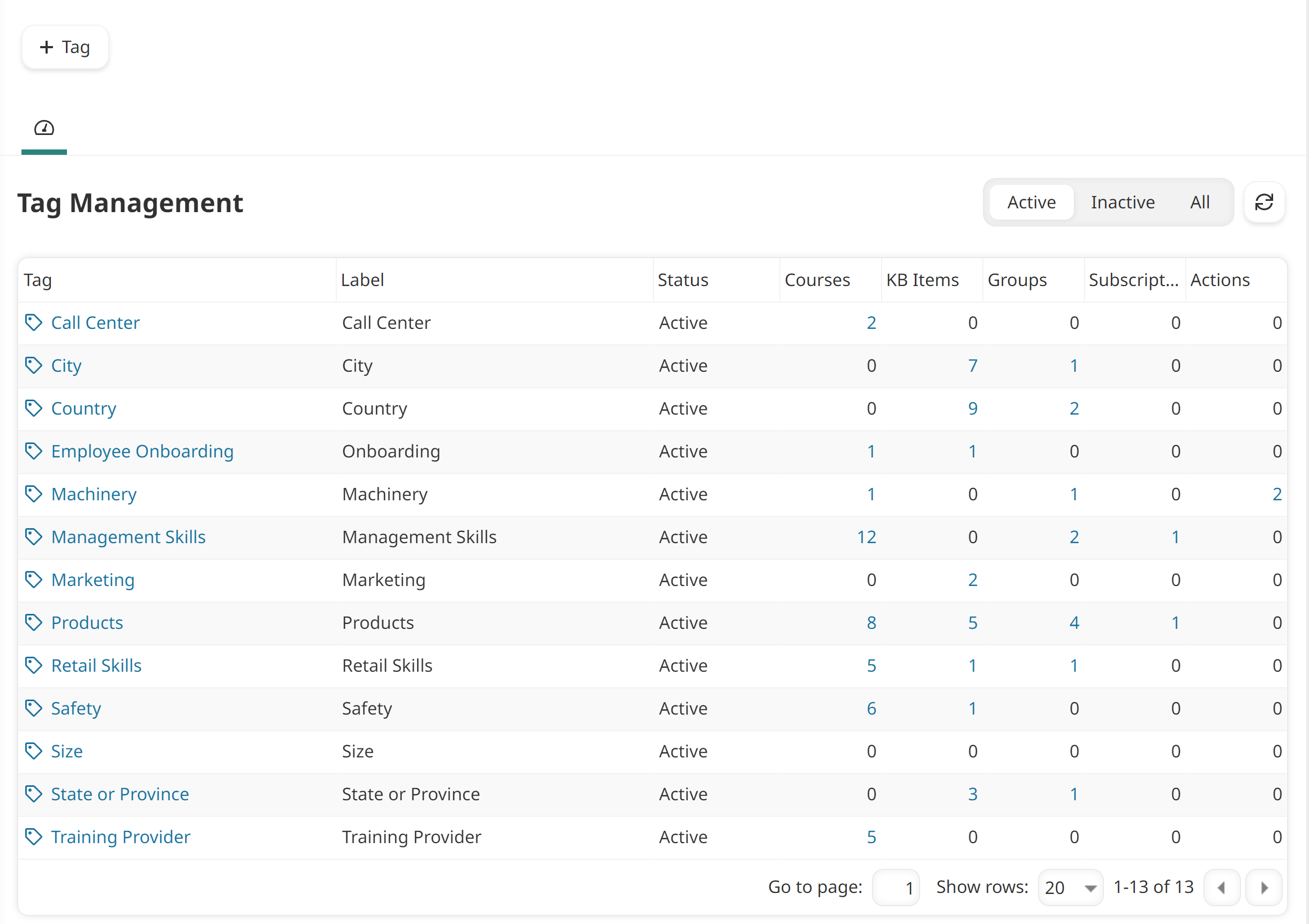
Columns in the Grid
The columns of the Tag Management Dashboard's grid are described below.
Column | Description |
|---|---|
Tag | The internal name to identify the tag. |
Label | The name displayed for the tag throughout SmarterU. |
Status | The tag's status (i.e., Active, Inactive). |
Courses | The number of courses associated with the tag. |
KB Items | The number of knowledge base articles and files associated with the tag. |
Groups | The number of groups associated with the tag. |
Subscriptions | The number of subscriptions associated with the tag. |
| Actions | The number of actions associated with the tag. |