Viewing Tags by Name
A tag's name is the internal name of the tag.
To view the tags by name:
- From the Admin menu, select Account Admin.
- Select Tag Management. The Tag Management Dashboard displays.
- From the list, select Tags (by name).
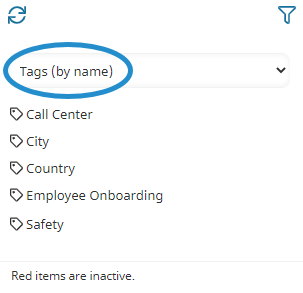
The list displays all tag names. To view the tag's details, including its associated objects and values, click the tag name.
Viewing Tags by Label
A tag's label is the text displayed for the tag throughout the interface.
To view the tags by label:
- From the Admin menu, select Account Admin.
- Select Tag Management. The Tag Management Dashboard displays.
- From the list, select Tags (by label).
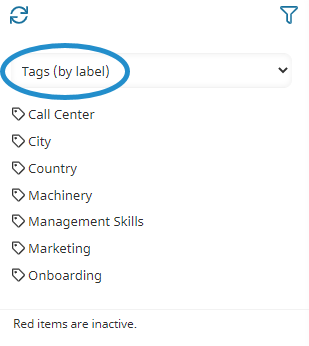
The list displays all tag labels. To view the tag's details, click the tag label.
Viewing Tags by Object
Objects are the courses, groups, knowledge base articles, knowledge base files, and subscriptions associated with a tag.
To view the tags by object:
- From the Admin menu, select Account Admin.
- Select Tag Management. The Tag Management Dashboard displays.
- From the list, select Tags (by object).
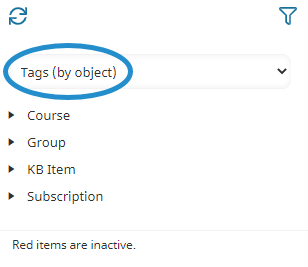
To view the tags assigned to an object, click the arrow beside the object. If a tag has been added, but not yet assigned to an object it will be listed in the Untagged node.
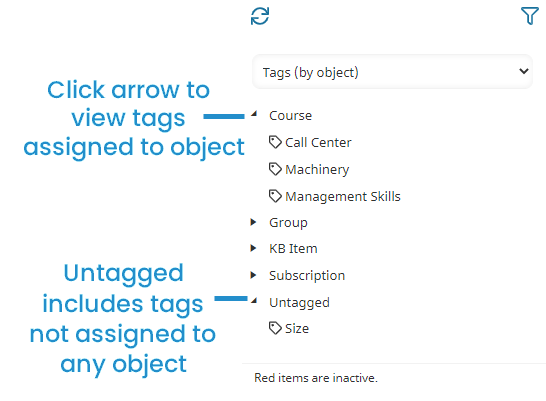
To view the tag's details, click the tag's name.