How do I create a team?
Refer to Adding a Team for details.
How can I report on users in a particular team?
You can report on users in a team by using the Teams Dashboard.
To view all users in a team, click the number in the Users column.
To view users in a team who have course enrollments, click the number in the desired enrollment status.
How can I enroll a team in a course?
To enroll users in a team in a course:
From the Admin menu, select User Admin.
Select Enrollments. The Enrollments Dashboard displays.
Click Enroll.
Add a filter for teams by doing the following:
From the Add Filter list, select Team.
Click
 .
.
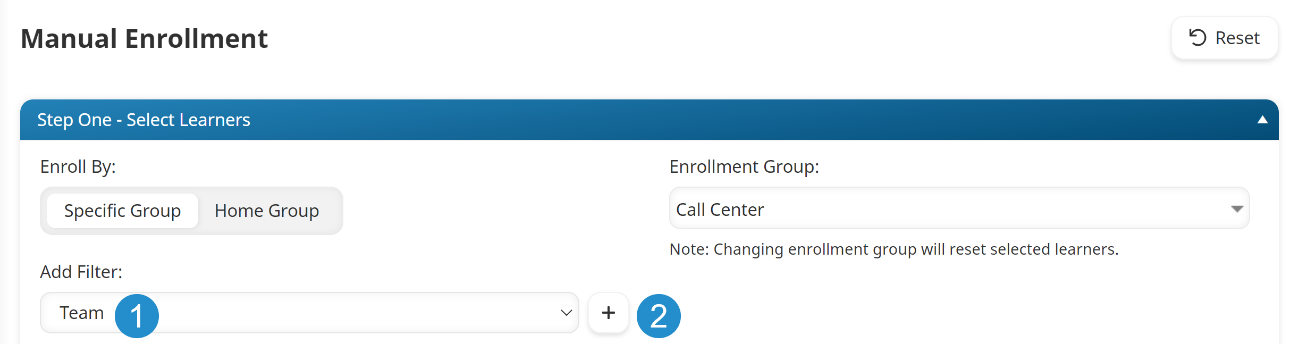
Specify the teams you want to include by doing the following:
From the Filter by Team list, click the
 beside the team(s) you want to include.
beside the team(s) you want to include.Click Apply Filters.
If you are enrolling users by a specific group, only users who belong to the selected team and the selected enrollment group will be listed in the grid.
Complete the enrollment process by selecting the users to include and the course or subscription.