To view the KB Report Drilldown:
- View an article or file.
- Do one of the following:
- If you are viewing an article, click Report.
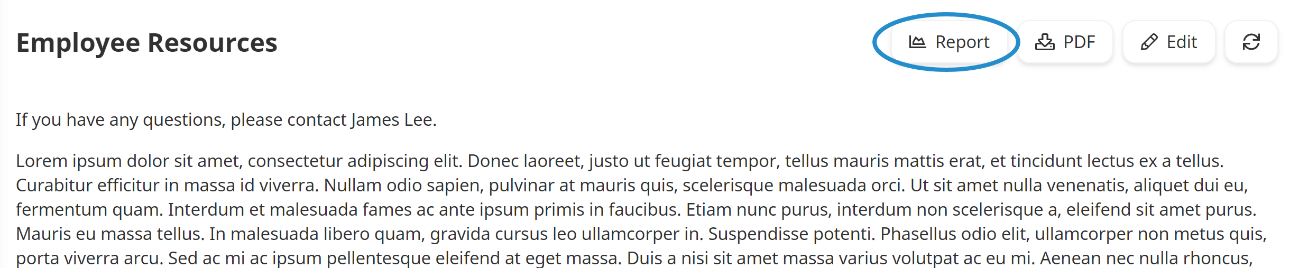
- If you are viewing a file, click the File Views, File Edits, or File Downloads.
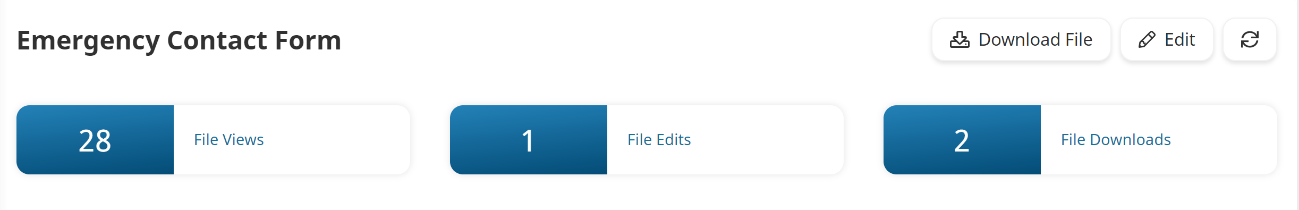
- From the KB Report grid, click any of the numbers in the Views, Edits, or Downloads columns.
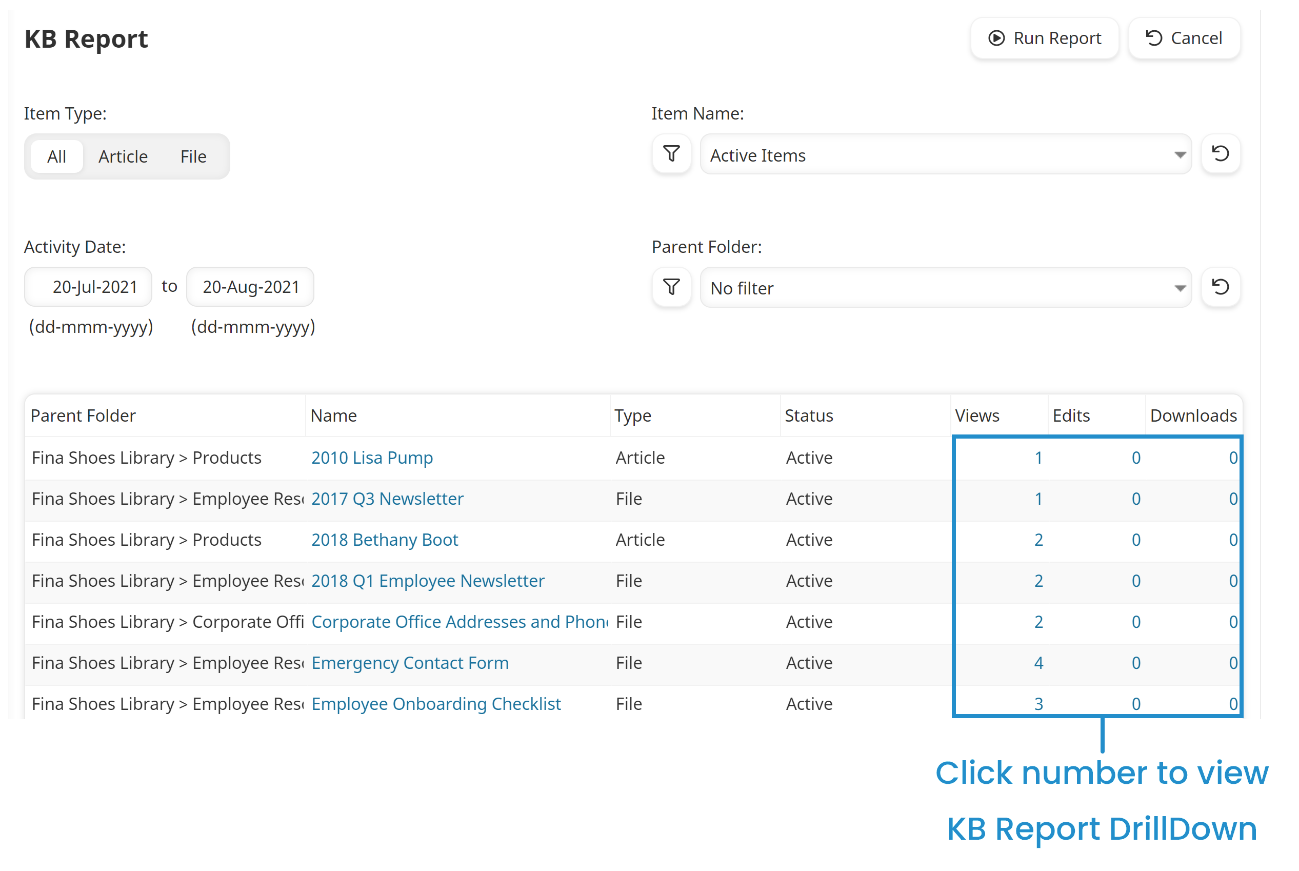
The results of the report are displayed in a grid.
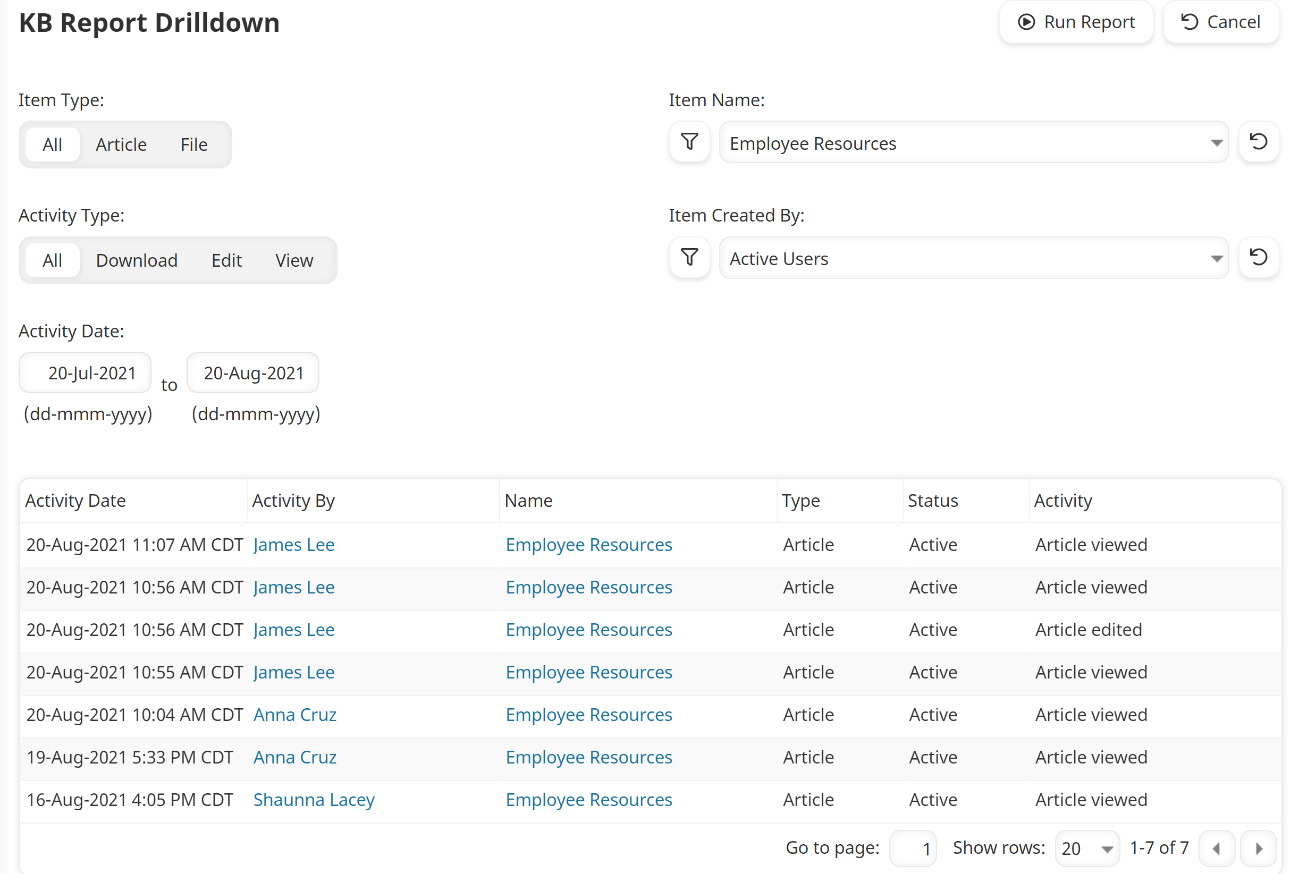
Columns in KB Report Drilldown Grid
The results of the KB Report Drilldown are displayed in a grid. The columns in the grid are as follows:
Column | Description |
|---|---|
Activity Date | The date that the item was viewed, downloaded, or edited. |
Activity By | The name of the user who performed the activity. |
Name | The name of the item. |
Type | Indicates whether the item is an article or file. |
Status | Indicates whether the item is active or inactive. |
Activity | The activity performed on the item. The activity may include:
|