This feature is not included with all accounts. Please contact our Success Desk if you would like to add this feature to your account.
When you edit your account's settings, the API Setup accordion of the Account Profile workscreen includes the following settings.
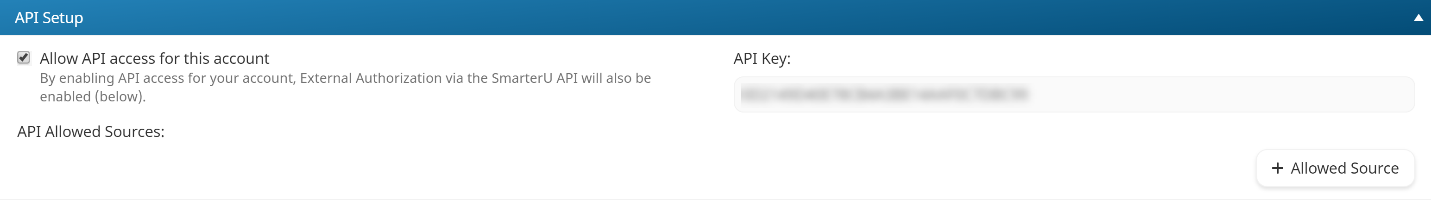
If you need your account API key changed, please contact our Success Desk.
Settings
Be sure to click Save after changing these settings.
Allow API Access for This Account
Select this checkbox to enable API access for the account.
API Allowed Sources
This setting is only available when the Allow API Access for This Account setting is enabled. An allowed source is an IP address that can make API calls to your account.
To add an API allowed source:
- Click Allowed Source.
- Enter the IP address in the Allowed Source field.