These email template settings are located in the Main accordion of the Add/Edit Email Template workscreen.
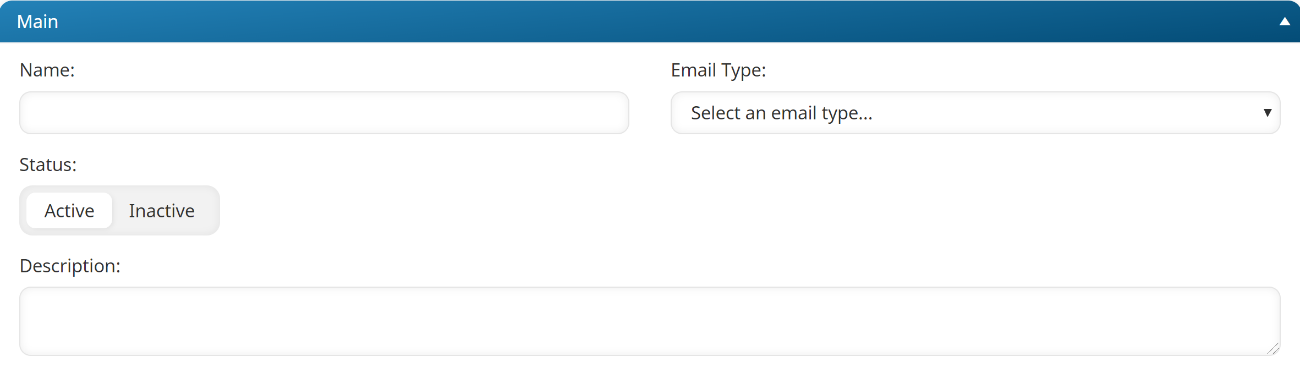
Settings
Name
The name of the email template.
Email Type
Select the email type that the template should be associated with.
After you select an email type, SmarterU's description of the email type displays.
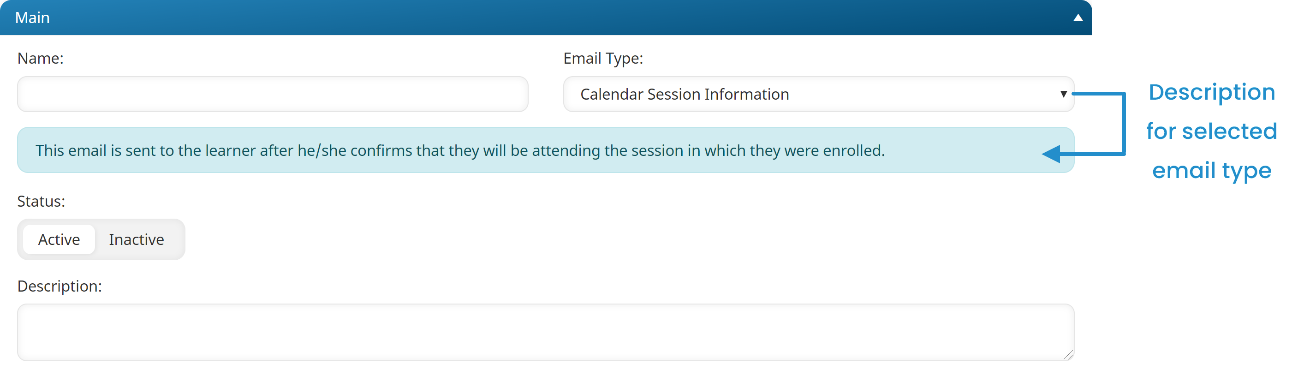
Status
Select the email template's status:
- Active - Active email templates may be specified as the account default and associated with relevant certifications, courses, groups, or tasks.
- Inactive - Inactive email templates may not be specified as the account default or associated with any certifications, courses, groups, or tasks.
Description
Your description of the email template.
This description will not affect the system description associated with the email type. This field is made available so that you can enter any specific details that you want to provide for the email template.