Queued Exports Notification
Email Subject
Your requested file is ready for download
Description
This email is sent to a user when they export a report or contents of the Users Dashboard to a CSV file.
Example
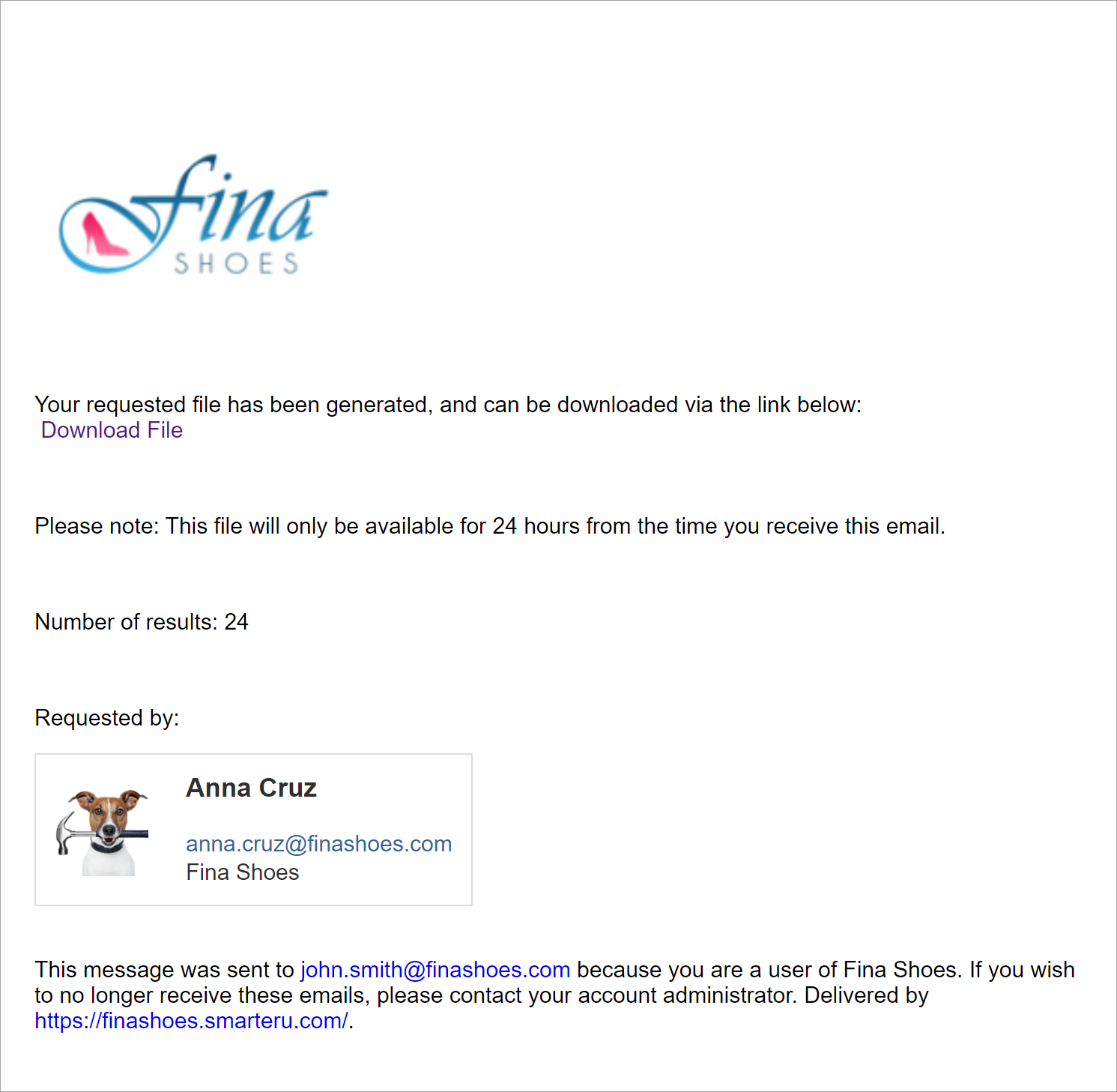
Changing the Template
Administrators and owners can change the default template for the account by doing one of the following:
- Select the template from the Email Management Dashboard. Be sure to select the Queued Exports Notification email type from the grid.
- Edit the account's Email Template Options settings. Expand the Report accordion and select the email template for the Queued Exports Notification email type.