Who Has Access
The following users can add content to online courses:
- Users with the Group Manager or Create Course group permission will be able to add content to online courses that they add.
- Course managers for the courses they manage.
- Administrators or owners.
Adding Content to an Online Course
To add content to your online course:
- From the Courses Dashboard, view the course details.
- Select Edit Content.
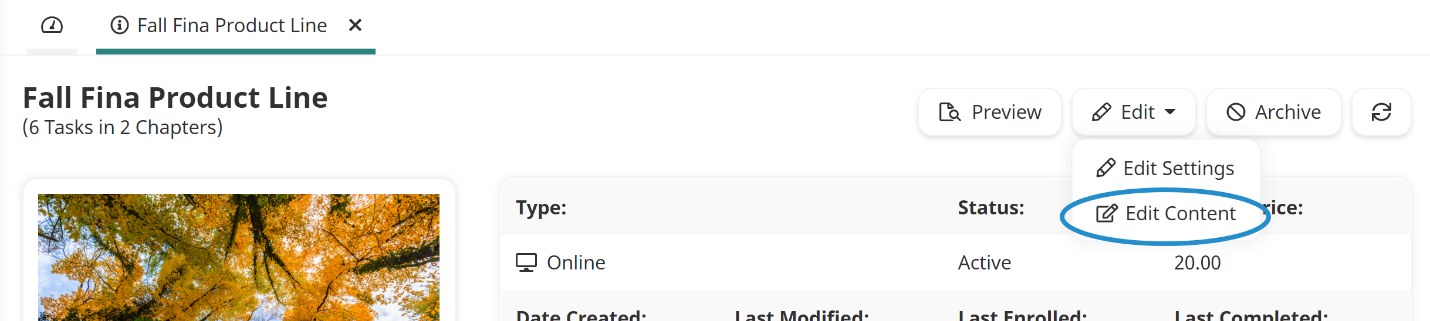
The Course Builder Dashboard displays in a new browser tab.
- If you are adding content to a new course, you will need to have at least one chapter in the course.
- Add tasks to your course. The most commonly used task for online courses is the content slide.