- Starting June 1, 2022, SmarterU will require all API calls to POST to HTTPS. Any POST to HTTP will result in the SU:01 error (i.e., No POST data detected.).
- If you are viewing the help in a language other than English, please change your language to English before copying and pasting any code. All API attributes and functions are in English.
- Tags are required unless specified.
Description
The listGroups method is retrieves groups that meet the specified filters.
Who Has Access
The following users have access to the listGroups method:
- Users with the Group Manager, Manage Group Courses, or Manage Group Users group permission.
- Administrators and owners.
API Call XML Package
<SmarterU>
<AccountAPI><![CDATA[]]></AccountAPI>
<UserAPI><![CDATA[]]></UserAPI>
<Method>listGroups</Method>
<Parameters>
<Group>
<Filters>
<GroupName>
<MatchType><![CDATA[]]></MatchType>
<Value><![CDATA[]]></Value>
</GroupName>
<GroupStatus><![CDATA[]]></GroupStatus>
<Tags2>
<Tag2>
<TagID><![CDATA[]]></TagID>
- OR -
<TagName><![CDATA[]]></TagName>
<TagValues><![CDATA[]]></TagValues>
</Tag2>
</Tags2>
</Filters>
</Group>
</Parameters>
</SmarterU>Group Tag Group
The Group tag group is a container for group filters.
<Group>
<Filters>
<GroupName>
<MatchType><![CDATA[]]></MatchType>
<Value><![CDATA[]]></Value>
</GroupName>
<GroupStatus><![CDATA[]]></GroupStatus>
<Tags2>
<Tag2>
<TagID><![CDATA[]]></TagID>
- OR -
<TagName><![CDATA[]]></TagName>
<TagValues><![CDATA[]]></TagValues>
</Tag2>
</Tags2>
</Filters>
</Group>The Group tag may contain the following.
Filters
A container for the group filters. Refer to Filters Tag Group.
Filters Tag Group
The Filters tag group is a container for the group filters.
<Filters>
<GroupName>
<MatchType><![CDATA[]]></MatchType>
<Value><![CDATA[]]></Value>
</GroupName>
<GroupStatus><![CDATA[]]></GroupStatus>
<Tags2>
<Tag2>
<TagID><![CDATA[]]></TagID>
- OR -
<TagName><![CDATA[]]></TagName>
<TagValues><![CDATA[]]></TagValues>
</Tag2>
</Tags2>
</Filters>The Filters tag may contain the following.
GroupName (optional)
The group's name. The GroupName tag may contain the following.
| Tag | Description |
|---|---|
MatchType | Indicates how the filter will be applied. Acceptable values are:
|
Value | The filter value to apply to group names. |
GroupStatus (optional)
The group's status. Acceptable values are Active or Inactive.
Tags2 (optional)
A container for filtering groups by their tags. Refer to Tags2 Tag Group.
Tags2 Tag Group
The Tags2 tag group is a container for filtering groups by their tags.
<Tags2>
<Tag2>
<TagID><![CDATA[]]></TagID>
- OR -
<TagName><![CDATA[]]></TagName>
<TagValues><![CDATA[]]></TagValues>
</Tag2>
</Tags2>Each tag filter is contained in a Tag2 tag and contains the following.
TagID
The tag's system-generated identifier. This tag is mutually exclusive with the TagName tag.
To obtain a tag's ID:
- Navigate to the Tag Management Dashboard.
- Right click on a tag.
- Click Inspect (or Inspect Element, in some browsers). This displays the Developer Tools in your browser. The tag's ID will be located within the code.
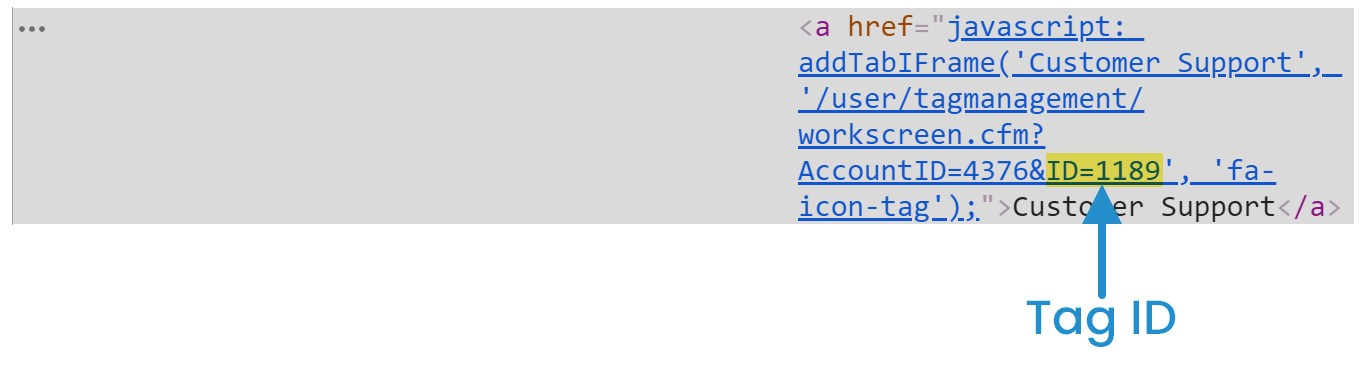
TagName
The tag's name. This tag is mutually exclusive with the TagID tag.
TagValues (optional)
A comma-separated list of the tag values to include.
API Response XML Package
The API response XML package will always include a Result, Info, and Errors tag.
<SmarterU>
<Result></Result>
<Info>
<Groups>
<Group>
<Name><![CDATA[]]></Name>
<GroupID><![CDATA[]]></GroupID>
</Group>
</Groups>
</Info>
<Errors>
<Error>
<ErrorID></ErrorID>
<ErrorMessage></ErrorMessage>
</Error>
</Errors>
</SmarterU>The Groups tag is a container for the groups returned by the listGroups method. Each group is contained in a Group tag and may contain the following.
Name
The group's name.
GroupID
The group's user-specified identifier.
Example API Response XML Package
Below is an example of an API response XML package.
<SmarterU>
<Result>Success</Result>
<Info>
<Groups>
<Group>
<Name><!--[CDATA[Human Resources]]--></Name>
<GroupID><![CDATA[G-1001]]></GroupID>
</Group>
<Group>
<Name><![CDATA[Retail]]></Name>
<GroupID><![CDATA[G-3039]]></GroupID>
</Group>
</Groups>
</Info>
<Errors>
</Errors>
</SmarterU>Error Codes
| Error Code | Message |
|---|---|
| LG:01 | The match type provided is not valid. |
| LG:02 | The group name provided is not valid. |
| LG:03 | The status provided is not valid. |
| LG:05 | The required permissions are not met to call the listGroups method. |
| LG:06 | One or more tags do not exist in the provided account. |
| LG:07 | One or more values provided in the Tags2 nodes do not match. |