SmarterU enables you to change the language used for its system text (i.e., its labels and messages).
- Changing the language only affects system-generated text; it does not affect user-generated text, which will remain in the language in which it was entered.
- The ability to change the system language will depend on whether your dashboard set allows it.
To change the system language:
- Click the arrow beside your name in the upper, right corner.
- Select Language.
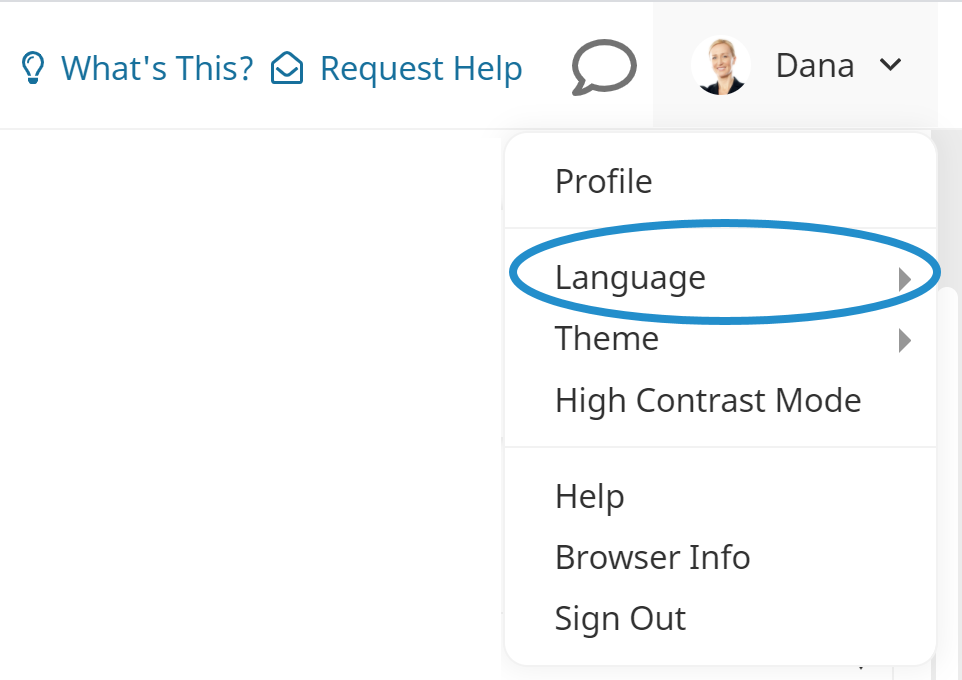
- Select the language.
Available Languages
The following languages are available:
- Arabic
- English
- French
- German
- Hindi
- Korean
- Pilipino
- Simplified Chinese
- Spanish
- Thai
If the language that you need is not available in your account, contact our Success Desk.