Embedding a YouTube video or YouTube short in your content consists of two main steps:
- Copying the embed code for the YouTube video or YouTube short.
- Adding the embed code to your content.
Copying the YouTube Video's Embed Code
To copy the YouTube video's embed code:
- Open the YouTube video in a browser window.
- Click Share.
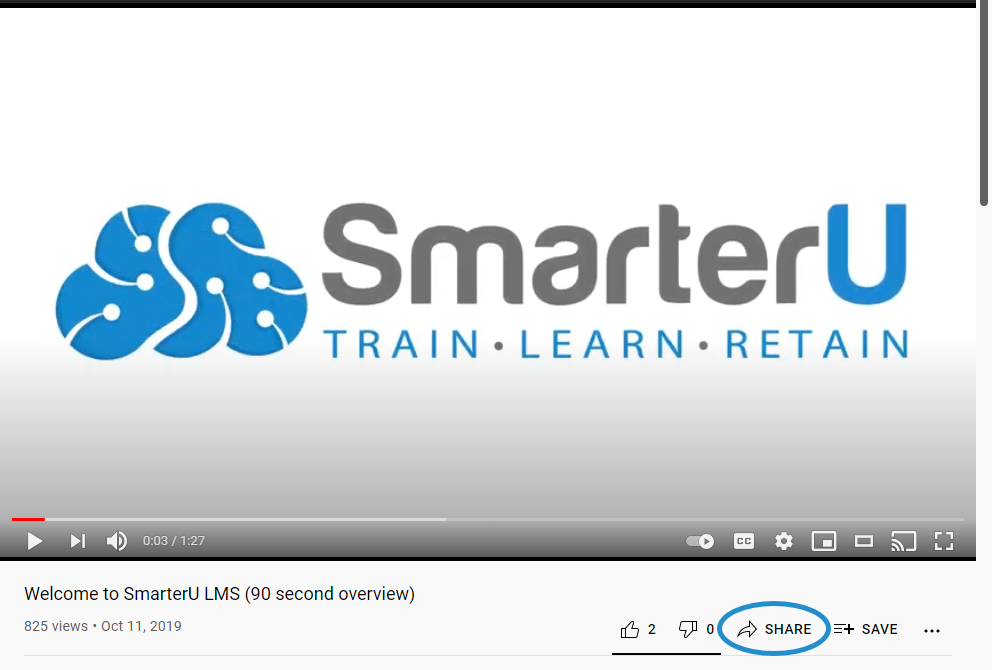
- Click Embed.
- Click Copy.
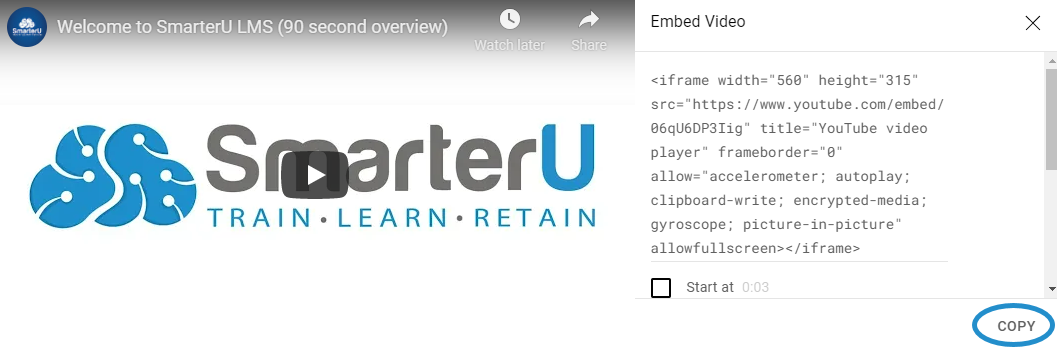
NEXT STEP: Add the embed code to your content.
Copying the YouTube Short's Embed Code
To copy the YouTube short's embed code:
- Open the YouTube short in a browser window.
- Right-click anywhere on the short.
- Select Copy Embed Code.
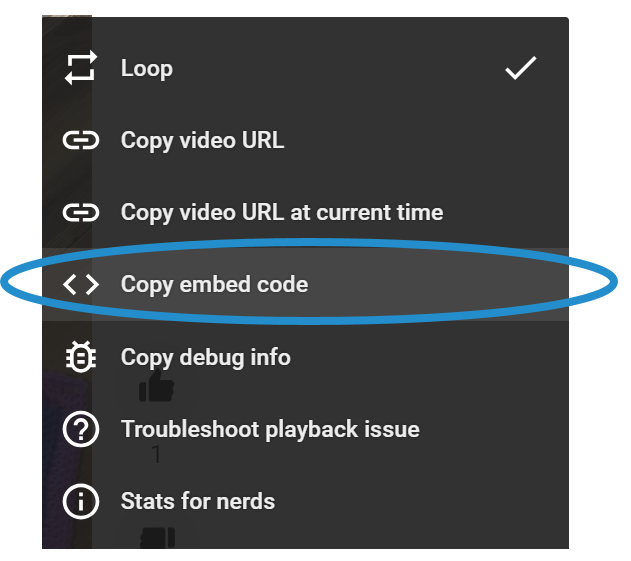
NEXT STEP: Add the embed code to your content.