A user's subscription enrollments display in the Subscription Enrollments accordion of the User Profile page. The User Profile page when you view a user's details.
A grid displays the subscriptions in which the user has been enrolled.
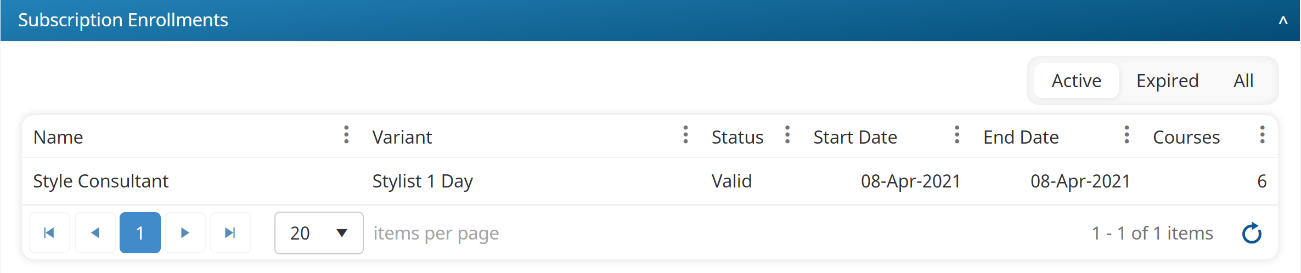
The columns of the grid are described below.
Column Name | Description |
|---|---|
Name | The subscription name. |
Variant | The variant name. |
Status | Displays one of the following:
|
Start Date | The date that the subscription starts. The Start Date will depend on the subscription variant's Duration setting:
|
End Date | The date the user's subscription ends. |
Courses | The number of courses in the subscription variant. |