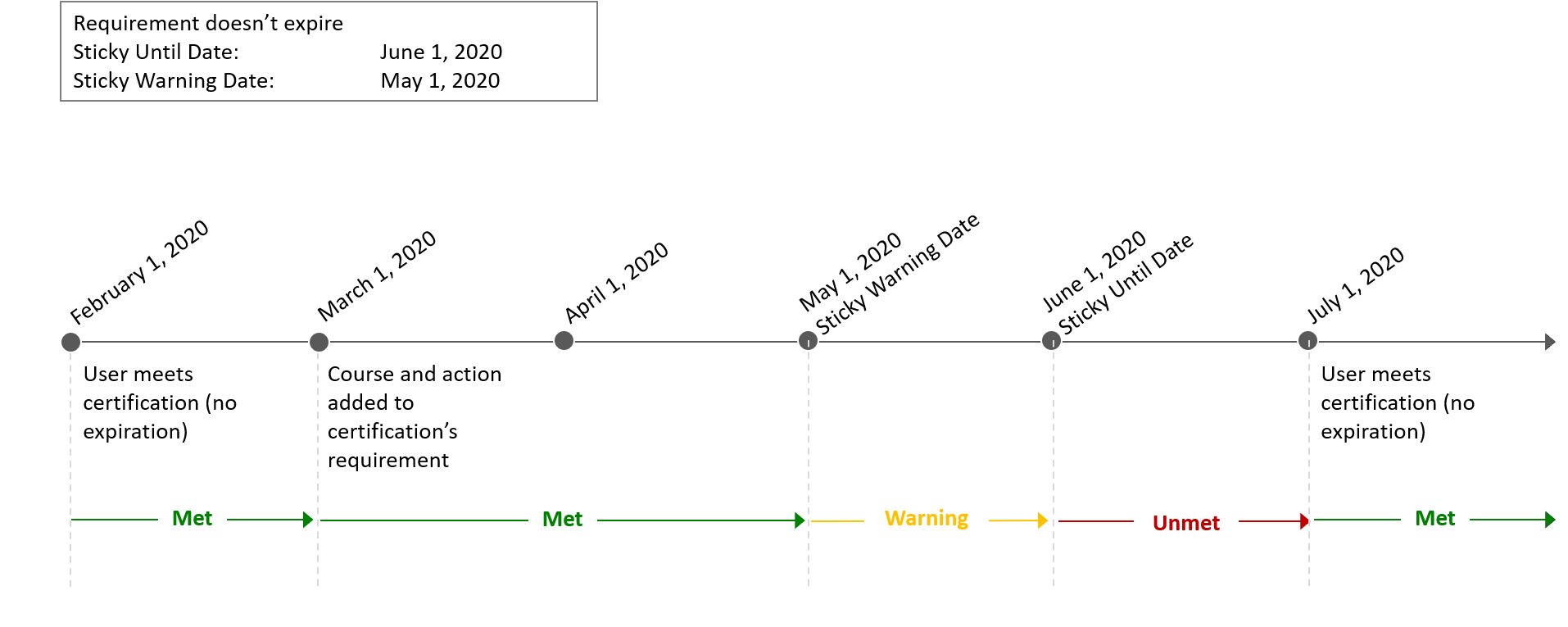About Expiration Dates
The date a learning plan, certification, or requirement expires or has its status changed is based on a number of settings. The examples on this page illustrate how these settings work together.
In the grid below, the first column lists the various certification and requirement settings that could affect the expiration date. Along the top are examples provided on this page. The examples that are relevant to a setting display a checkmark; examples that are not relevant to a setting display an X.
Requirement Expiration By Days Example
In this example, we have a certification with a single requirement that has two courses.
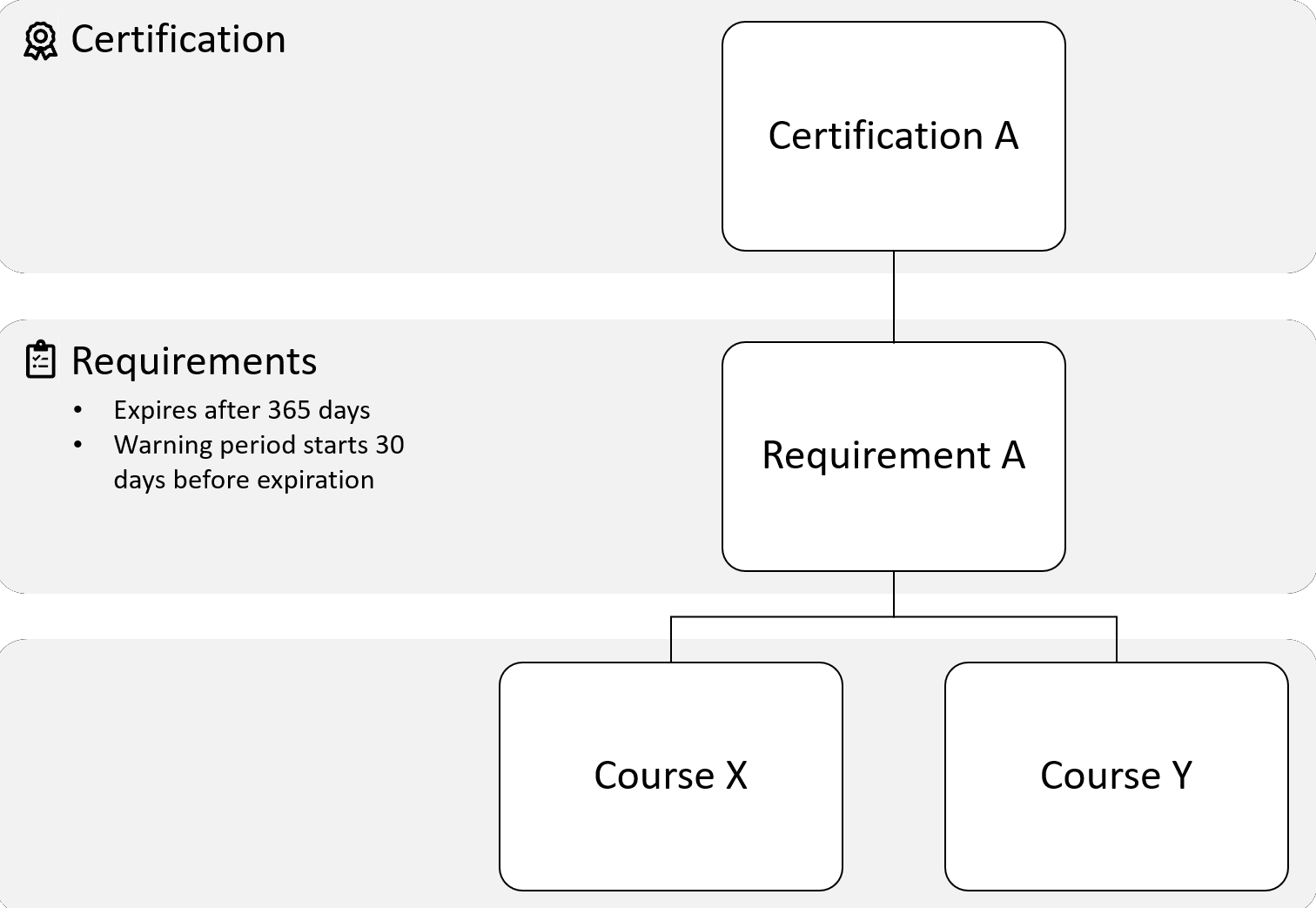
The requirement expires after 365 days, and its warning period starts 30 days before it expires.
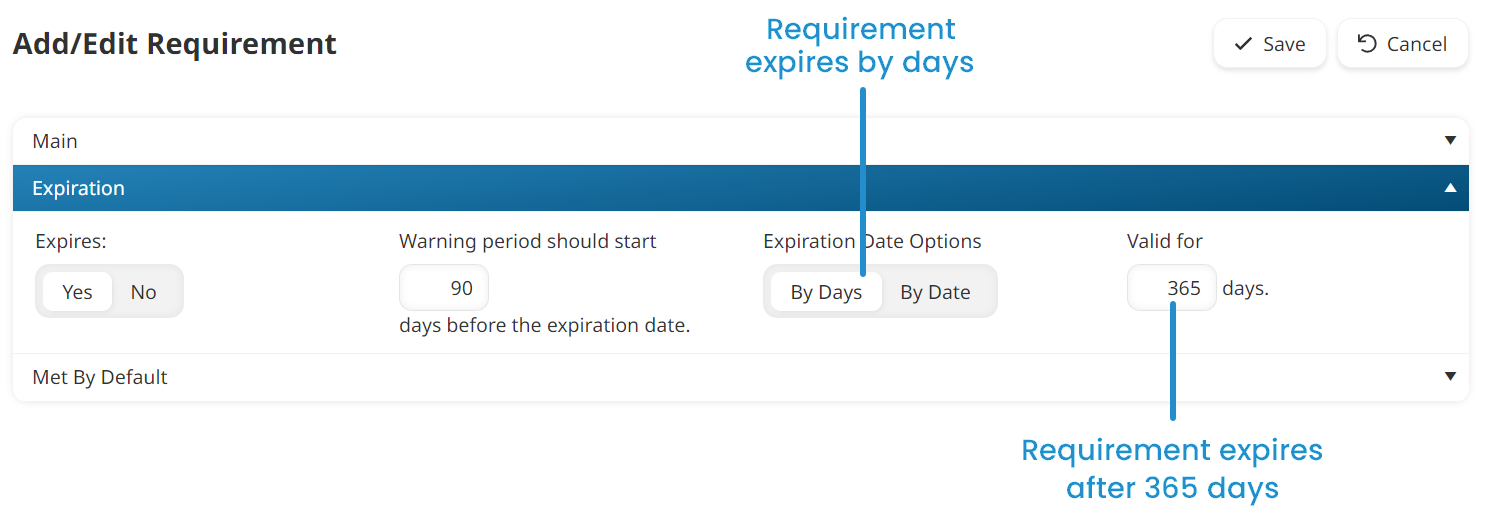
Suppose a user is assigned the learning plan containing the certification on January 1, 2018. At this time, the user's certification status is Unmet.
The user completes Course X in the requirement on January 15, 2018. Because the user still hasn't completed Course Y, the certification's status is still Unmet.
On February 1, 2018, the user completes Course Y. Now that the user has completed all courses in the requirement, the certification's status changes to Met.
Because the requirement's expiration is based on the first course or action that expires, the requirement will expire on January 15, 2019; this is the date that the user completed Course X. The certification's status changes to Warning on December 15 (i.e., 30 days before Course X expires). If the user doesn't complete Course X by January 15, 2019, the certification's status will change to Expired on January 15, 2019.
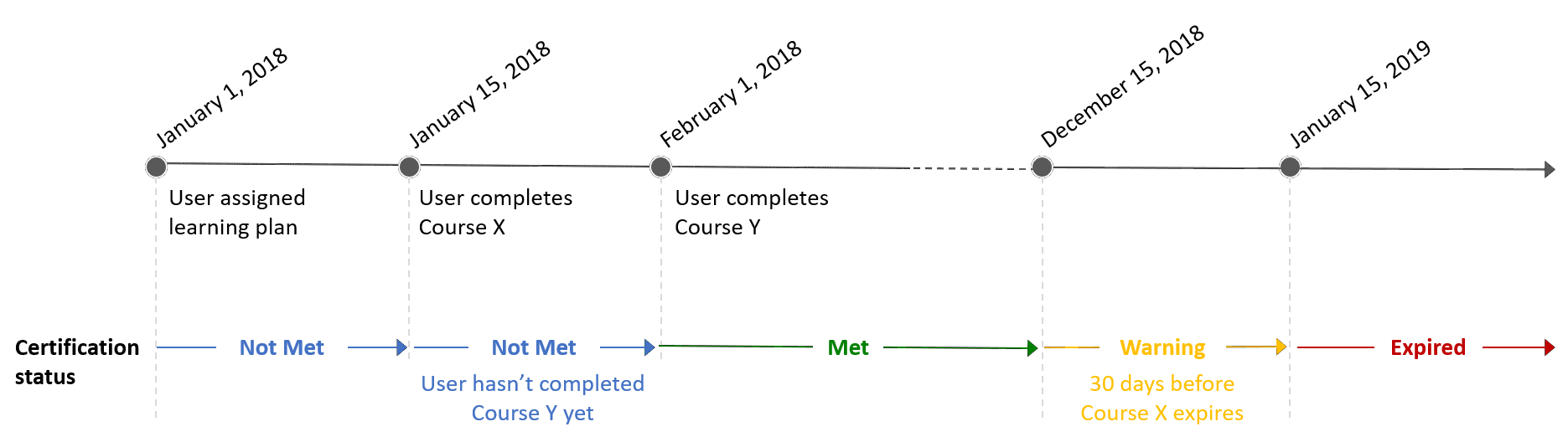
Requirement Expiration by Date Example
Similar to the previous example, we have a certification with a single requirement that has two courses.
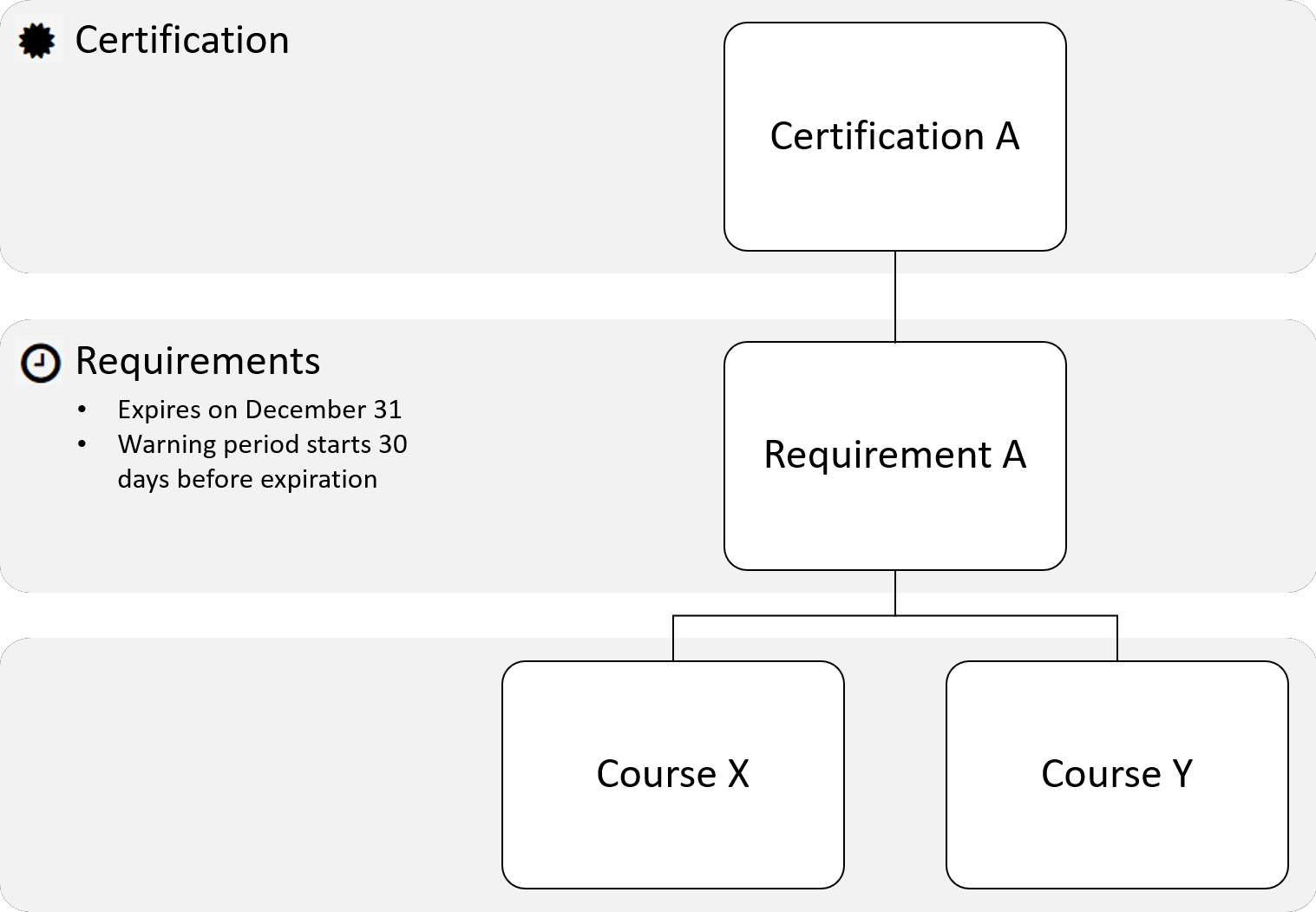
It's slightly different from the first example in that instead of expiring after a number of days, the requirement expires on a specific date — December 31. Its warning period starts 30 days before it expires.
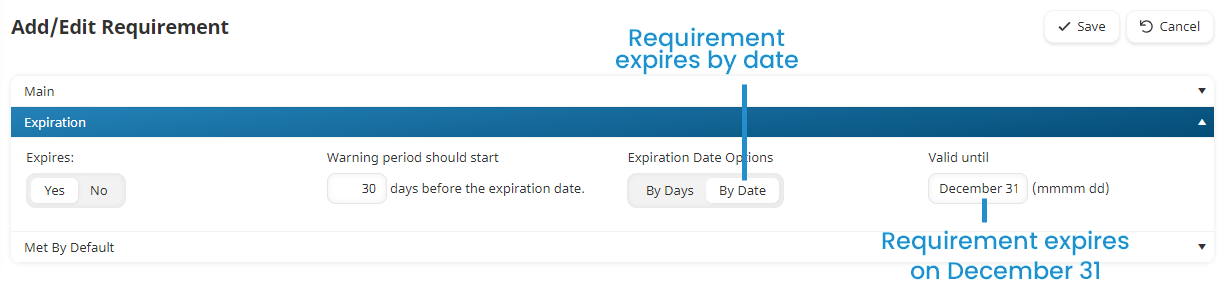
Suppose a user is assigned the learning plan containing the certification on June 1, 2020. At this time, the user's certification status is Unmet.
The user completes Course X in the requirement on July 1, 2020. Because the user still hasn't completed Course Y, the certification's status is still Unmet.
On August 1, 2020, the user completes Course Y. At this point, the user has completed all courses in the requirement and the certification's status changes to Met.
Because the requirement is set to expire on a specific date (i.e., December 31), the certification's status changes to Warning on December 1, 2020 (i.e., 30 days before the requirement expires) regardless of when the user completed the requirement's courses. If the user does not re-complete Course X and Course Y by December 31, 2020, the certification's status will change to Expired on December 31, 2020.
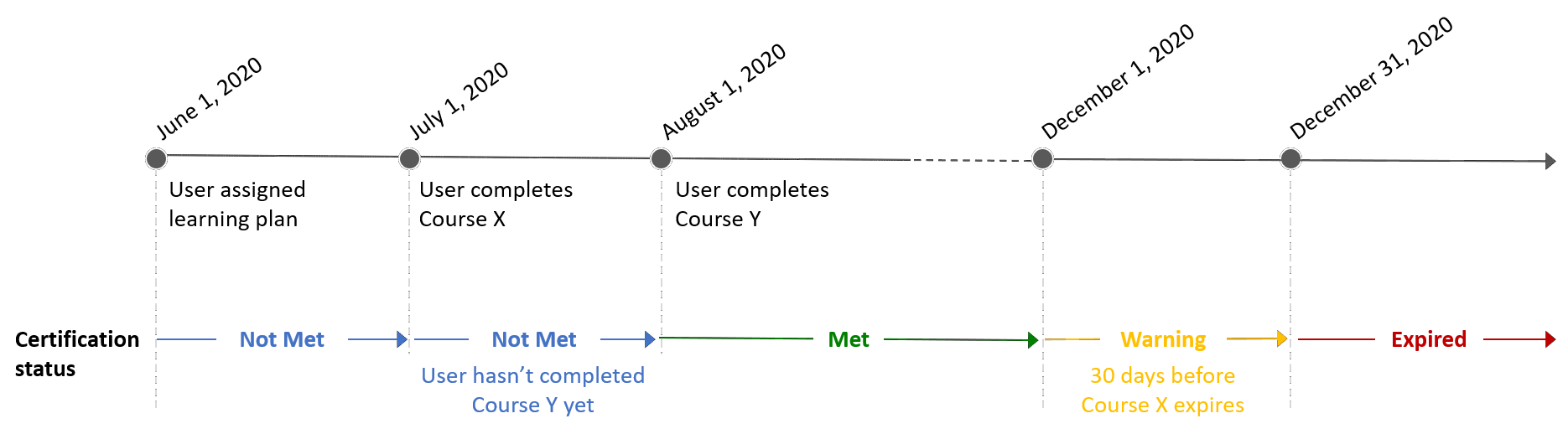
Requirement Met By Default Example
In this example we have a requirement that expires after 365 days and its warning period starts 30 days before it expires.
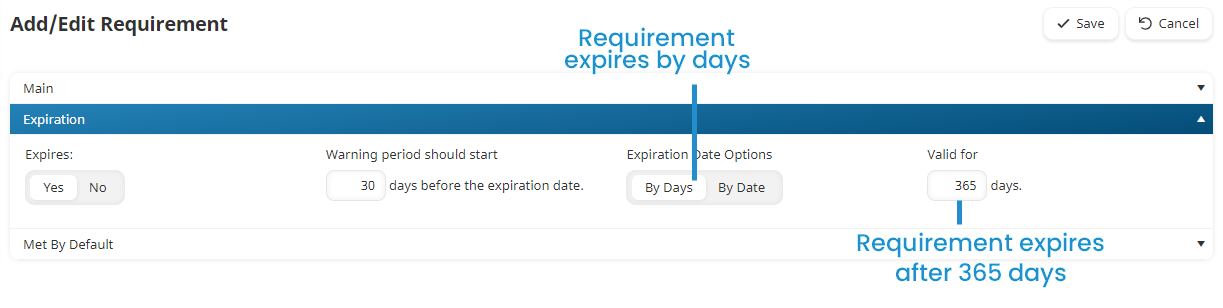
The requirement is met by default and its calculation is delayed 30 days after the requirement is assigned to a user.
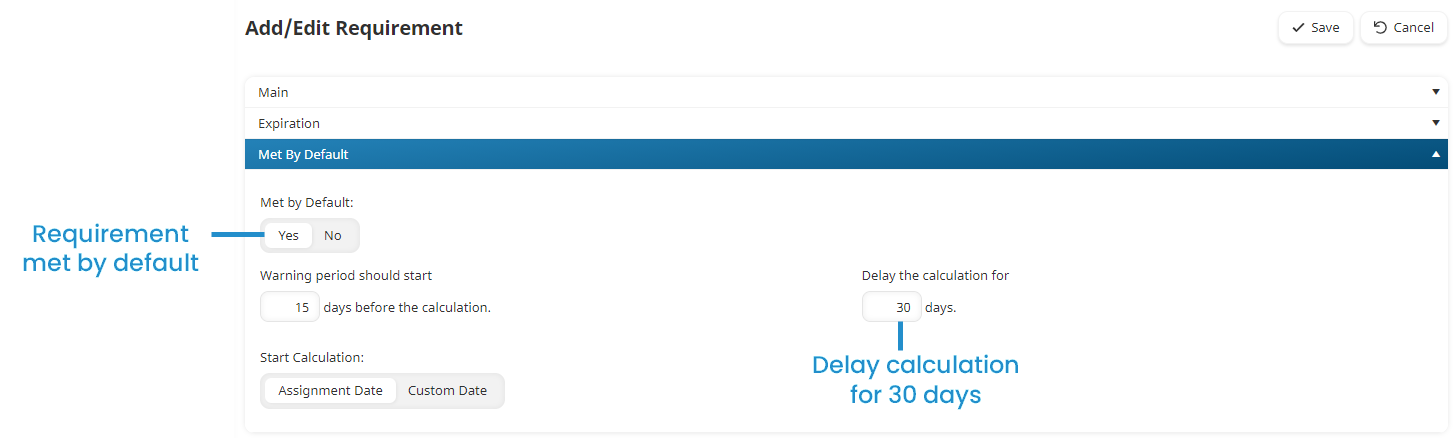
The requirement is assigned to a user on January 1, 2018. Because the requirement is met by default, the user's requirement status will be set to Met until January 30, 2018 (i.e., Assignment Date + Delay the Calculation For):
January 1, 2018 + 30 days = January 31, 2018
The warning period associated with the Met By Default setting will begin on January 15, 2018 which is 15 days prior to January 30, 2018. If the user does not meet the requirement by January 15, 2018, the user's requirement status will be set to Warning.
If the user does not meet the requirement by January 31, 2018, the user's requirement status will be set to Expired.
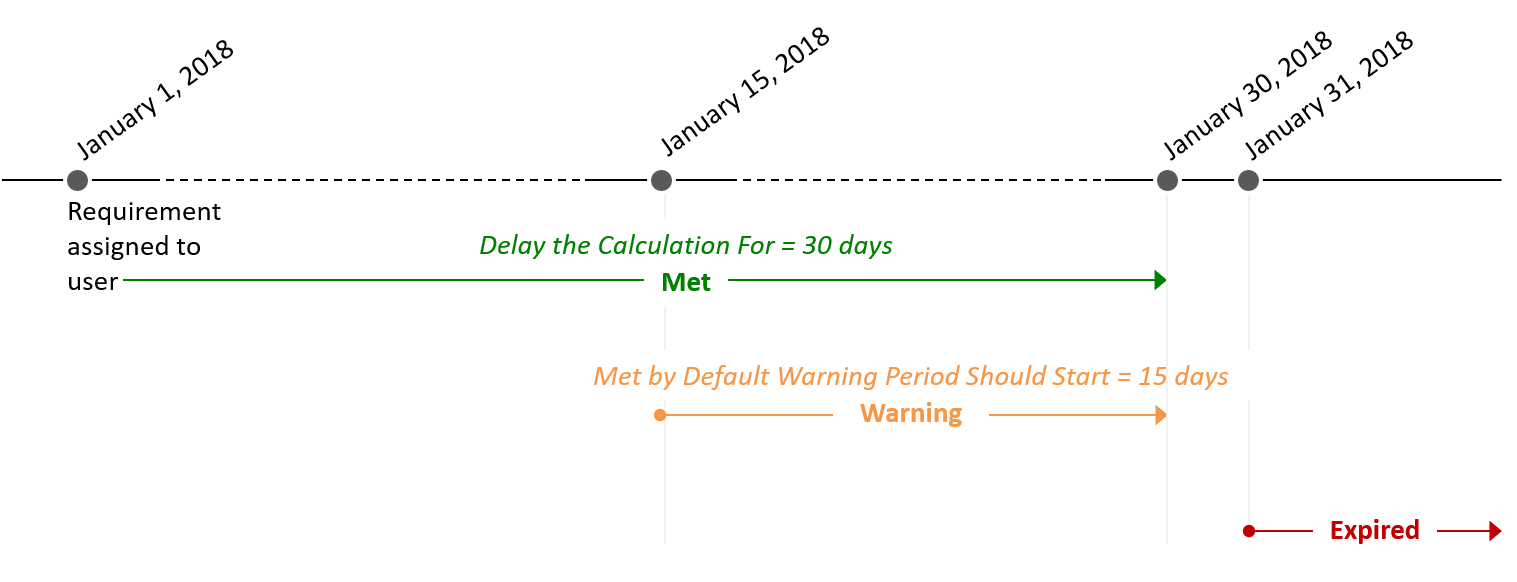
Suppose the user meets the requirement on February 16, 2018. Because the requirement is valid for 365 days, the requirement's expiration date will be February 16, 2019. The warning period for the requirement will begin on January 17, 2019, 30 days before the expiration date.
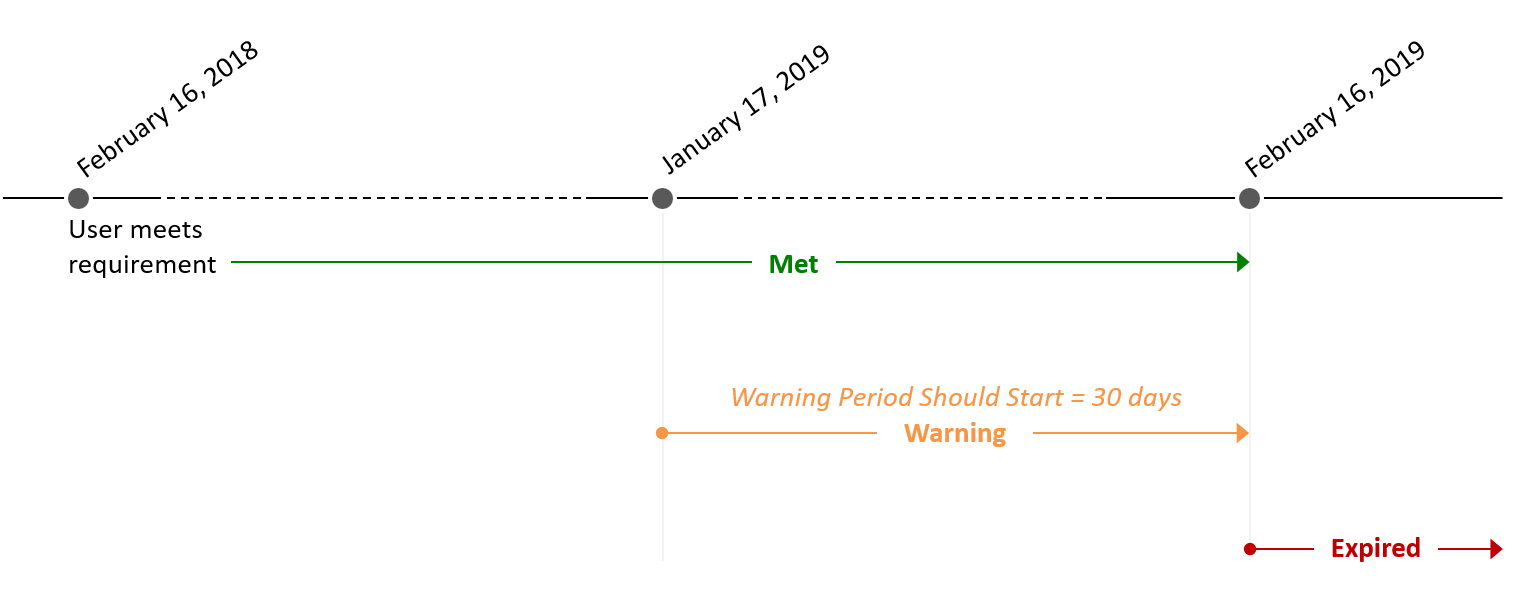
Certification Updated, Requirement Expires, Sticky Until Example
Suppose you've updated a requirement and want to give users who are assigned a particular certification until a specific date to complete the requirement.
For example, a certification is assigned one requirement and that requirement is valid for 365 days. Dan completes the certification on February 1, 2020 (i.e., the requirement expires on February 1, 2021).
On March 1, 2020, a course and action are added to the requirement. We want to give users who are assigned the certification until June 1, 2020 to complete the requirement. To do this, we edit the certification and enable the requirement's Override Expiration Status setting and set the requirement's Sticky Until Date to June 1, 2020.
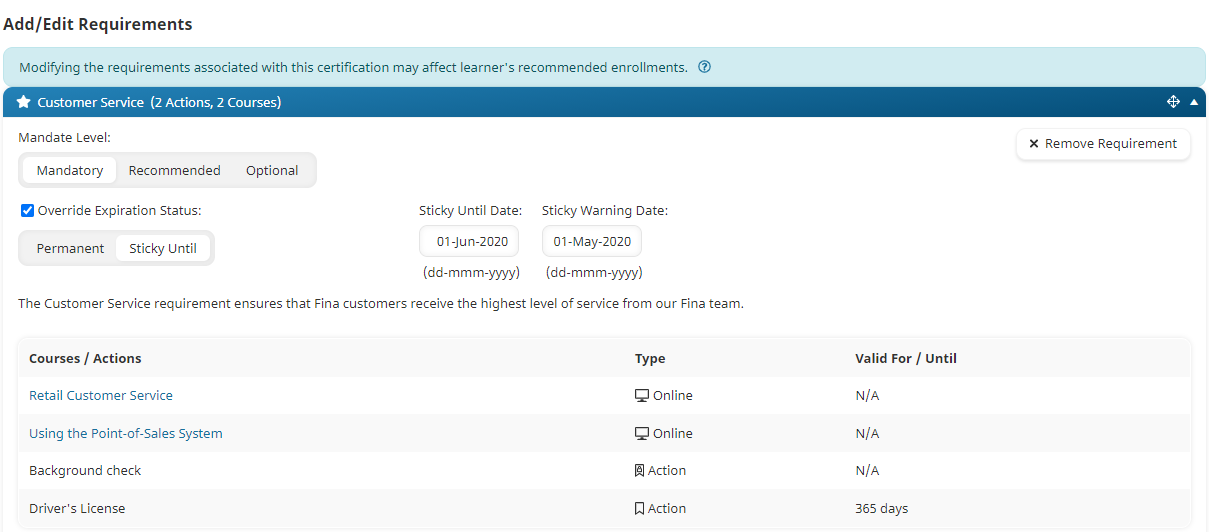
On May 1, 2020 (i.e., the Sticky Warning Date), Dan hasn't completed the requirement. His certification status will change to Warning.
On June 1, 2020 (i.e., the Sticky Until Date), Dan still hasn't completed the requirement. His certification status will change to Unmet.
The requirement's expiration date will be re-calculated based on when the user completes the requirement. If Dan completes the requirement on July 1, 2020, the requirement's expiration date will July 1, 2021.
.png)
Certification Updated, Requirement Doesn't Expire, Sticky Until Example
Suppose you've updated a requirement, but the requirement doesn't expire. However, you want users who are assigned a particular certification to complete the requirement by a specific date.
For example, a certification is assigned one requirement and that requirement does not expire. Luisa completes the certification on February 1, 2020.
On March 1, 2020, a course and action are added to the requirement. Although the requirement itself doesn't expire, we want to ensure that users who are assigned the certification complete the requirement - including the course and action that were added - by June 1, 2020. To do this, we edit the certification and enable the requirement's Override Expiration Status setting, and set the requirement's Sticky Until Date to June 1, 2020.
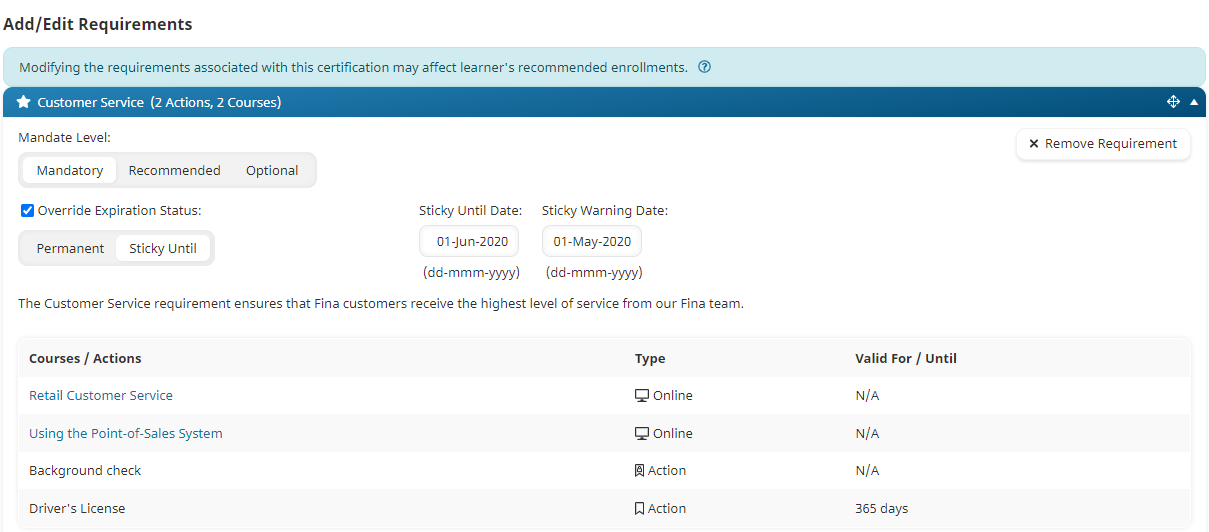
On May 1, 2020 (i.e., the Sticky Warning Date), Luisa hasn't completed the requirement. Her certification status will change to Warning.
On June 1, 2020 (i.e., the Sticky Until Date), Luisa still hasn't completed the requirement. Her certification status will change to Unmet.
If Luisa completes the requirement on July 1, 2020, her certification status will change to Met.