Why can't I log into app.smarteru.com with my employee ID?
Employee IDs cannot be used to log in from app.smarteru.com, the main portal page. Only email addresses may be used on the main portal page. If you are logging in with an Employee ID, you will need to first access your personal portal.
Logging in from a portal allows SmarterU to know which account you are trying to access, so it can search for your Employee ID. Because app.smarteru.com is the central login portal, SmarterU doesn’t know which account you are trying to access. For example, if your employee ID is “JSmith”, another user in another account could also be using “JSmith” as their employee ID, and SmarterU doesn’t know which user is trying to log in.
How do I view inactive objects?
By default, the dashboards display active objects. To view inactive objects, click .png) and select Inactive.
and select Inactive.
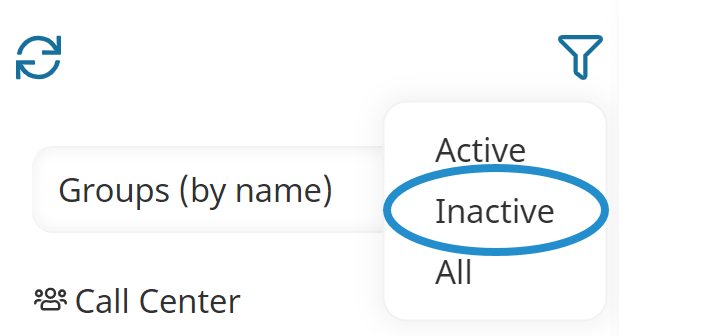
Inactive objects display in red.
What should I do if a video upload doesn't complete, or returns an error?
If you're unable to upload a video, you'll want to check the video's file size and bitrate. CDN-hosted videos allow for a max file size of 2 GB max. SmarterU-hosted allow for a max file size of 300 MB. Refer to SmarterU File Uploads for details.
To reduce your video's file size, we recommend re-publishing it with a lower resolution or bitrate.
What's the difference between a due date and an expiration date?
Due dates and expiration dates apply to different objects in SmarterU. Due dates apply to online and SCORM courses, while expiration dates apply to requirements and the certifications and learning plans associated with them.
A due date is the date that a learner who is enrolled in an online or SCORM course needs to complete the course. If a learner doesn't complete the course by the due date, their ability to access the course will depend on the course's Overdue Grace Period setting. A learner's enrollment status (i.e., Active, Warning, Overdue) for a course are based on the course's due date.
An expiration date is the date that a user who is assigned a learning plan needs to re-complete the various courses and actions that are associated with the learning plan's requirement. Even if a user completes a requirement's courses or actions, they'll need to re-take the courses or re-complete the actions based on the requirement's expiration. For example, users might need to re-take the Cyber Security course and re-submit a signed copy of the company's confidentiality agreement every year.
There are a number of settings that could affect a requirement's expiration. Refer to Expiration Dates Examples for details.
What functions can I do in bulk in SmarterU to save time?
The following batch operations are available to administrators:
Add or update user profiles using the user import. This includes adding, replacing, and removing a user's groups, group permissions, home group, learning plans, supervisors, teams, and venues.