Text-to-speech is a feature where narration provided for the course's content slides is converted to spoken audio. This is useful for learners who are visually impaired or have difficulty reading text. When learners take the course, they'll have the option to play audio of the narration or view the narration's text.
The text-to-speech narration settings for a course control the automated narration. These online course settings are located in the Text-to-Speech Narration accordion of the Course Information workscreen which displays when you add or edit a course.
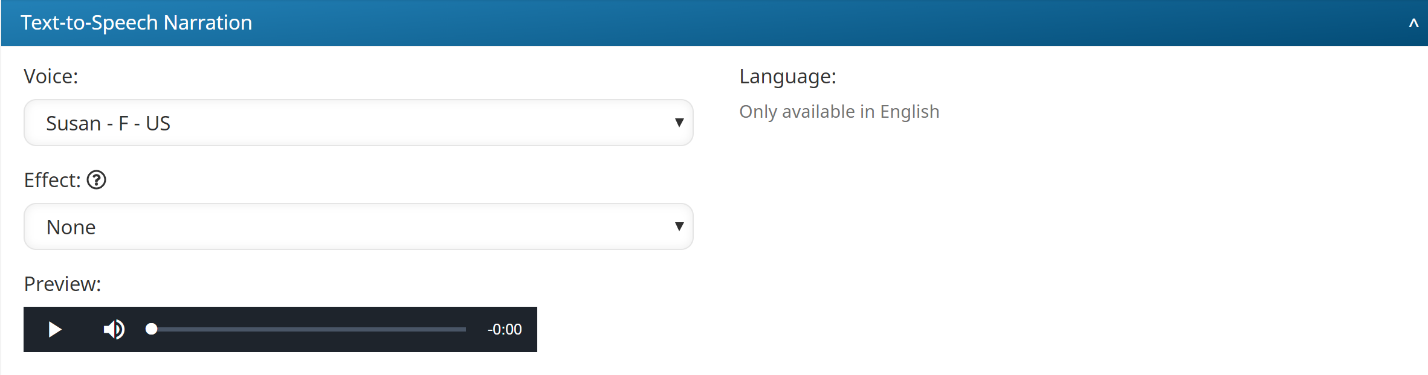
Settings
Voice
Select the voice you would like to use for narration.
Effect
To apply an effect to the voice, select the effect from the list. The available options are:
- None - no effect is applied to the selected voice
- Duration - how fast/slow the text is spoken
- Pitch - how high/low the voice sounds
- Speed - similar to duration, it affects how fast/slow the text is spoken
- Robotic - causes an echo-y effect
- Time - depends on the selected Effect Level
Effect Level
This setting is only available if you've selected an effect other than None. Select the effect level from the list.
| Effect | Effect Level |
|---|---|
Duration | Ranges from:
|
Pitch | Ranges from:
|
Speed | Ranges from:
|
Robotic | Bullhorn is the only option. |
Time | Options include:
|
Preview
Listen to the selected voice and effect.