The Quiz Analysis Report enables you to access the quiz results of completed online courses. The report includes each quiz question and all of its answer options (i.e., both correct and incorrect) that learners have selected so that you can perform further analysis. For example, your analysis may indicate that a question could be reworded for clarity, or that content for a topic needs to be revised or corrected.
After running the Quiz Analysis Report, you can export the data for manipulation and analysis in another tool such as Microsoft Excel.
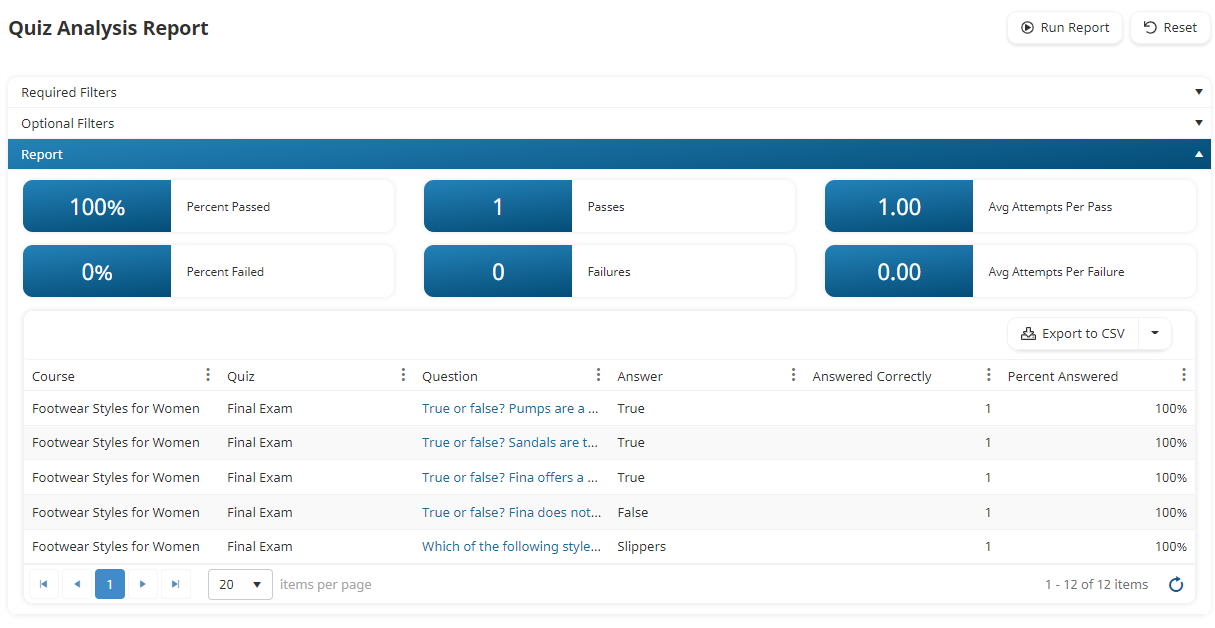
The Quiz Analysis Report is accessible from the Report Admin menu, and when you are previewing an online course.
Who Has Access
The following users have access to the Quiz Analysis Report:
- Users with the View Quiz Analysis Report account permission. The data that's visible will depend on the groups where the user has the Group Manager or View Learner Results group permission, or the Global Reporting account permission.
- Administrators and owners.
Understanding the Quiz Analysis Report's Output
The Quiz Analysis Report's output displays the quiz questions that meet your specified filter(s).
At the top of the Quiz Analysis Report's output are the following summaries:
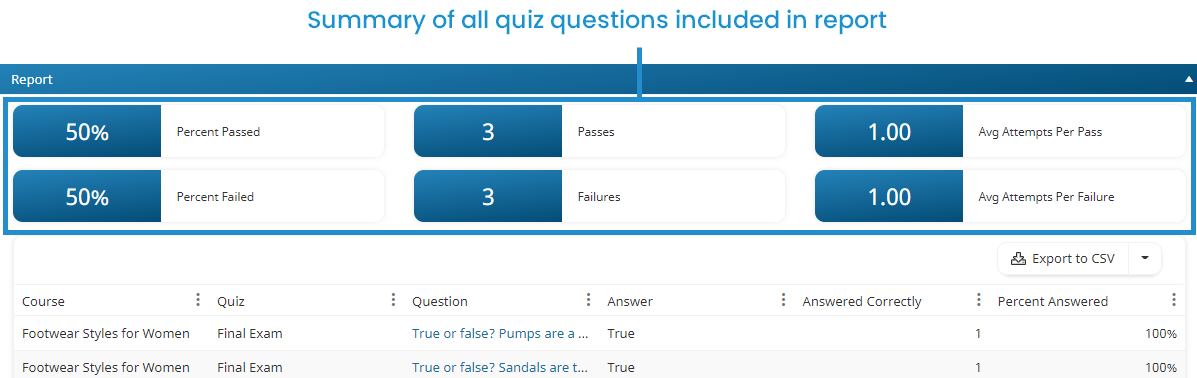
Percent Passed
The percentage of quizzes taken where learners earned a passing grade.
Percent Failed
The percentage of quizzes taken where learners earned a failing grade.
Passes
The number of learners who passed the quizzes.
Failures
The number of learners who failed the quizzes.
Avg Attempts Per Pass
The average number of attempts it took learners to earn a passing quiz grade.
Avg Attempts Per Failure
The average number of attempts it took learners to earn a failing quiz grade.
Below the summaries is a grid. Each row in the grid represents an answer option that at least one learner selected as their response to the question. You can hover over the question to view it in its entirety.
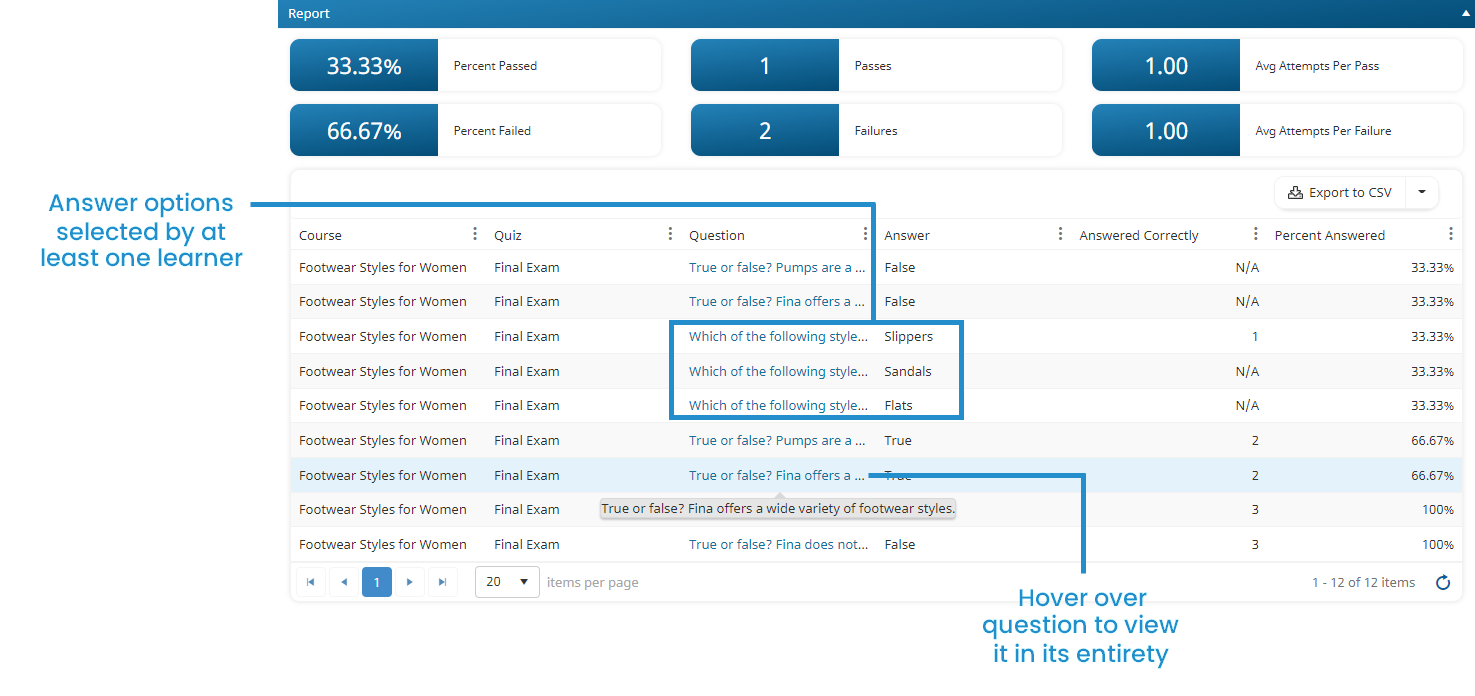
The default columns in the grid are described below:
Column | Description |
|---|---|
Course | The name of the course containing the quiz. |
Quiz | The name of the quiz. |
Question | The question text. Hover over the question to view it in its entirety. To view details for the question in the Quiz Analysis Drilldown, click the question. |
Answer | For multiple choice questions, an answer option is only included if at least one learner selected the option. For short answer questions, each possible correct answer displays in its own row in the grid. For long answer questions, a single row displays for the question and "Click question link for details" displays in the Answer column. |
Answered Correctly | The Answered Correctly column will only contain a number if the answer option is the correct one. If the answer option is correct, this column displays the number of times the answer option was selected. If the answer option is incorrect, "N/A" displays in the column. |
Percent Answered | The percentage of times that the answer option was selected. For long answer questions, this column will always display "100%". |