Certification Completion to Custom Contact
Email Subject
Certification Notification Alert
Description
This email is sent to the certification's custom contact(s) when:
A learner completes a certification
AND
The certification's Send to Custom Contact checkbox is checked
If the certification's Certificate setting is set to Default or Custom, a link to download the certificate is included in the email.
Example
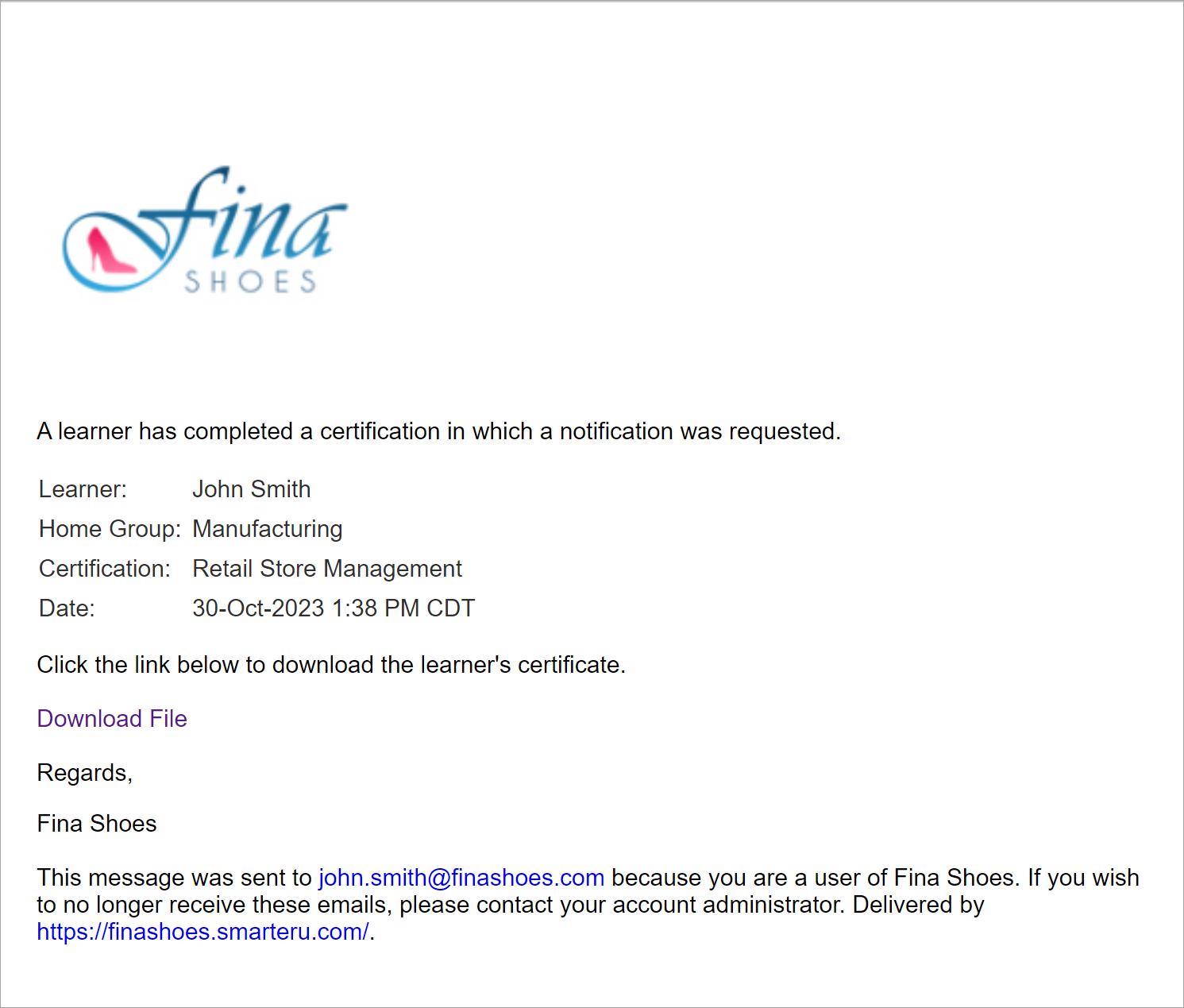
Changing the Template
Administrators and owners can change the default template for the account by doing one of the following:
- Select the template from the Email Management Dashboard. Be sure to select the Certification Completion Notification to Custom Contact email type from the grid.
- Edit the account's Email Template Options settings. Expand the Certifications accordion and select the email template for the Certification Completion to Custom Contact email type.
To change the email template used for a specific certification:
- Check the Send to Custom Contact checkbox on the Add/Edit Certification workscreen.
- Check the Change Assigned Email Template checkbox.
- Select the template from the list.
- Click Save.
Certification Completion to Home Group Contact
Email Subject
Certification Notification Alert
Description
This email is sent to the specified group contact(s) when:
A learner completes a certification
AND
The certification's Send to Home Group Contact checkbox is checked
If the certification's Certificate setting is set to Default or Custom, a link to download the certificate is included.
Example
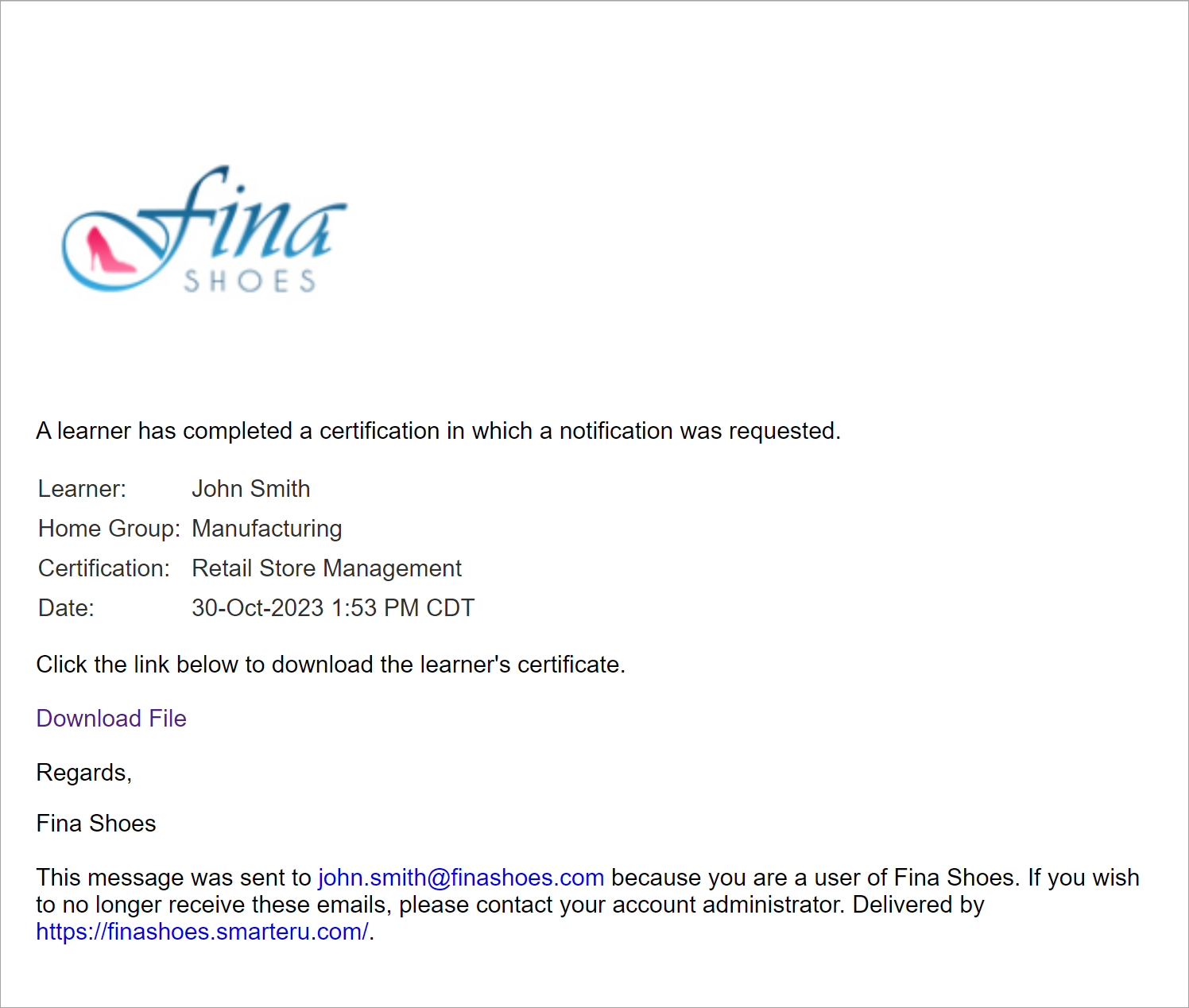
Changing the Template
Administrators and owners can change the default template for the account by doing one of the following:
- Select the template from the Email Management Dashboard. Be sure to select the Certification Completion Notification to Custom Contact email type from the grid.
- Edit the account's Email Template Options settings. Expand the Certifications accordion and select the email template for the Certification Completion to Home Group Contact email type.
To change the email template used for a specific certification:
- Check the Send to Home Group Contact checkbox on the Add/Edit Certification workscreen.
- Check the Change Assigned Email Template checkbox.
- Select the template from the list.
- Click Save.
Certification Completion to Learner
Email Subject
Completed Certification *|certification.name|*
Description
This email is sent to a learner when:
A learner completes the certification
AND
The certification's Send to Learner checkbox is checked
If the certification's Certificate setting is set to Default or Custom, the certification completion certificate is attached to the email.
Example
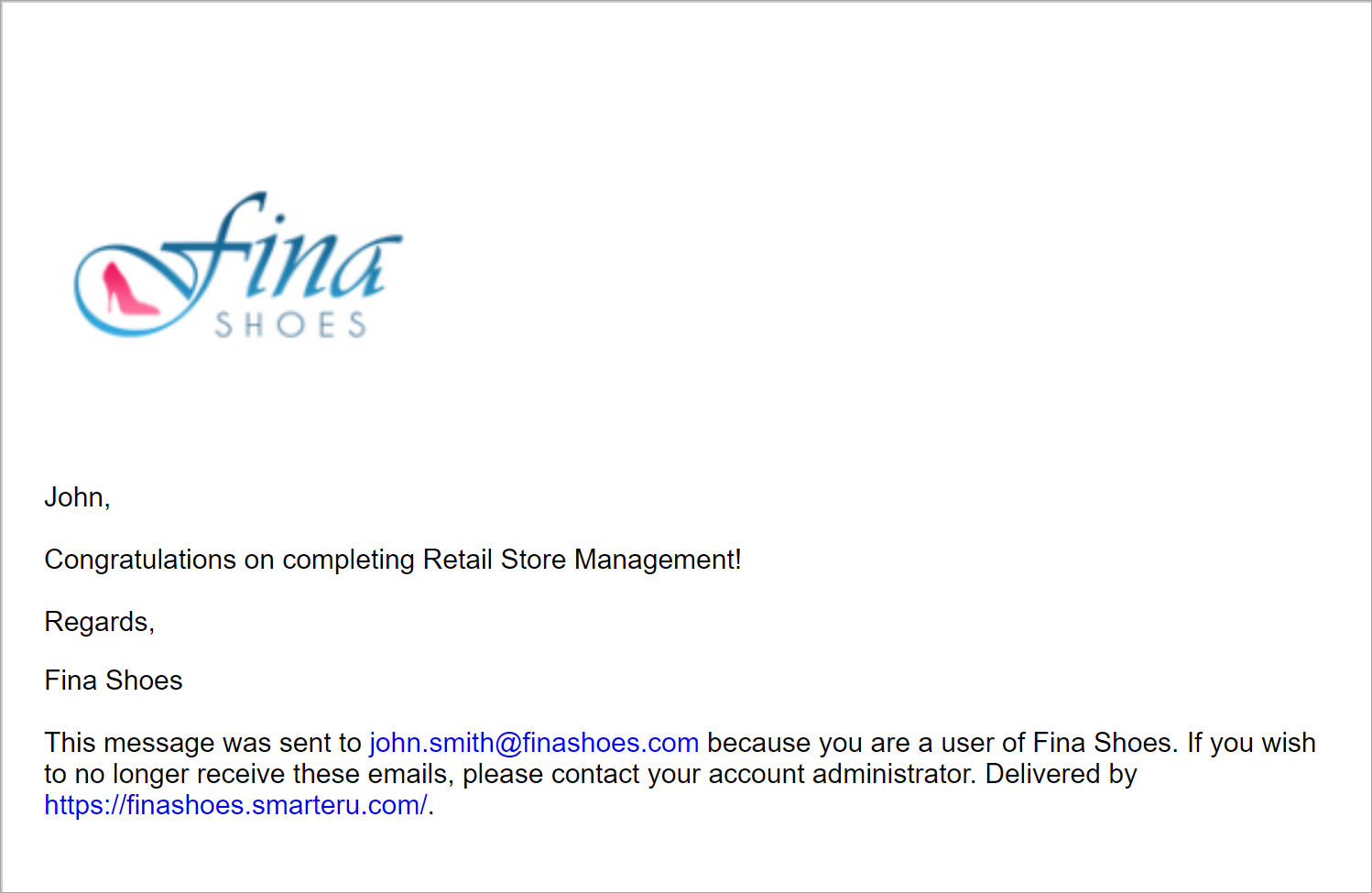
Changing the Template
Administrators and owners can change the default template for the account by doing one of the following:
- Select the template from the Email Management Dashboard. Be sure to select the Certification Completion Notification to Custom Contact email type from the grid.
- Edit the account's Email Template Options settings. Expand the Certifications accordion and select the email template for the Certification Completion to Learner email type.
To change the email template used for a specific certification:
- Check the Send to Learner checkbox on the Add/Edit Certification workscreen.
- Check the Change Assigned Email Template checkbox.
- Select the template from the list.
- Click Save.