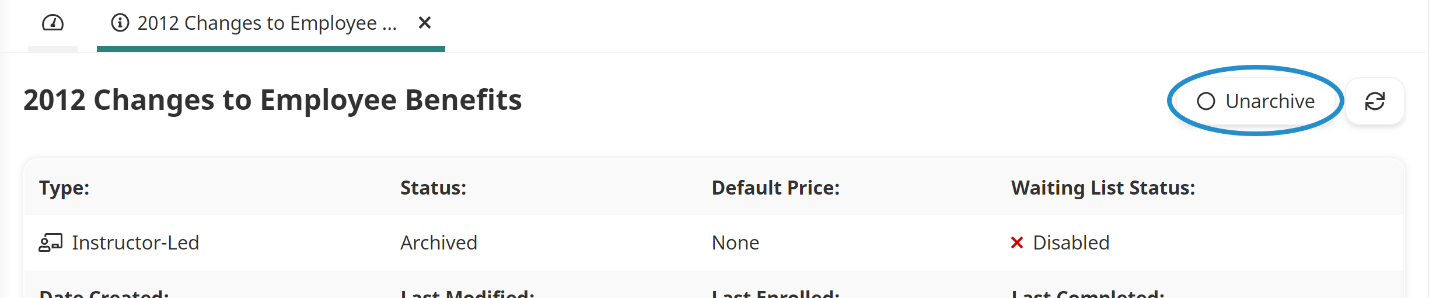Unarchiving a course currently changes its status to Active.
Who Has Access
The following users can unarchive a course:
- Course managers (for the courses they manage)
- Administrators or owners.
Unarchiving a Course
To unarchive a course:
- From the Admin menu, select Account Admin.
- Select Courses. The Courses Dashboard displays.
- Apply the Archived filter to the course list to ensure that archived courses are included in the list.
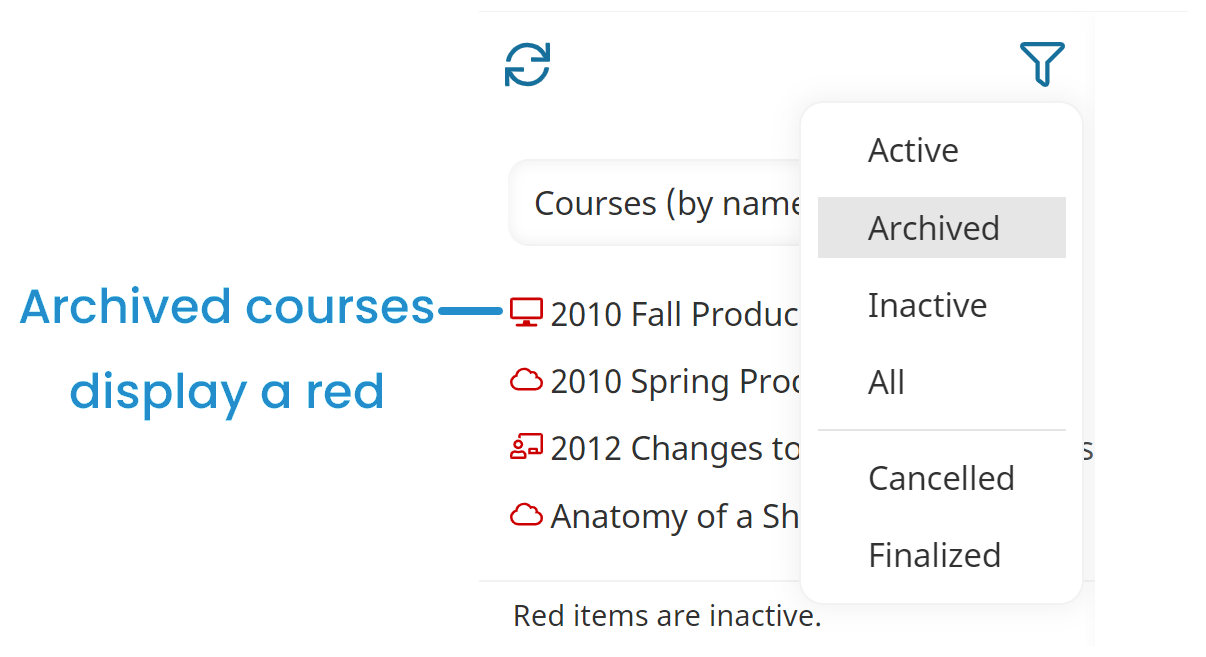
- Select the course you would like to unarchive. A tab labeled with the selected course's name displays in the right pane.
- Click Unarchive.