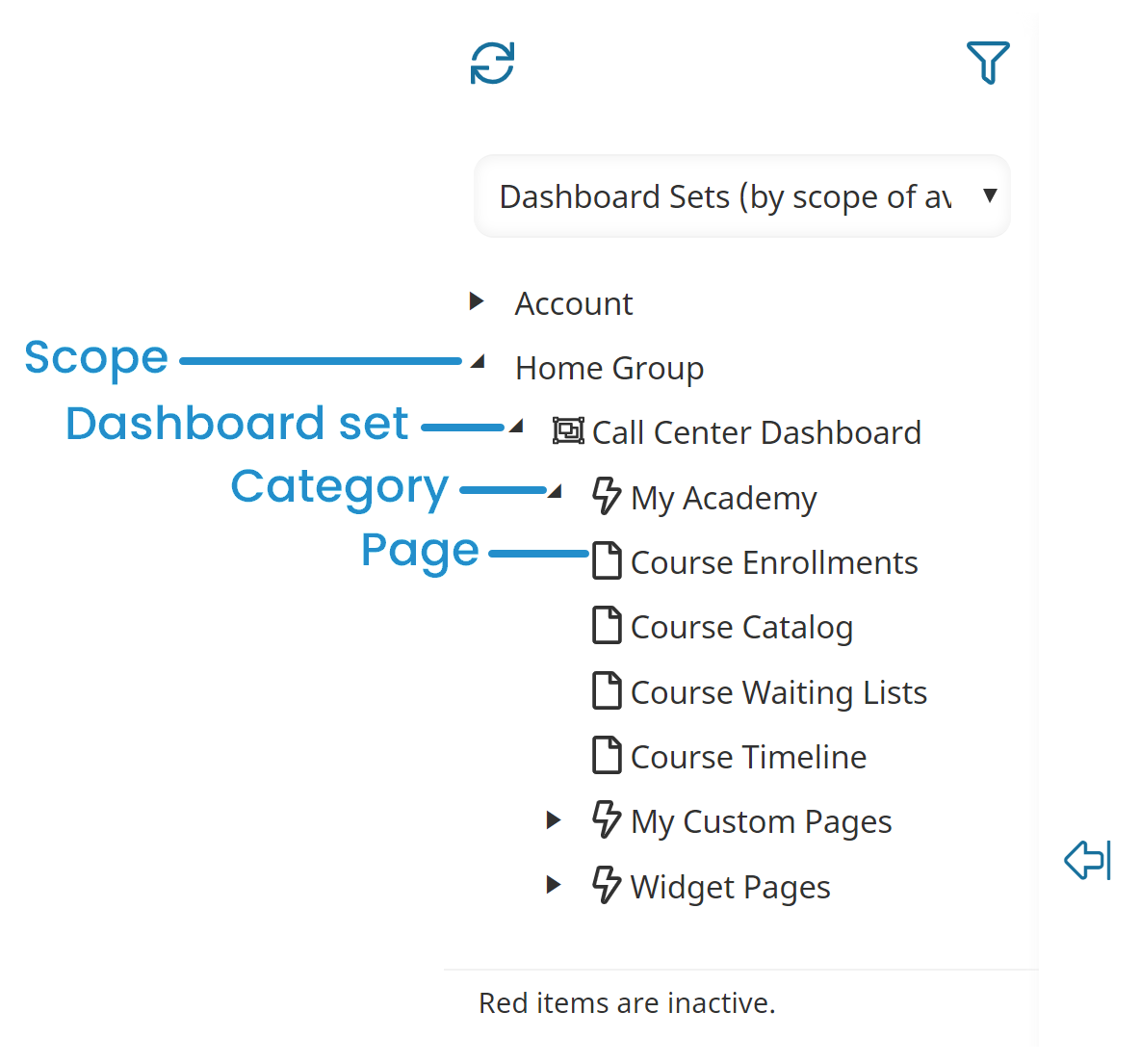Viewing Dashboard Sets by Name
To view the dashboard sets by name:
- From the Admin menu, select Account Admin.
- Select Learner Dashboard Builder. The Learner Dashboard Builder displays.
- From the list, select Dashboard Sets (by name).
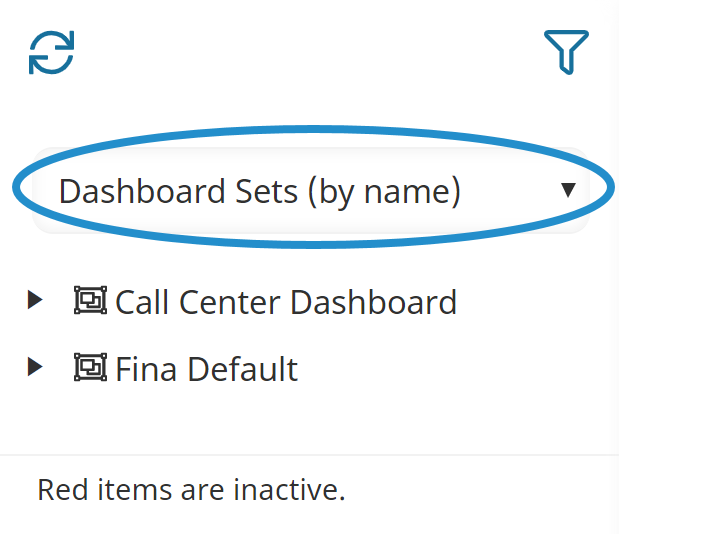
To view the categories and pages associated with a dashboard set, click the arrow beside the dashboard set or category.
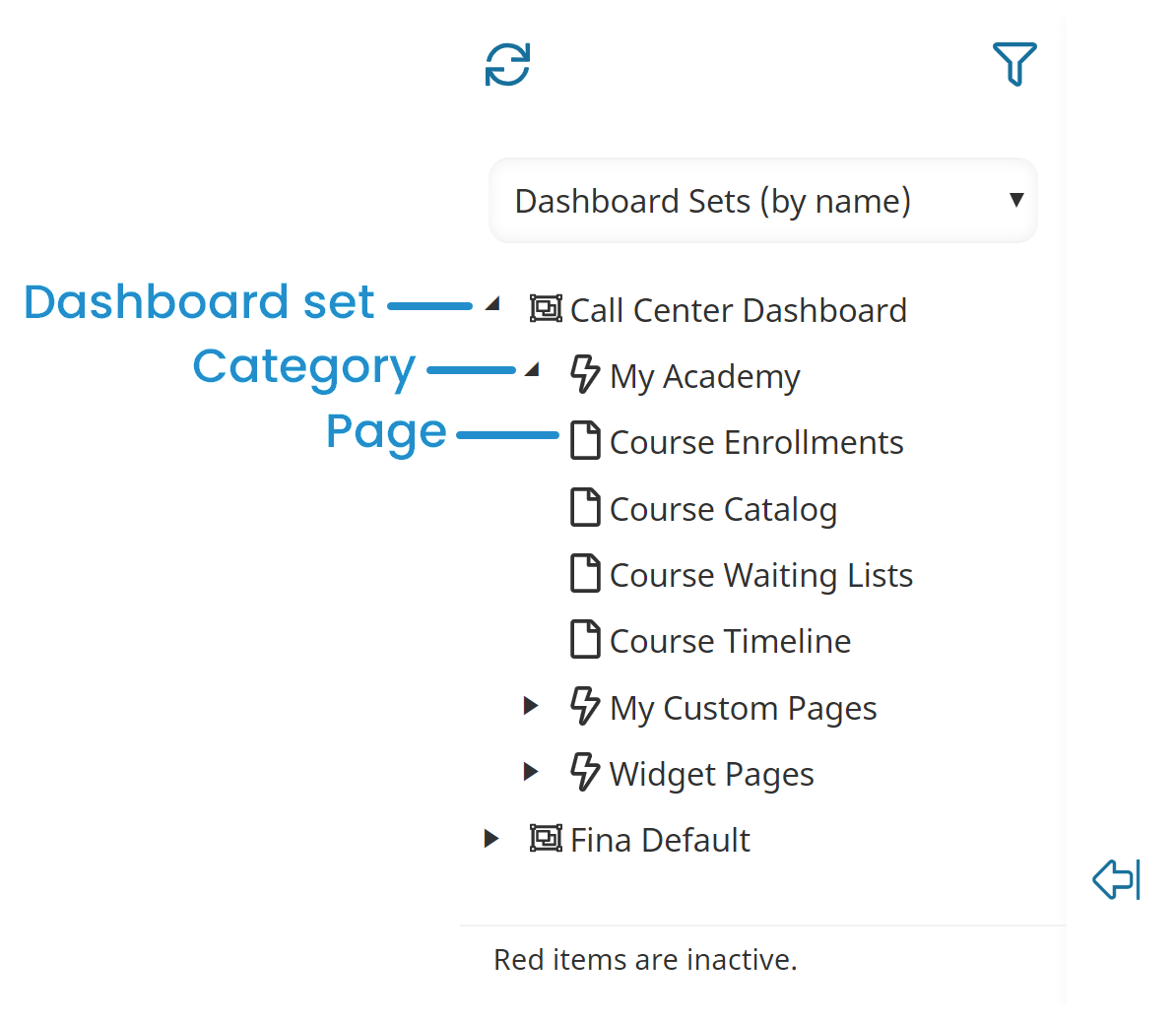
Viewing Dashboard Sets by Scope of Availability
To view the dashboard sets by name:
- From the Admin menu, select Account Admin.
- Select Learner Dashboard Builder. The Learner Dashboard Builder displays.
- From the list, select Dashboard Sets (by scope of availability).
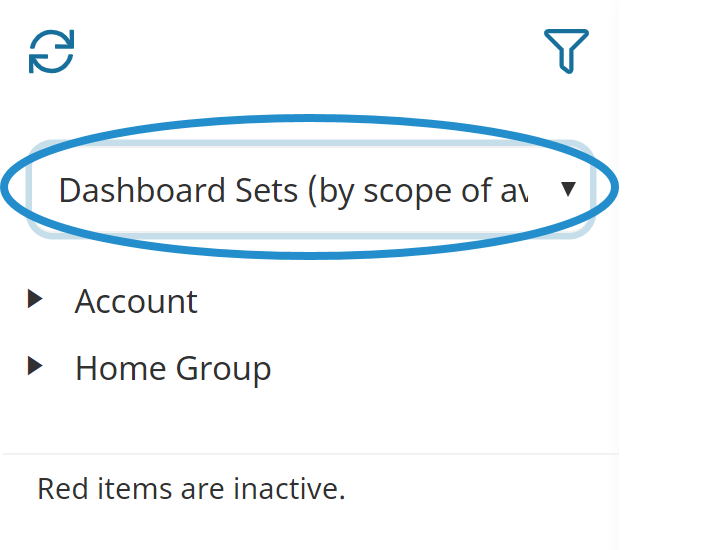
To view the dashboard sets, categories, and pages associated with a scope, click the arrows to drill down.