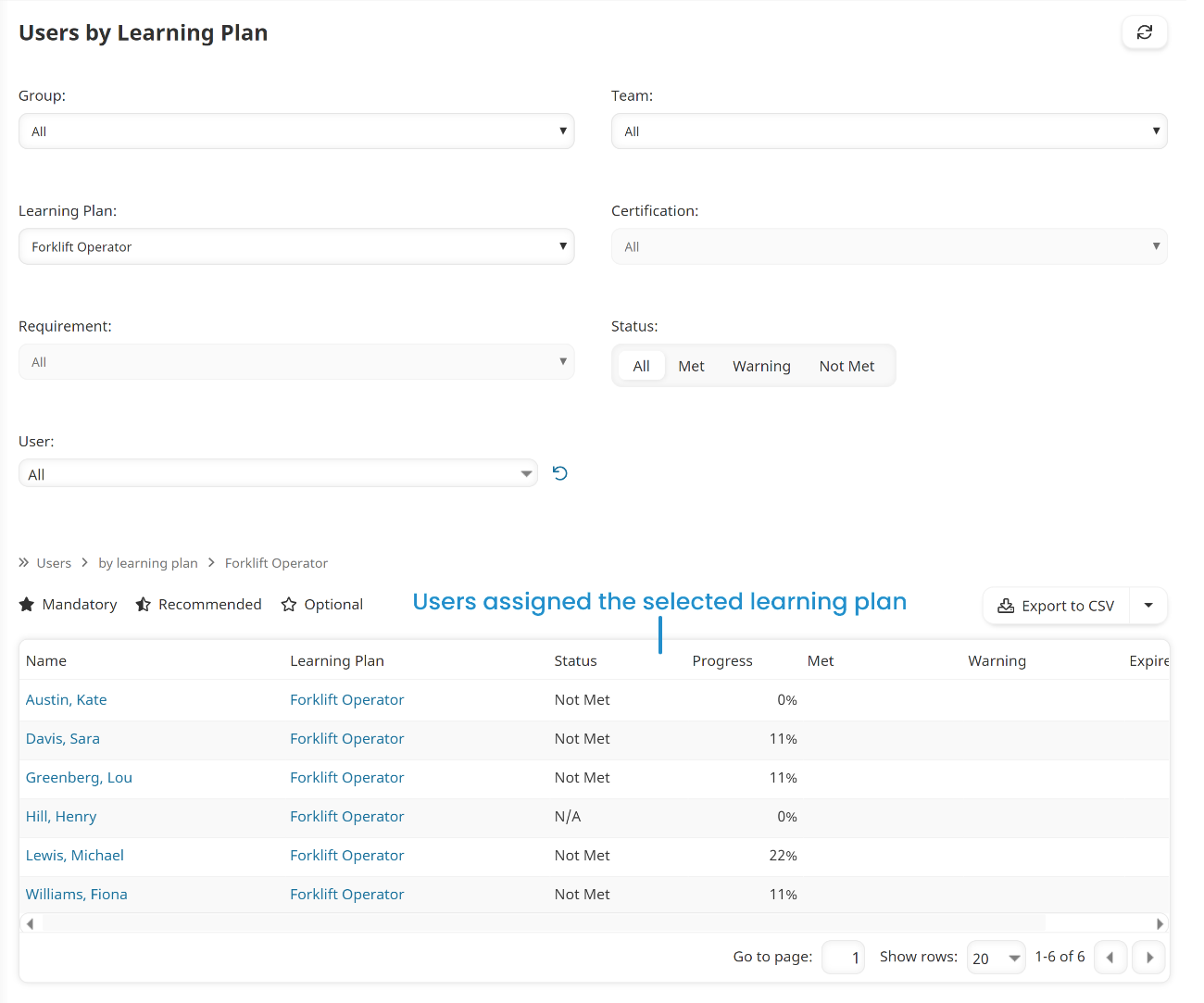To view the users by their learning plan:
- From Admin menu, select User Admin.
- Select Certifications. The Certifications Dashboard displays.
- From the list, select Users (by Learning Plan).
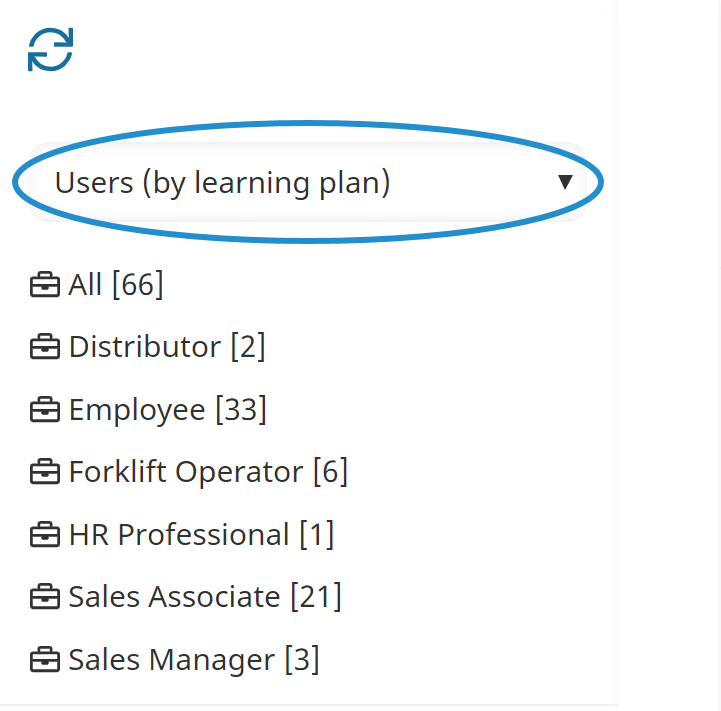
The learning plans are listed. The number beside each learning plan indicates the number of users who are assigned the learning plan.
To view the users assigned a particular learning plan, click the learning plan name. A new tab displays the users who are assigned the selected learning plan. This grid may be exported to a CSV file.