In order to use this feature, be sure to enable external course submissions for your account.
An external course submission page provides learners with a workscreen where they can record training that they've taken outside of your organization.
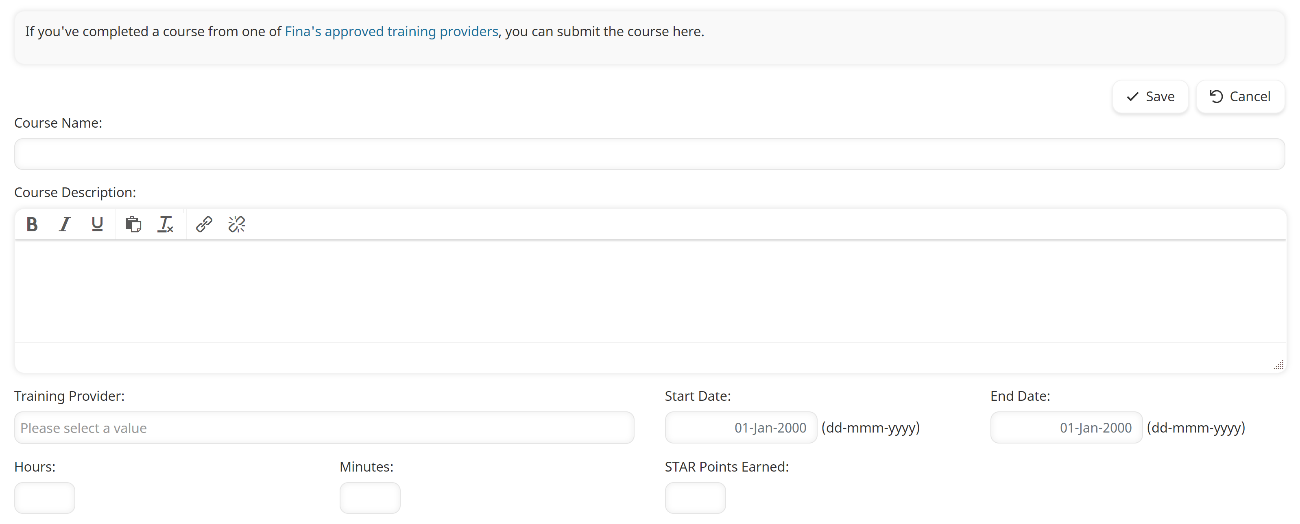
To add an external course submission page to a dashboard set:
- Add a page to one of your categories.
- From the Add/Edit Category Page workscreen:
- Expand the Main Settings accordion.
- From the Type list, select External Course Submission.
- Click Save.
Refer to Page: Configuration for External Course Submission Pages for details on the other available configuration settings.