External courses are courses or training outside of SmarterU. When the External Course Submission feature is enabled, learners can record their external courses, including the course's name, start date, end date, and duration (in hours and minutes). There are also account settings for specifying the group where the enrollment occurs, controlling the allowable date range, and collecting additional information.
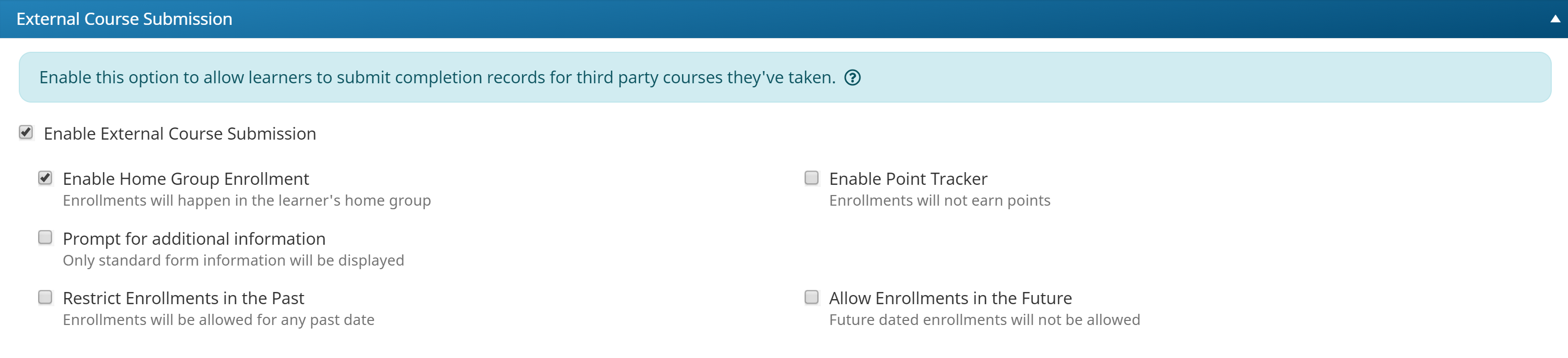

If your account uses the Points and Rewards feature, you can specify the point tracker that learners will earn points toward. You'll also have the option to award points based on the course's duration (i.e., in minutes), or by allowing learners to enter the points earned. If the learner enters an incorrect number of points, you'll be able to edit the learner's points from the Points and Rewards Dashboard.
When a learner submits an external course, the course will be added to the learner's enrollments as a completed, self-enrolled course. The external course is included in the learner interface's learner summary, course, and timeline pages.
Each external course submission creates a new course in SmarterU. If multiple learners submit an external course with the exact same name, each submission will create a new course.
External courses submitted by learners are included in the User Profile workscreen's Course Enrollments and Activity Log accordions. They're also included in the Enrollment Report and in the enrollment status summary that's displayed on numerous dashboards.
You can also use the Enrollment Report to edit a learner's enrollment in an external course, or unenroll the learner from the course.
- Because external submissions could potentially create a large number of courses, external courses are NOT included in the Enrollment Report's Course filter. If you need to filter the Enrollment Report for external courses, use the Course Type filter, then filter the results in the grid.
- External courses are NOT included in the Courses Dashboard.
- External courses are included in the enrollment status summary on the Groups Dashboard. However, they cannot be assigned to the group like instructor-led, online, and SCORM courses.