Adding an Instructor
To add an instructor to an instructor-led course's session:
- View the session's details.
- Expand the Session Details accordion.
- In the Instructor Type setting, select whether you want to add internal instructors, external instructors, or both.
- If you are adding internal instructors, select the instructors' names from the Internal Instructors list.
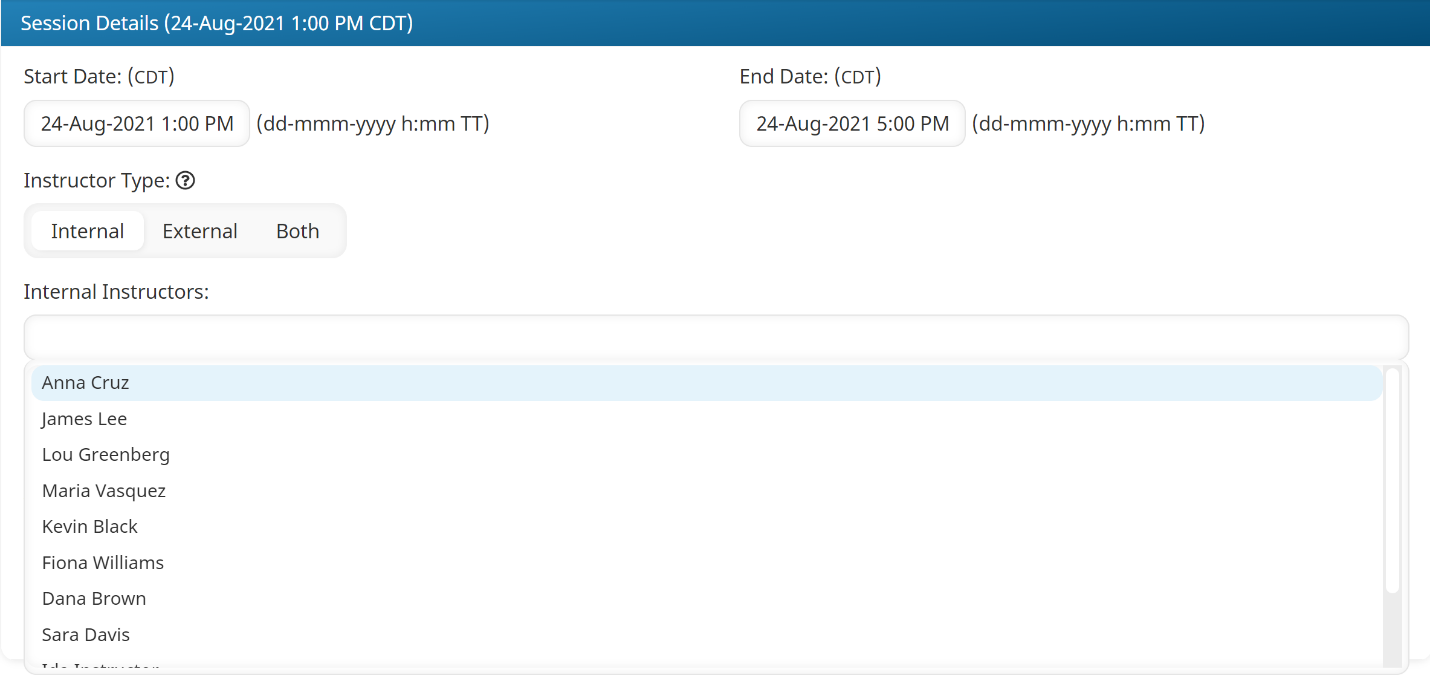
A user must be an administrator, owner, or have the Group Manager or Group Permission: Instructor-Led Training Instructor (ILTI) group permission to be included in the Internal Instructors list.
- If you are adding external instructors, enter the instructors' names in the External Instructors field.
- Click Save.
Removing an Instructor
To remove an instructor from a session:
- View the session's details.
- Expand the Session Details accordion.
- Click the X beside the instructor you want to remove.
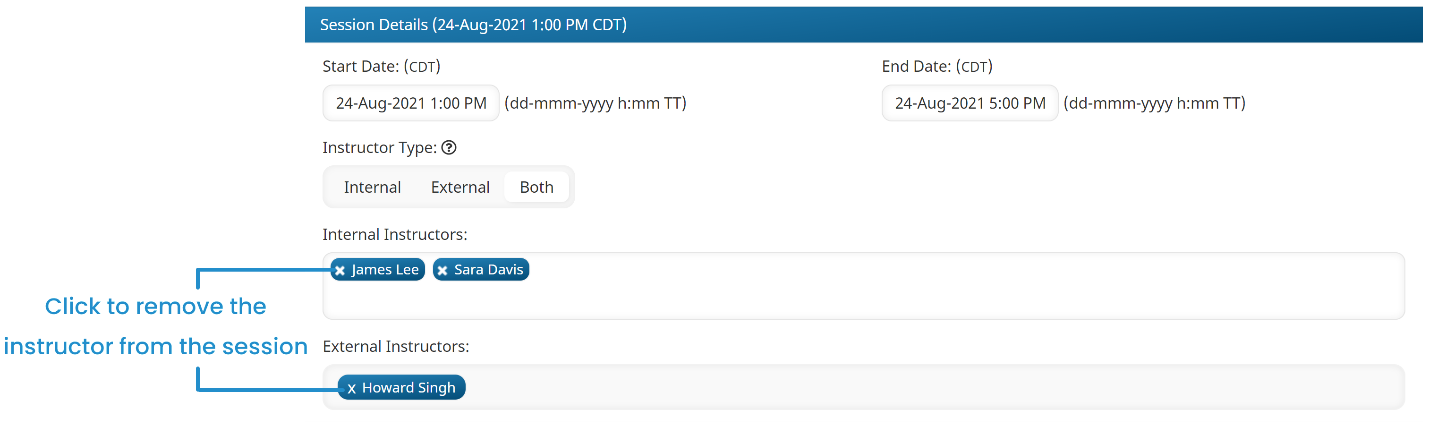
- Click Save.