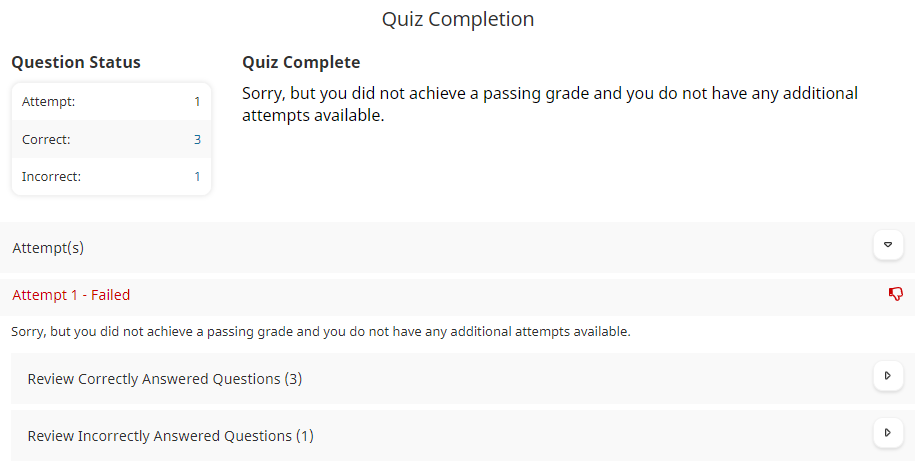The information displayed will depend on the quiz's Results to Display on Quiz Index and Review Pages setting. Specifically:
- Correctly answered questions are included if the On Quiz Index and Review Pages, Show Learner Results setting is set to either Correct Questions Only or All.
- Incorrectly answered questions are included if the On Quiz Index and Review Pages, Show Learner Results setting is set to either Incorrect Questions Only or All.
Who can view the quiz attempt details will depend on the quiz's Minimum Permission Level Required to View Quiz Results Report setting and your permissions or access role.
To view the details of a learner's quiz attempt:
- Run the Enrollment Report.
- Click the percentage displayed in the Progress % column to view the online course's task list.
- Expand the chapter that contains the quiz.
- Click the grade displayed. If the quiz allows for multiple attempts, the grade for each of the learner's attempts displays.
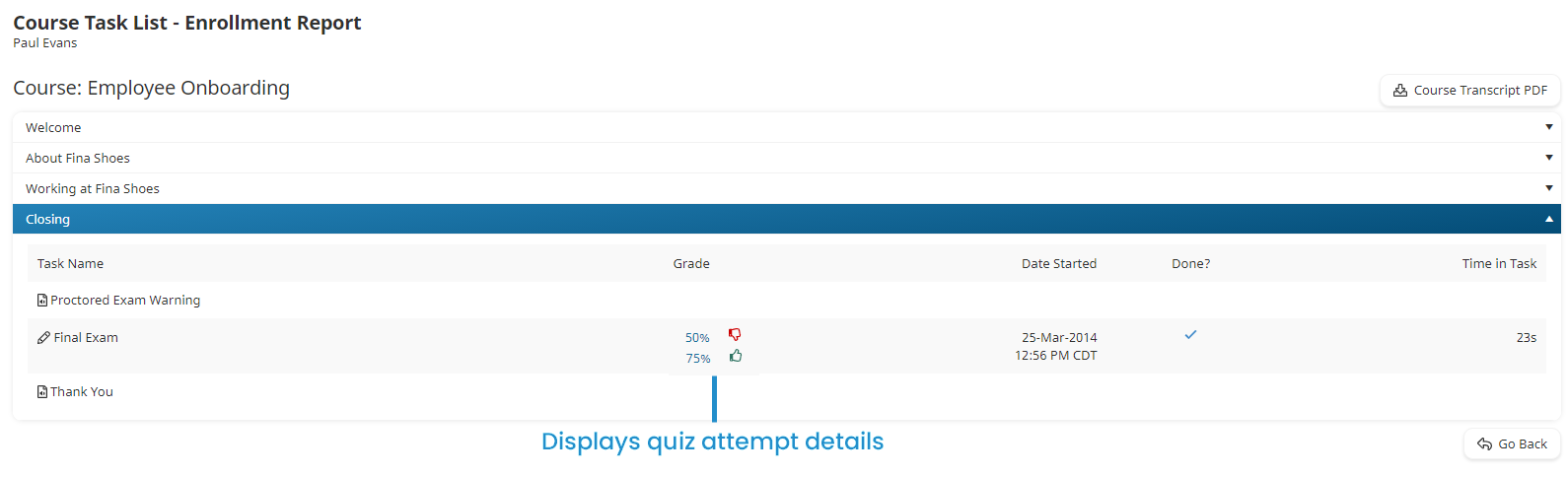
The quiz results and feedback provided to the learner displays.