Exporting Courses
To export courses to a CSV file:
- From the Admin menu, select Course Admin.
- Select Courses.
- From the list located on the right above the grid, select one of the following:
- Export to CSV - exports multiple files with general information about courses.
- Export to CSV (full) - exports multiple files with detailed information about courses and their relationships.
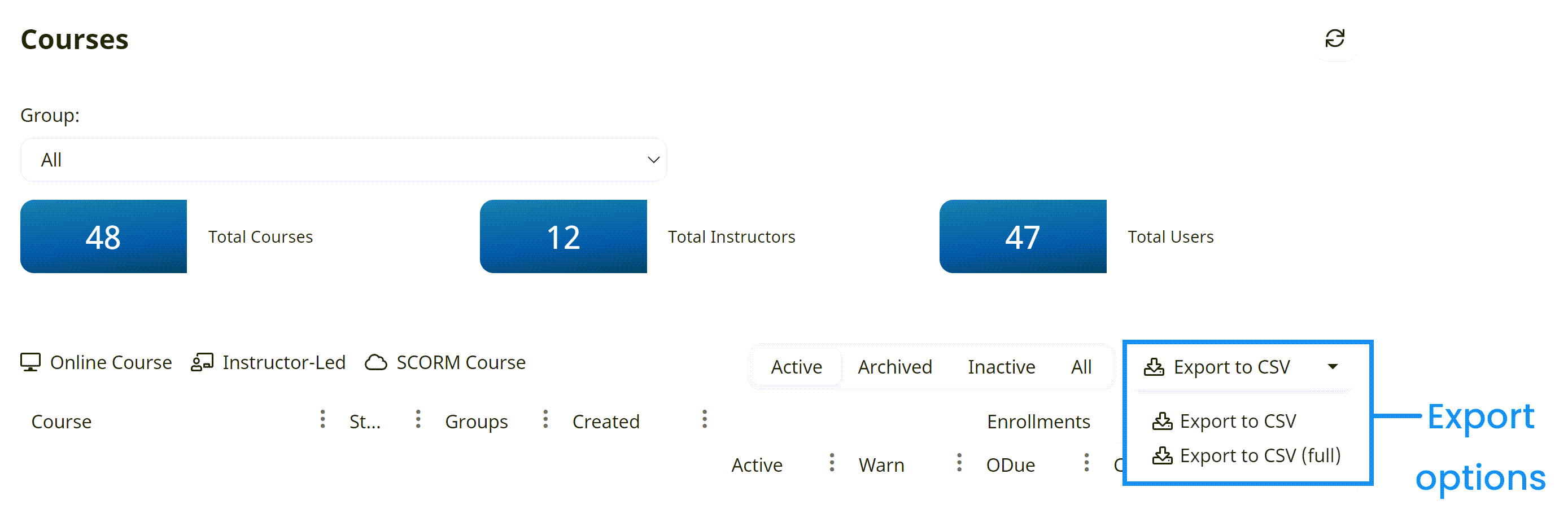
The Export Notification window displays.
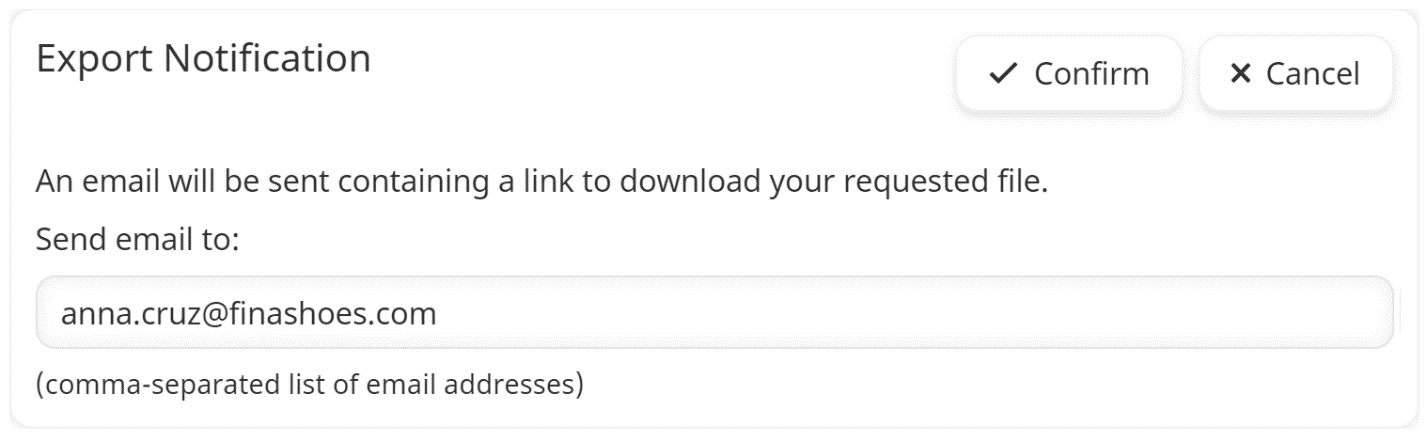
- In the Send Email To field, enter the email addresses of the users who should receive the link to the file.
- Click Confirm.
When the export file is ready to be downloaded, an email is sent to the specified email addresses.
Export to CSV Files
Selecting the Export to CSV option generates a ZIP file that contains a CSV file for online, SCORM, and instructor-led courses. Each file contains the following columns:
- Course
- Identifier - The user-specified identifier for the online, SCORM, or instructor-led course.
- Status
- Created Date
- Learning Module ID - The system-generated course identifier.
- Course ID - The system-generated identifier for the online, SCORM, or instructor-led course.
Export to CSV (Full) Files
Selecting the Export to CSV (full) option generates a ZIP file that contains the following CSV files.
- Course_Dashboard_Course_Managers_Full
- Course_Dashboard_Groups_Full
- Course_Dashboard_ILT_Courses_Full
- Course_Dashboard_ILT_Sessions_Full
- Course_Dashboard_Learning_Plan_Requirements_Full
- Course_Dashboard_Online_Courses_Full
- Course_Dashboard_Point_Trackers_Full
- Course_Dashboard_Prerequisites_Full
- Course_Dashboard_SCORM_Courses_Full
- Course_Dashboard_Subscriptions_Full
- Course_Dashboard_Tags_Full
The export date is included in the name of each CSV file.
Refer to each file's section for the columns that are included.
Columns in Course_Dashboard_Course_Managers_Full
The Course_Dashboard_Course_Managers_Full file contains information about course managers assigned to each course.
- Learning Module ID - The system-generated course identifier.
- Course
- Profile ID - The system-generated user identifier for the course manager.
- Course Manager
- Employee ID - The user-specified employee identifier.
Columns in Course_Dashboard_Groups_Full
The Course_Dashboard_Groups_Full file contains information about each course's group enrollment settings.
- Learning Module ID - The system-generated course identifier.
- Course
- Group ID - The system-generated group identifer.
- Group
- Self Enroll
- Auto-Enroll
- Auto-Enroll First Available Session
- Auto-Enroll Upon Failure
- Requires Credits
- Credits
- Purchase
- Override Default Price
- Price
- Subscription Sync
- Learning Plan Sync
Course_Dashboard_ILT_Courses_Full Columns
The Course_Dashboard_ILT_Courses_Full file contains information about instructor-led courses.
- Course
- Identifier - The user-specified course identifier.
- Status
- Description
- Created Date
- Created By
- Default Price
- Waiting List
- Discussions Enabled
- Post-Course Evaluations Enabled
- Override Post-Course Evaluations Defaults
- Group Assignment - Indicates whether the instructor-led course is assigned to all groups or specific groups.
- All Groups Self Enroll
- All Groups Auto-Enroll
- All Groups Auto-Enroll Upon Failure
- All Groups Auto-Enroll First Available Session
- All Groups Auto-Enroll Notifications
- All Groups Requires Credits
- Prerequisites Must Be
- Learning Module ID - The system-generated course identifier.
- ILT Course ID - The system-generated identifier for the instructor-led course.
Course_Dashboard_ILT_Sessions_Full Columns
The Course_Dashboard_ILT_Sessions_Full file contains information about instructor-led course sessions.
- Learning Module ID - The system-generated course identifier.
- Course
- Session ID - The system-generated session identifier.
- Status
- Type
- Start Date
- End Date
- Waiting List
- Instructor Type
- Instructors (Internal)
- Instructors (External)
- Capacity
- Location
- Post-Course Evaluations Enabled
- Override Post-Course Evaluations Defaults
Course_Dashboard_Learning_Plan_Requirements_Full Columns
The Course_Dashboard_Learning_Plan_Requirements_Full file contains information about courses that are included in requirements.
- Learning Module ID - The system-generated course identifier.
- Course Requirement ID - The system-generated requirement identifier.
- Requirement
- Self Enroll
- Auto-enroll
- Auto-enroll First Available Session
- Auto-enroll Upon Failure
Course_Dashboard_Online_Courses_Full Columns
The Course_Dashboard_Online_Courses_Full file contains information about online courses.
- Course
- Identifier - The user-specified course identifier.
- Status
- Description
- Created Date
- Created By
- Default Price
- Tasks
- Due Date Enabled
- Due Date Option
- Due Date Days
- Due Date
- Grace Period
- Grace Period Days
- Completion Access
- Completion Access Option
- Completion Access Days
- Completion Access Date
- Disable Completion
- Allows Re-enrollments
- Auto Re-enroll Upon Completion
- Auto Re-enroll Upon Failure
- Auto Re-enroll Upon Passing
- Graded Course
- Grade Calculation
- Percent To Pass
- All Graded Quizzes Must Pass
- Proctoring Enabled
- Proctor Code Expiration Days
- Discussions Enabled
- Post-Course Evaluations Enabled
- Override Post-Course Evaluations Defaults
- Override Scheduled Reminder Defaults
- Scheduled Reminder Enabled
- Course Due Reminder Enabled
- Past Course Due Reminder Enabled
- Group Assignment
- All Groups Self Enroll
- All Groups Auto-enroll
- All Groups Auto-enroll Upon Failure
- All Groups Send Auto-enroll Notification
- All Groups Requires Credits
- Prerequisites Must Be
- Learning Module ID - The system-generated course identifier.
- Online Course ID - The system-generated identifier for the online course.
Course_Dashboard_Point_Trackers_Full Columns
The Course_Dashboard_Point_Trackers_Full file contains information about point trackers associated with courses.
- Learning Module ID - The system-generated course identifier.
- Course
- Point Tracker ID - The system-generated point tracker identifier.
- Point Tracker
Course_Dashboard_Prerequisites_Full Columns
The Course_Dashboard_Prerequisites_Full file contains information about prerequisites associated with courses.
- Learning Module ID - The system-generated course identifier.
- Course
- Prerequisite ID - The system-generated prerequisite identifier.
- Prerequisite
- Type
Course_Dashboard_SCORM_Courses_Full Columns
The Course_Dashboard_SCORM_Courses_Full file contains information about SCORM courses.
- Course
- Identifier - The user-specified course identifier.
- Status
- Description
- Created Date
- Created By
- Default Price
- Due Date Enabled
- Due Date Option
- Due Date Days
- Due Date
- Grace Period
- Grace Period Days
- Completion Access
- Completion Access Option
- Completion Access Days
- Completion Access Date
- Allows Re-enrollments
- Auto Re-enroll Upon Completion
- Auto Re-enroll Upon Failure
- Auto Re-enroll Upon Passing
- Discussions Enabled
- Post-Course Evaluations Enabled
- Override Post-Course Evaluations Defaults
- Override Scheduled Reminder Defaults
- Scheduled Reminder Enabled
- Course Due Reminder Enabled
- Past Course Due Reminder Enabled
- Group Assignment
- All Groups Self Enroll
- All Groups Auto-enroll
- All Groups Auto-enroll Upon Failure
- All Groups Send Auto-enroll Notification
- All Groups Requires Credits
- Prerequisites Must Be
- Learning Module ID - The system-generated course identifier.
- SCORM Course ID - The system-generated identifier for the SCORM course.
Course_Dashboard_Subscriptions_Full Columns
The Course_Dashboard_Subscriptions_Full file contains information about courses that are included in subscriptions.
- Learning Module ID - The system-generated course identifier.
- Course
- Subscription ID - The system-generated subscription identifier.
- Subscription
- Variant ID
- Variant
- Override Due Date
- Due Date Enabled
- Due Date Days
- Self Enroll
- Auto-enroll
- Auto-enroll First Available Session
- Auto-enroll Upon Failure
Course_Dashboard_Tags_Full Columns
The Course_Dashboard_Tags_Full file contains information on each course's tags.
- Learning Module ID - The system-generated course identifier.
- Course
- Tag ID - The system-generated tag identifier.
- Tag Label
- Tag Value ID - The system-generated value identifier.
- Tag Value