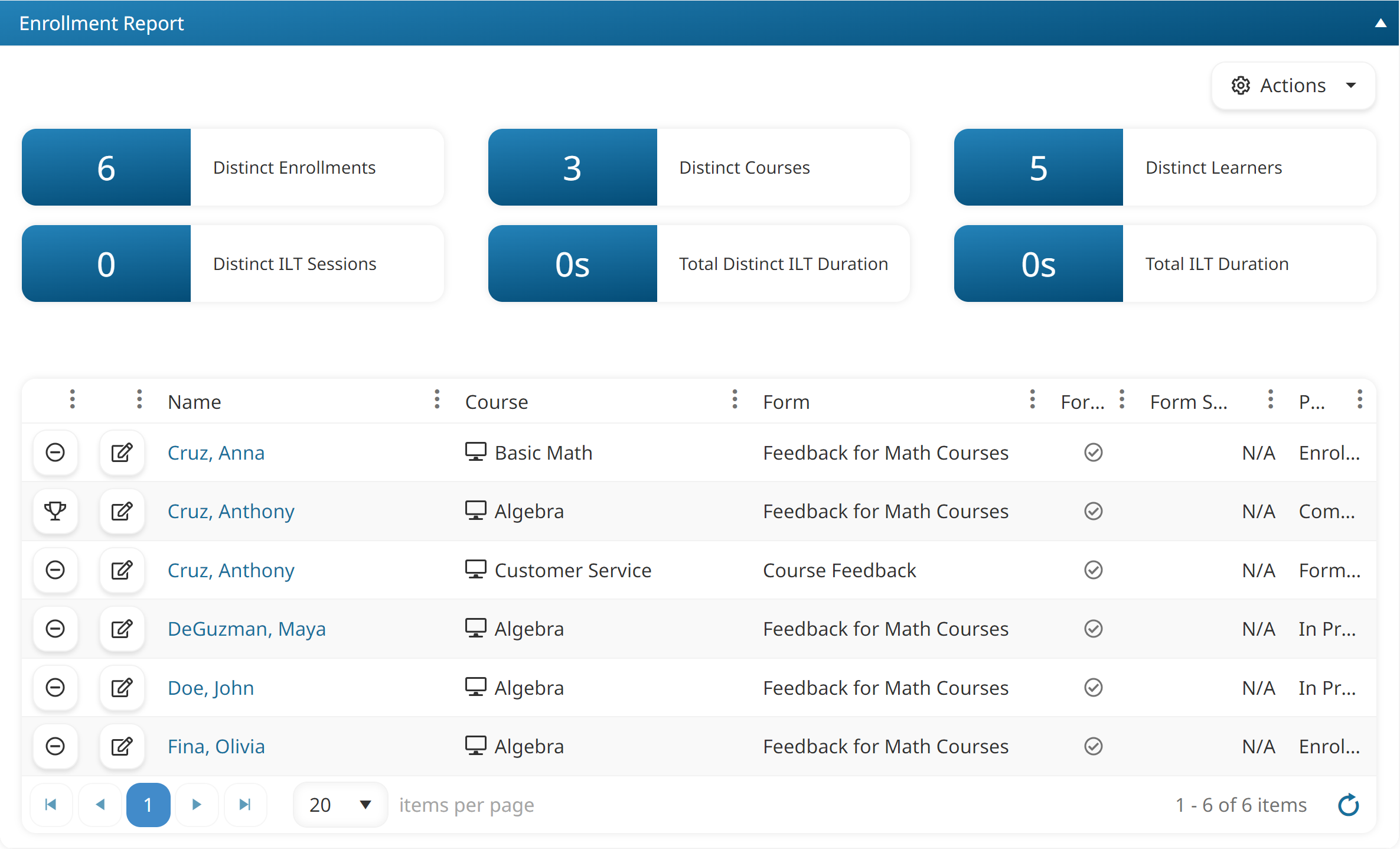Learners enrolled in an online or SCORM courses that use an internal form as its post-course evaluation will need to submit the evaluation in order for the course to be considered Completed.
To identify the course enrollments that are awaiting a learner's response to a post-course evaluation:
- Add a custom Enrollment Report.
- Add a filter on the Post-Course Evaluation Status column and select Pending.
.png)
You can customize the columns included in the report to include the Form, Form Status, Form Submitted Date, and Progress Status columns.
- Click Run Report.