Just-in-Time user creation enables you to create a user's account in SmarterU at the time of an SSO request. SmarterU has tested the following identity providers:
Setting Up Just-in-Time User Creation
BEFORE YOU BEGIN
You'll need to copy the IDP metadata from the SSO provider.
To configure Just-in-Time user creation in SmarterU:
Expand the External Authorization accordion and enable SAML for your SmarterU account.
Paste the IDP metadata that you copied from your SSO provider into your SmarterU account's IdP Metadata setting.
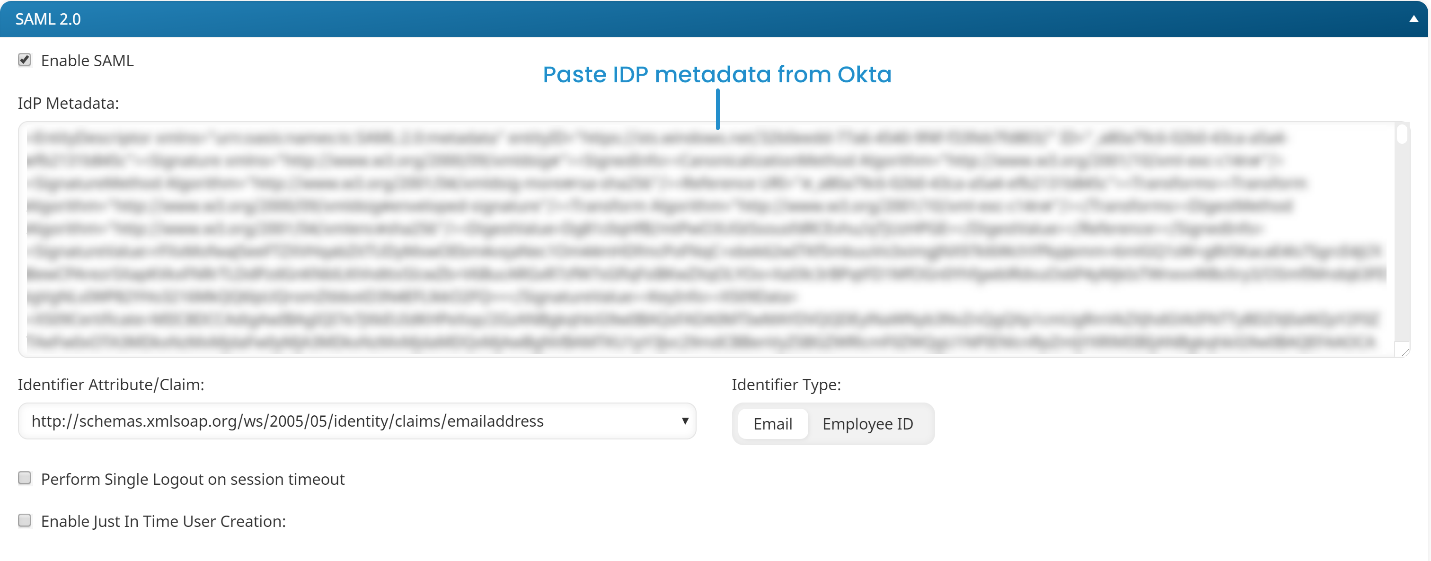
Search the IDP metadata that you pasted into the IdP Metadata setting for:
<md:NameIDFormat>Just before the first occurrence of <md:NameIDFormat>, copy and paste the following:
<Attribute xmlns="urn:oasis:names:tc:SAML:2.0:assertion" Name="FirstName" NameFormat="urn:oasis:names:tc:SAML:2.0:attrname-format:uri" FriendlyName="GivenName"/>
<Attribute xmlns="urn:oasis:names:tc:SAML:2.0:assertion" Name="LastName" NameFormat="urn:oasis:names:tc:SAML:2.0:attrname-format:uri" FriendlyName="Surname"/>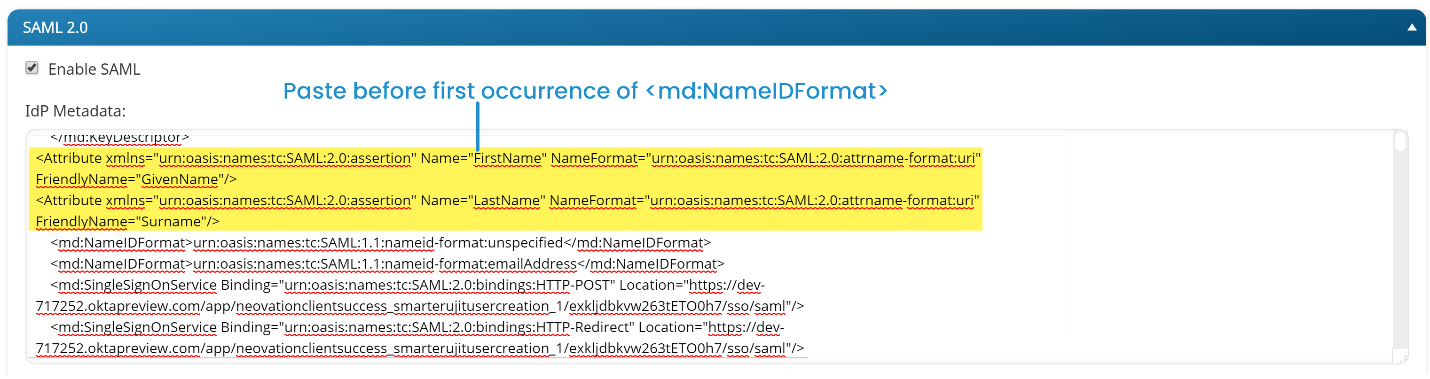
From the Identifier Attribute/Claim list, select the attribute that uniquely identifies each user.
Select the Identifier Type that describes the attribute selected in step 6.
Select the Enable Just In Time User Creation checkbox.
From the Given Name Attribute/Claim list, select the metadata field that contains the user's given name.
From the Surname Attribute/Claim list, select the metadata field that contains the user’s surname.
From the Home Group list, select the group that users will be added to and which will be used as their home group.
Users added to SmarterU with Just-in-Time User Creation are added to the same group.
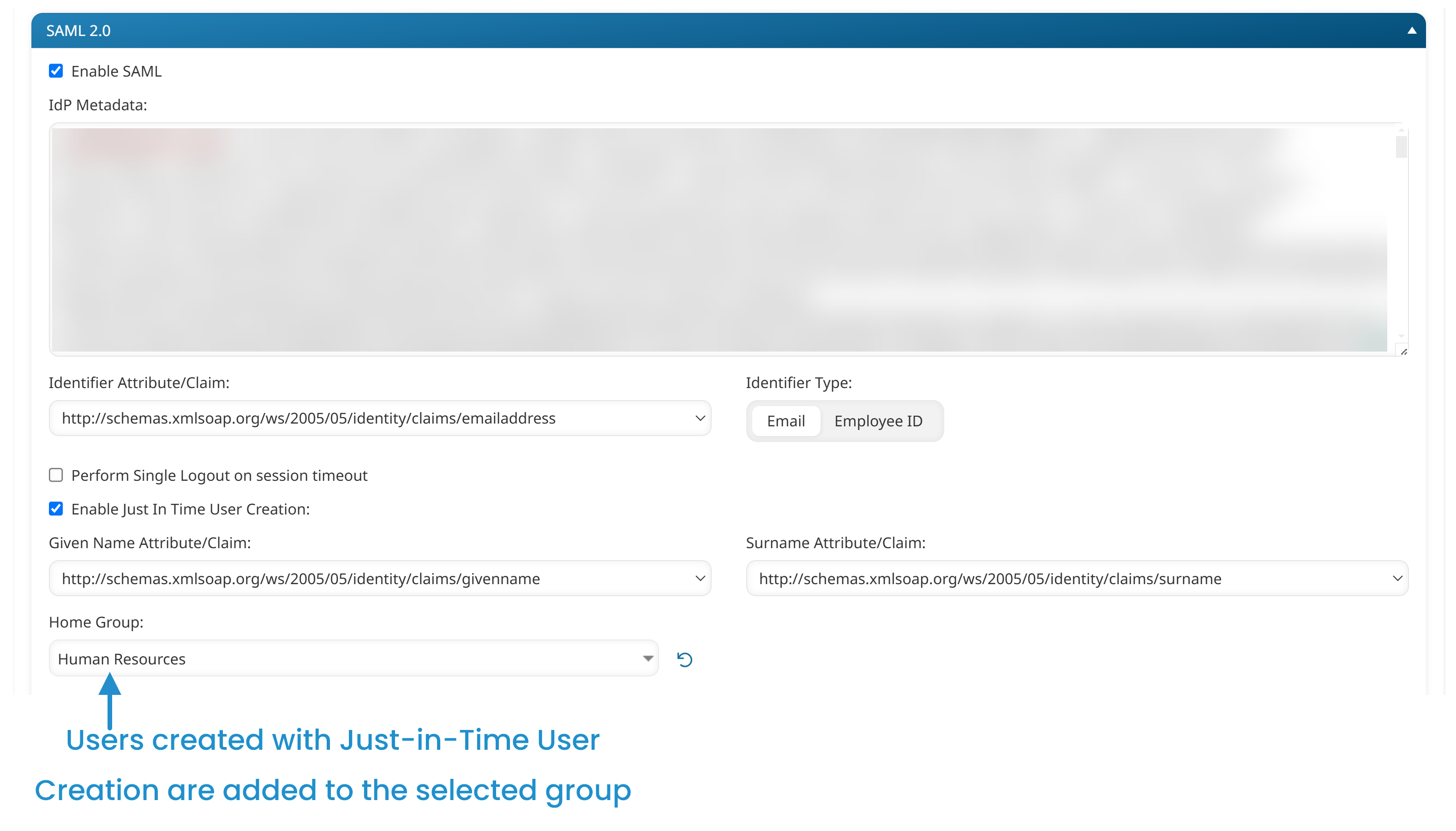
The account invitation email is not sent to users created with Just-in-Time User Creation.