To join a webinar that's being delivered via GoToMeeting, GoToTraining, GoToWebinar, or WebEx:
- From the learner interface, view your enrolled courses.
- Click Open, the course name, or course image to view the course details page.
- Click Join.
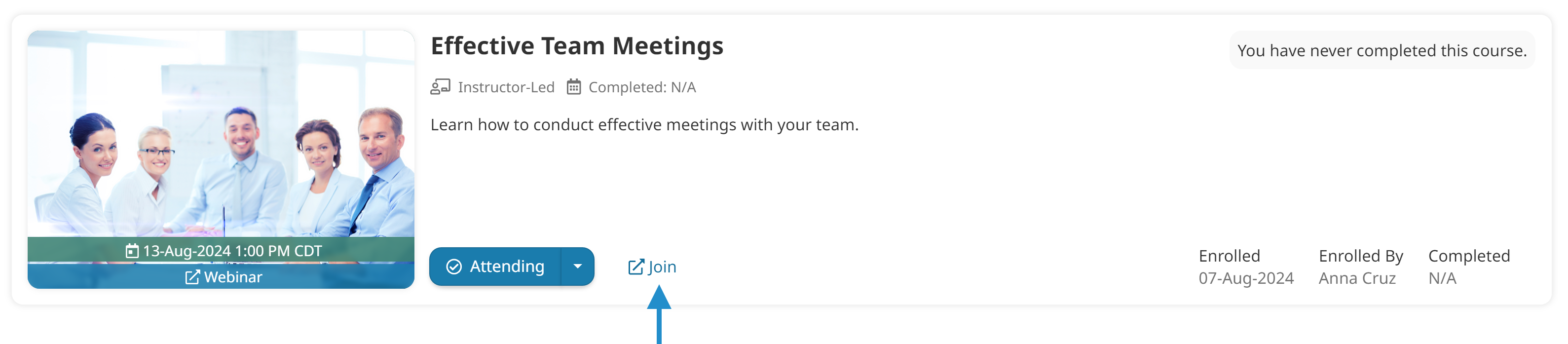
You'll be redirected to the webinar provider's website to join the session.