SmarterU supports two eCommerce options: integrated eCommerce and external storefronts.
Integrated eCommerce allows you to sell courses to your learners directly from SmarterU. Learners browse through your courses and purchase the ones they want to enroll in all from within SmarterU's learner interface.
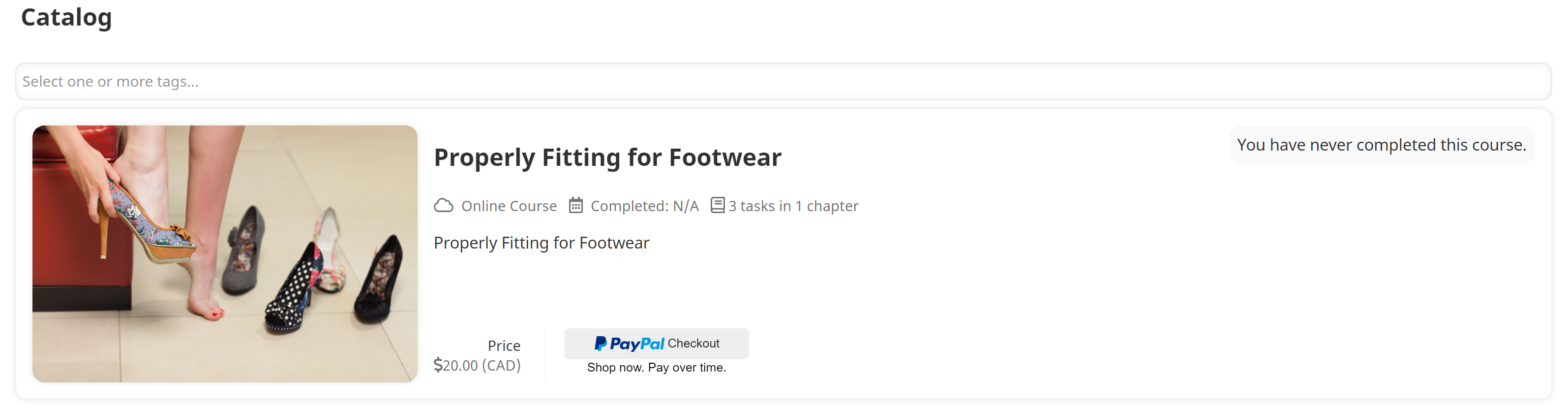
With external storefronts learners purchase courses (in the form of subscription variants) from an interface outside of SmarterU. This interface can be a custom storefront from your organization's website, or a third-party storefront provider.
You can also sell learning plans through SmarterU’s integrated eCommerce or an external storefront. For details, contact our Success Desk.
Integrated eCommerce
SmarterU's integrated eCommerce option allows your learners to purchase courses from within SmarterU's learner interface. SmarterU's integrated eCommerce option supports PayPal.
How It Works
You provide SmarterU with information about your PayPal business account. This allows you to receive money via PayPal any time learners purchase a course. You then add courses to the groups who will be required to purchase the course and specify the cost of each course.
Learners browse through your course catalog in SmarterU's learner interface. When they find a class that they want to enroll in, they click Buy. The transaction is processed by PayPal and the learner is enrolled in the course.
Who Should Use This
The integrated eCommerce option is intended for those who want to give existing SmarterU learners the ability to purchase courses from SmarterU's learner interface.
Learn More
For more information on setting up integrated eCommerce, refer to Selling Courses from SmarterU.
External Storefronts
SmarterU's support for external storefronts is just as it sounds. Customers purchase courses from an interface that's outside of SmarterU such as your organization's website, or an eCommerce provider's storefront.
How It Works
You create subscriptions and variants in SmarterU that include the courses you'd like to sell. For each subscription variant you create, you'll add a SKU that you'll need to provide the third-party eCommerce provider. You'll also need to add an external storefront to SmarterU for your third-party eCommerce provider. The details you need to supply will vary depending on the provider that you select.
Next you'll need to configure the eCommerce provider so that it knows how to communicate with SmarterU. SmarterU currently supports Magento, PayPal, Shopify, and WooCommerce. Refer to the specific eCommerce provider for details.
Users view and select the courses they'd like to purchase from your website or storefront. When a user purchases a course, the provider communicates the user's information and the variant that they purchased back to SmarterU. If the user does not yet have a SmarterU user account, SmarterU creates a user account for them. SmarterU also enrolls the user in the courses included in the variant that they purchased.
Who Should Use This
The external storefronts option is intended for accounts who want to allow anyone (not just existing SmarterU users) to purchase their courses.
Learn More
For more information on setting up an external storefront, refer to the eCommerce provider that you're interested in using: