Duplicating a course task makes an identical copy of the selected task in the same chapter. The following tasks can be duplicated:
- Content slides
- Flashcard activities and their cards
- Fill-in-the-blank activities
- Gameshow activities
- Labeling activities
- Matching activities
- MultiChoice activitites
- PDFs
- Videos
Quiz tasks and quiz questions cannot be duplicated.
To duplicate a task:
- View the Course Builder Dashboard.
- From the left pane, right-click the task you want to copy.
- Select Duplicate.
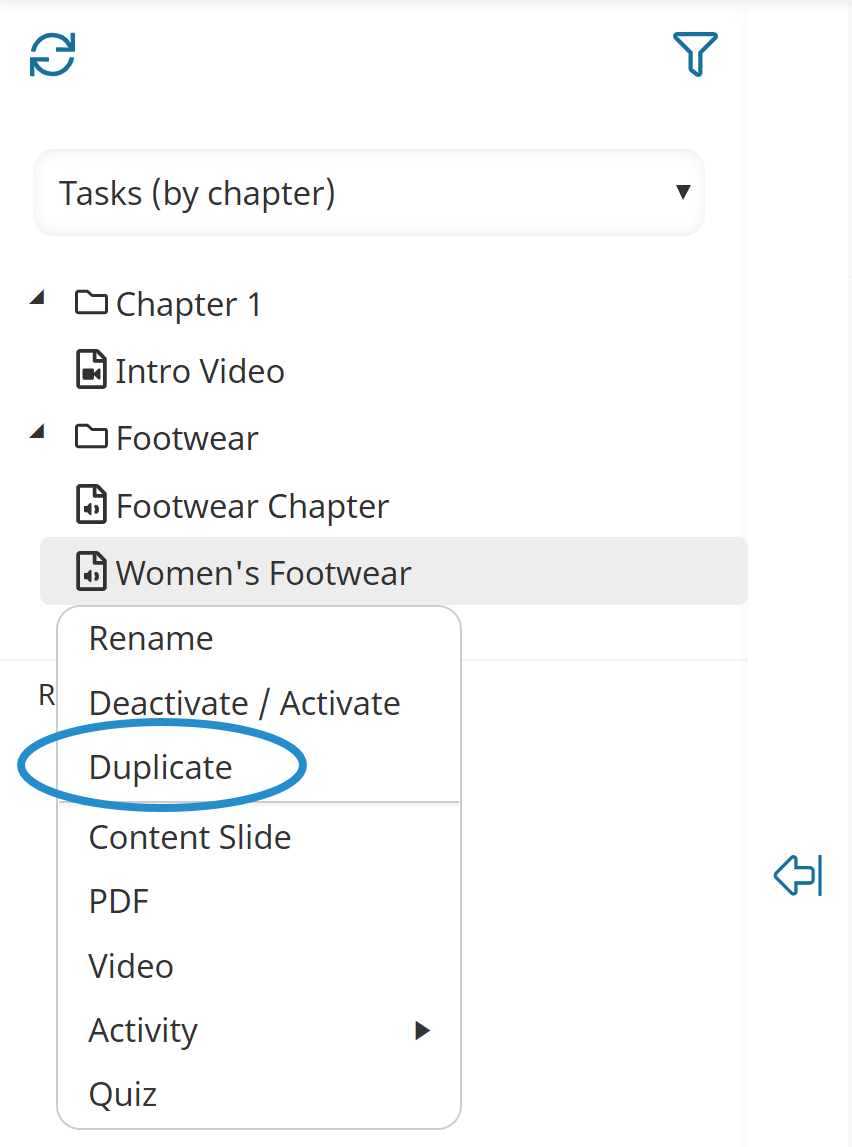
A copy of the selected task is added to the same chapter. The copy will be named Copy of <TaskName>; you should rename the task. You can also move the task to a different position within the course.