When you add a new chapter or task to an online course, its name defaults to Chapter or to the task type. For example, a new content slide that you added to your course will be named Content Slide.
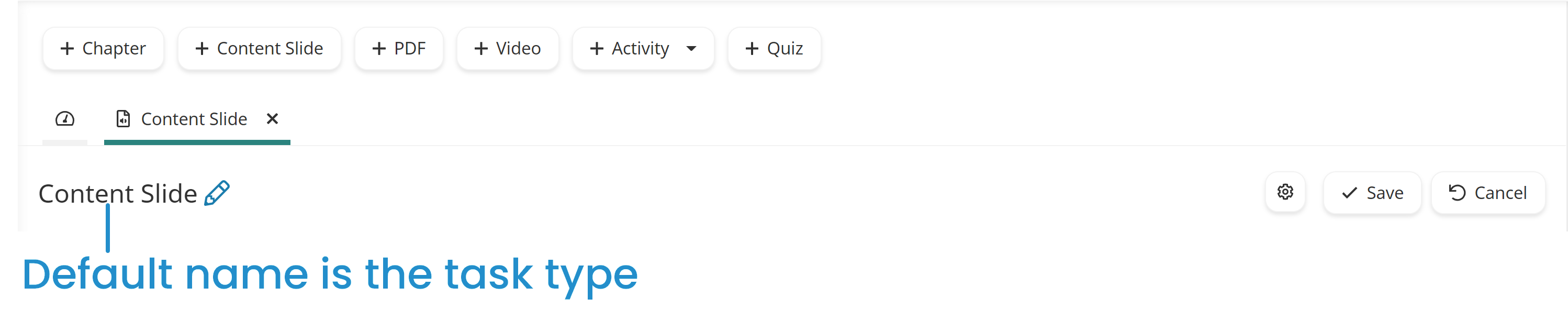
The chapter and task names display in a number of different places throughout the system including the Course Builder Dashboard, the Enrollment Report, and in the course details page in the learner interface. In order to make it easier for you and your learners to identify the chapters and tasks in your course, we recommend that you give each a meaningful name.
To rename a chapter or task:
- Click the
.png) beside the name.
beside the name.
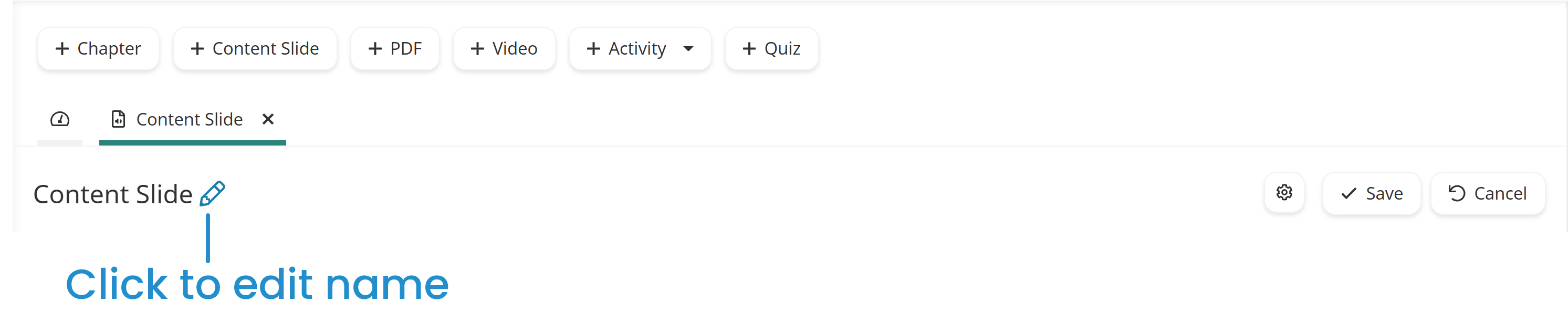
- Enter the new name.
- Press ENTER.
- Click Save.