Chapters and their tasks display to learners in the order that they're listed in the Course Builder Dashboard. If you move an parent object that contains child objects, the child objects will be moved with their parent. For example, if you move a chapter, all tasks within the chapter will also be moved. You can move tasks to a new position within the chapter, or to a different chapter.
Cards in a flashcard task and quiz questions may be moved to a new position within their parent flashcard or quiz task. Cards and questions cannot be moved to a different flashcard task or quiz.
To change the order of chapters and tasks in an online course:
- From the Course Builder Dashboard, ensure that the Tasks (by chapter) list option is selected.
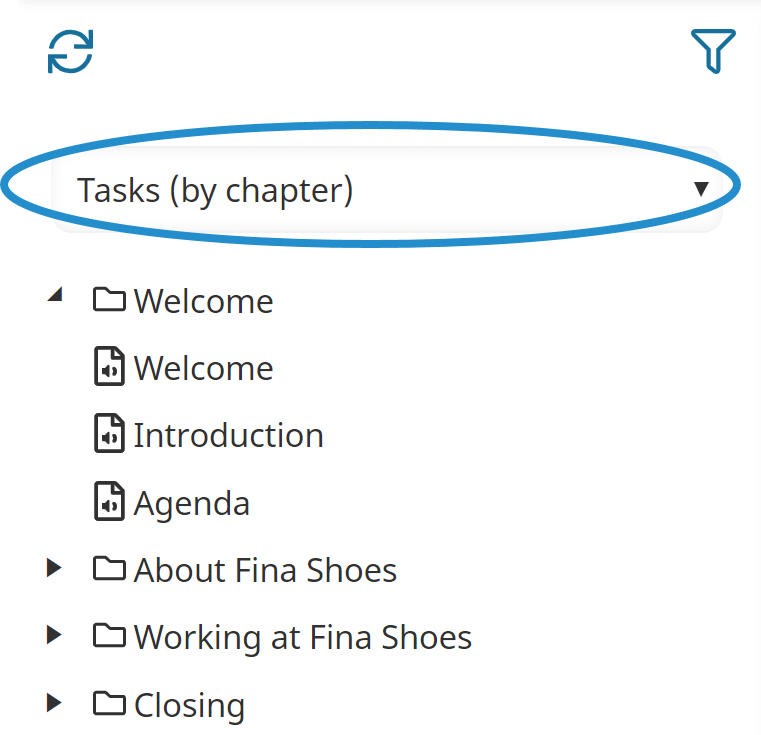
- Drag and drop the chapter, task, question, or card to its new position in the course tree.