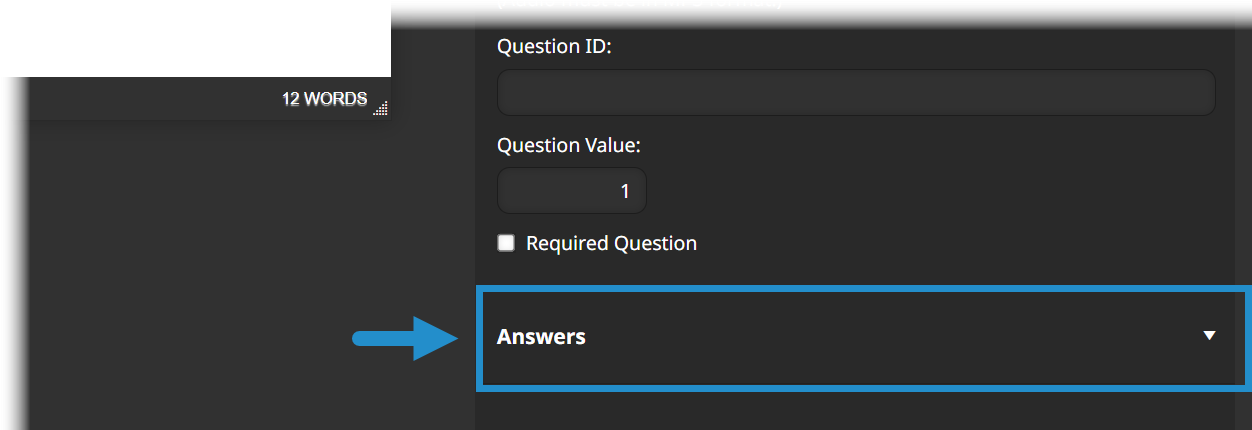As LMS administrators, we always look for new and innovative ways to improve learner comprehension, engagement, and outcomes. An easy way to do this is by including strategic multimedia elements — such as videos — alongside your text content.
That is why we’re so excited to announce that you can now add videos to your quiz question feedback in SmarterU LMS!
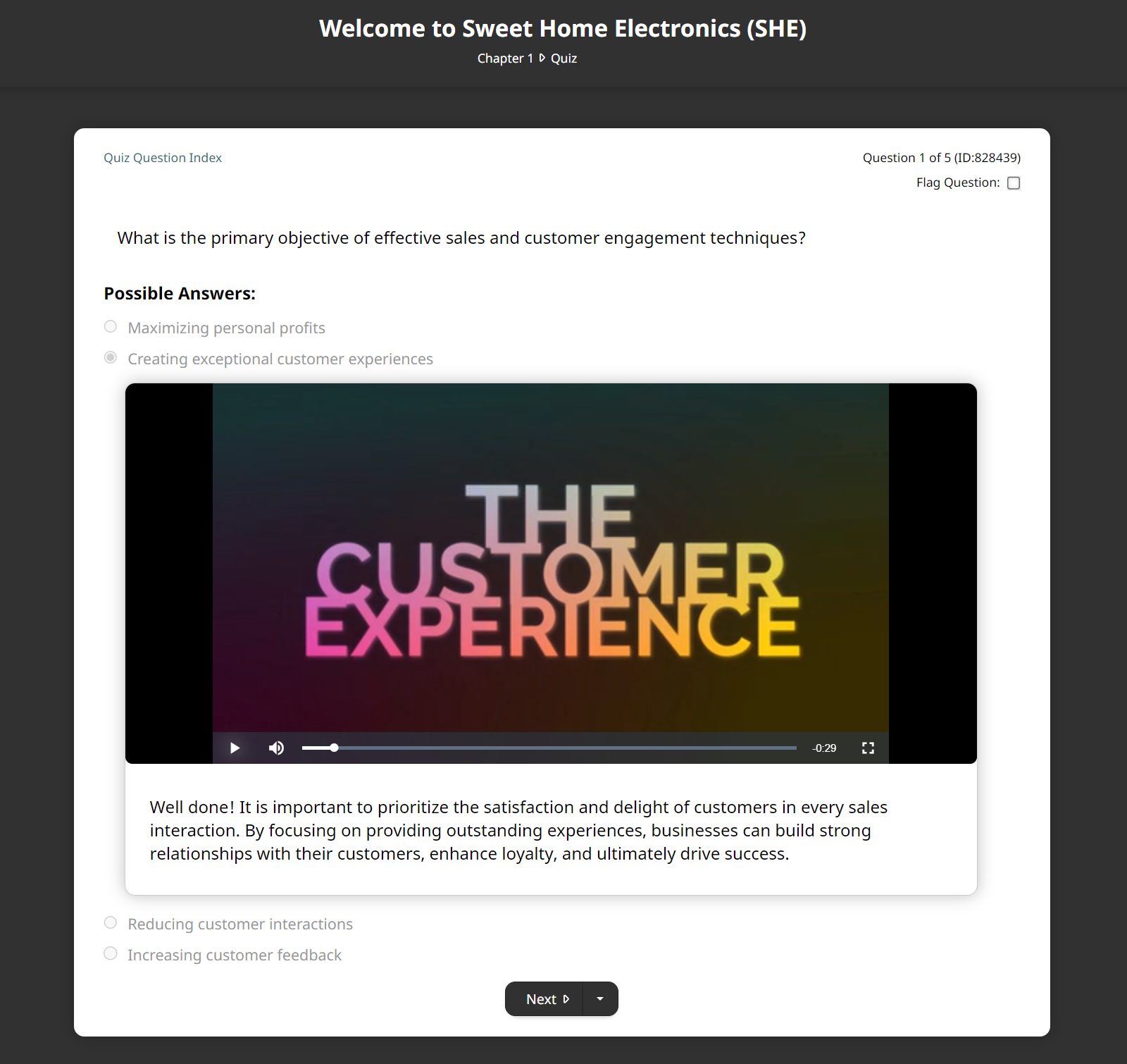
With this new feature, you can seamlessly include videos in the feedback you provide learners whenever they answer a question — correctly or incorrectly — and deliver a richer, more immersive quizzing experience.
Want SmarterNews delivered to your inbox? Subscribe today!
The Benefits of Video Feedback in Quizzes
Video feedback allows you to clarify complex concepts and provide extra details to your learners in an engaging, visual way. This additional information can help to improve understanding and, in turn, retention.
Videos also provide an easy way to review complex concepts beyond the scope of a quiz question. For example, if you ask learners about a step in a process, you may want to include text feedback about that step as well as a video showing the complete process. That way, learners can quickly read the correct answer to the question and review more details if needed. In this example, you can likely use the same video in multiple places, improving overall scalability and reducing some of the work of the instructional designer writing the quiz feedback.
Another benefit of video feedback is that it allows you to demonstrate a procedure, technique, or action visually. For example, if you ask a question about how to lift a heavy object properly, you can use a video to show the right way to do it. If a picture is worth a thousand words, a video is worth a million.
Videos can also improve the accessibility of your training for learners with lower reading comprehension or understanding of the content’s language. It is often easier for these learners to understand things when they are both described and shown.
Adding a Video to your Quiz Feedback in SmarterU LMS
Let’s look at how easy it is to add video feedback to a quiz in SmarterU.
You can add a quiz to any course created using SmarterU’s Course Builder. We will edit a quiz we previously built in our Welcome to Sweet Home Electronics course.
First, we edit the Welcome to Sweet Home Electronics course content, which opens the Course Builder.
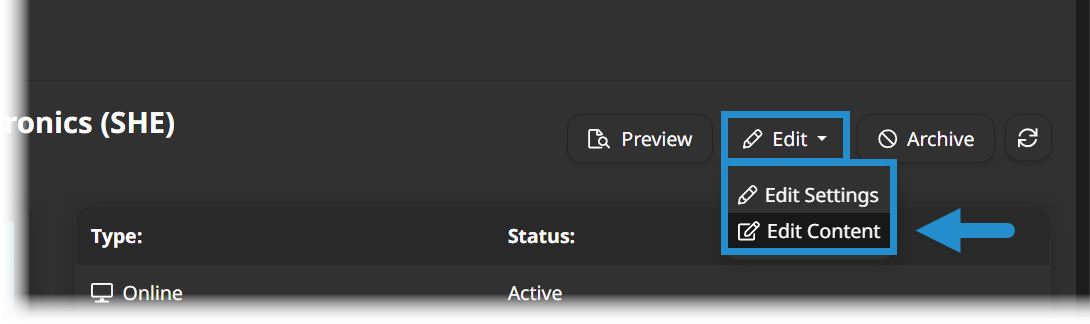
Next, we find our quiz in the tree menu.
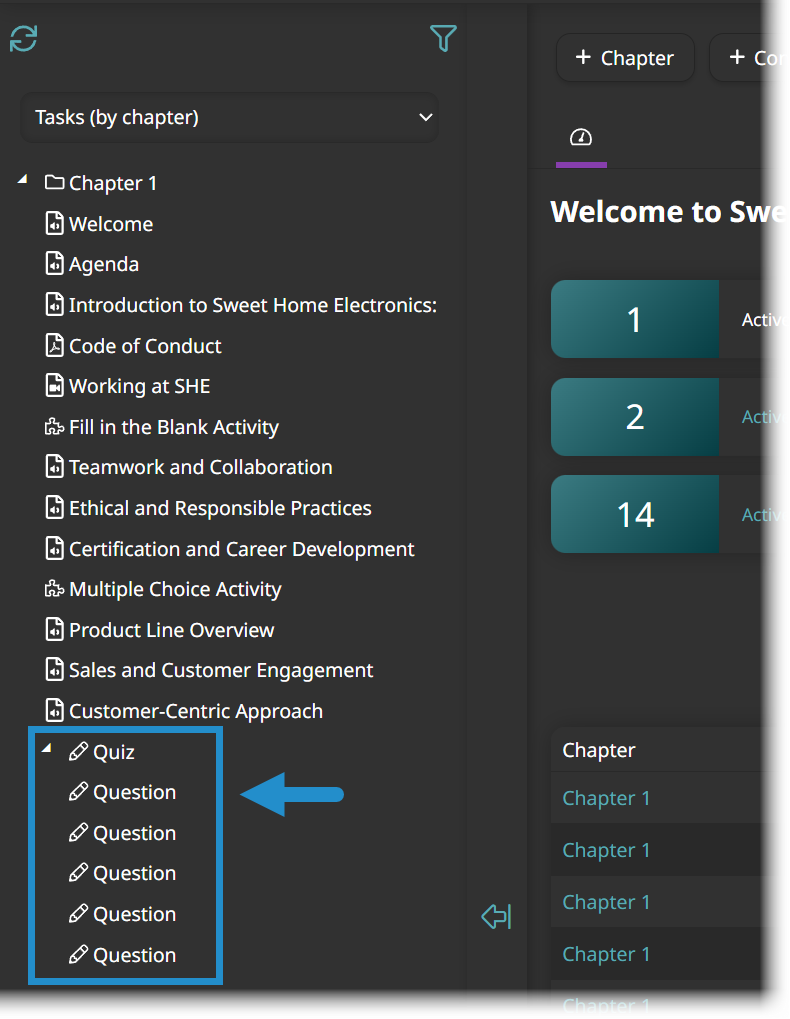
We click one of the questions, which opens it in the workscreen. By default, the question and some settings display.
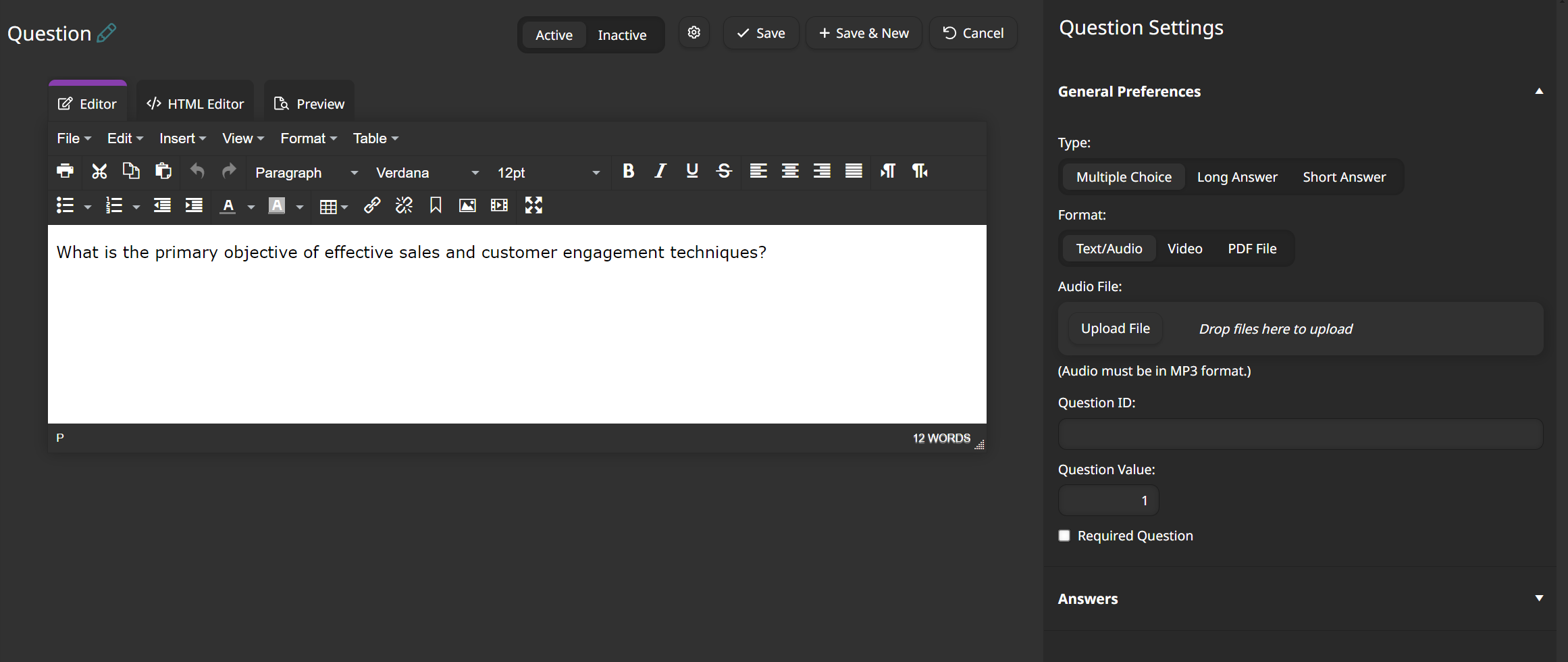
To add a video to one of our answer options, we enable answer feedback. Feedback is the text that appears after a learner correctly or incorrectly answers a question. We want to add a video to the feedback for our correct answer.
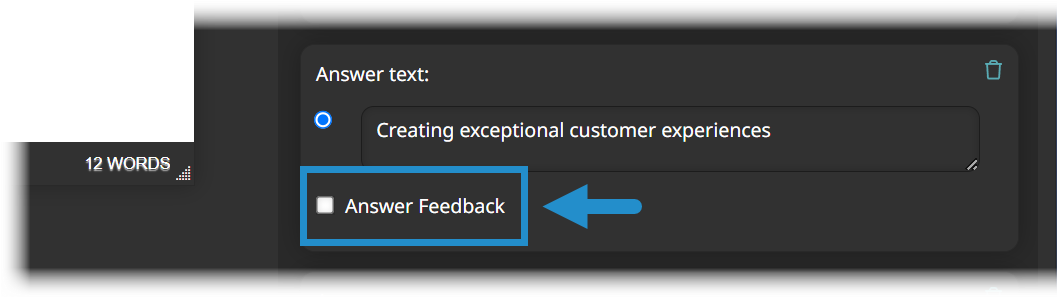 We click Upload Video File and upload a video on the customer experience. We also added some text feedback to appear alongside the video!
We click Upload Video File and upload a video on the customer experience. We also added some text feedback to appear alongside the video!
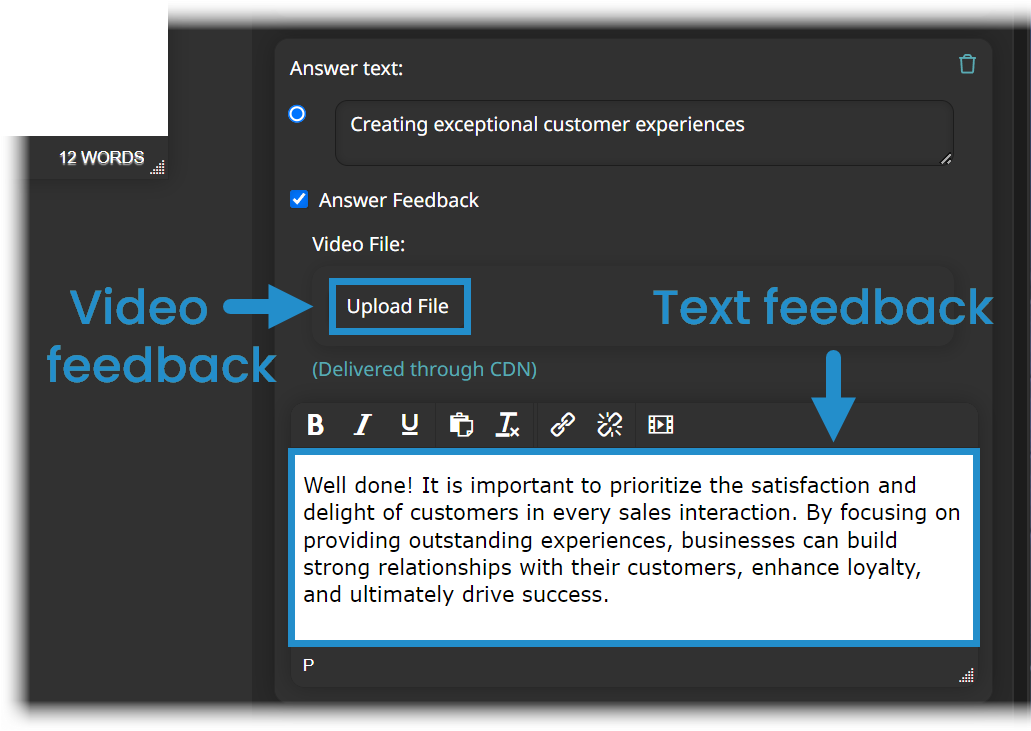
After saving our changes, learners can see the new feedback in the live course!
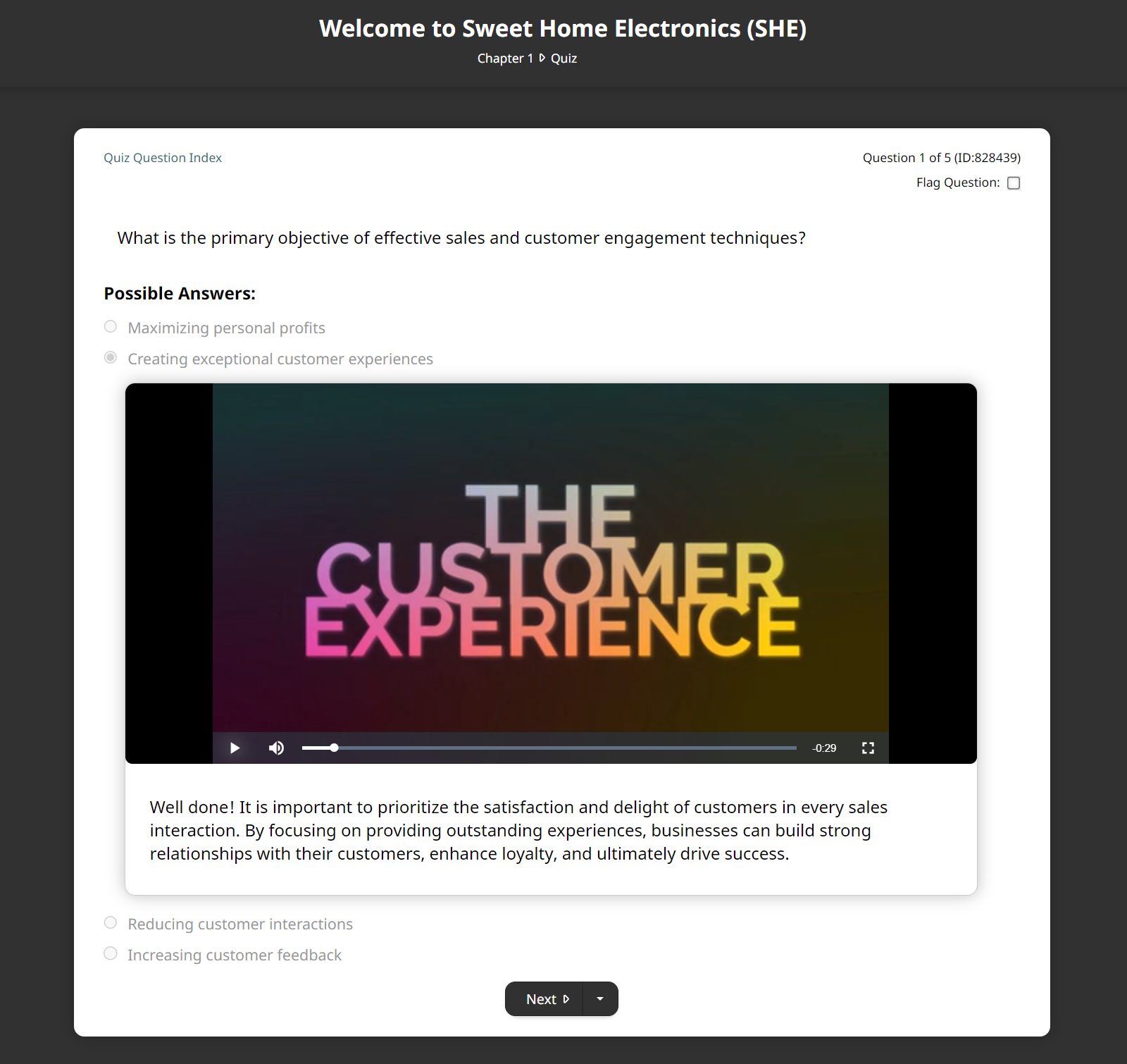
Video feedback is an easy and effective way to include detailed content, supplementary information, and visual demonstrations in your quizzes. And with the release of SmarterU’s new video feedback functionality, you can start reaping the benefits of video feedback today!
Questions? Contact our Success Desk.