Users that a user supervises are displayed in the Supervisees accordion of the User Profile page. The User Profile page displays when you view a user's details.
Users who have their Supervisor setting set to the user you are viewing display in a grid.
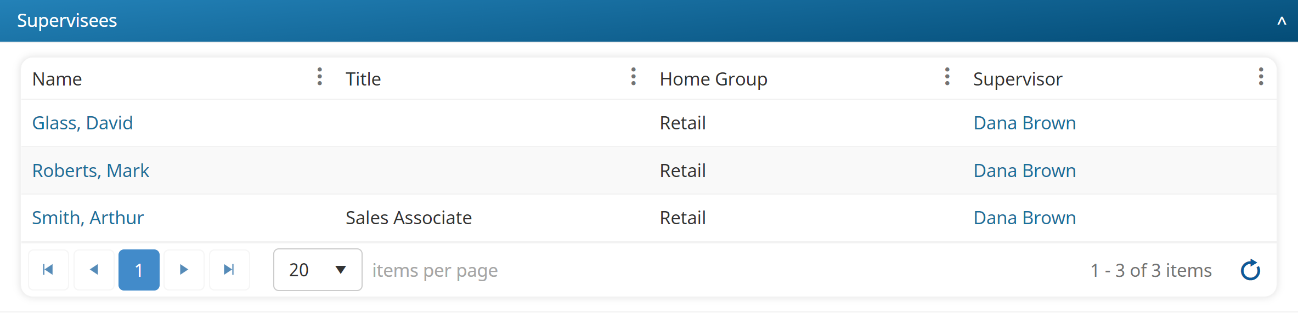
The grid's columns are described below.
Column Name | Description |
|---|---|
Name | The user's name. |
Title | The user's title. |
Supervisor | The name of the user's supervisors. This includes the name of the user you are currently viewing. If the user has more than one supervisor, only the supervisors that you have permission to view will be displayed. It's possible that the user has additional supervisors, but that you don't have permission to view them. |
The user's primary email address. | |
Home Group | The user's home group. |