The learning plan catalog displays the learning plans assigned to you, learning plans you have enrolled in, and learning plans that allow for self-enrollment.
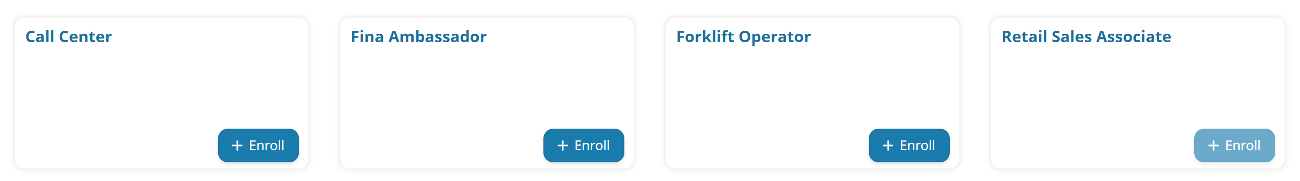
Learning plans that you are not enrolled in display a clickable Enroll button.
- If you were assigned the learning plan, the Enroll button will be disabled.
- If you are an administrator or self-enrolled in a learning plan, an Unenroll button displays.
To view the certifications and requirements of a learning plan, click its name. This displays a structured layout of the learning plan that enables you to drill down.
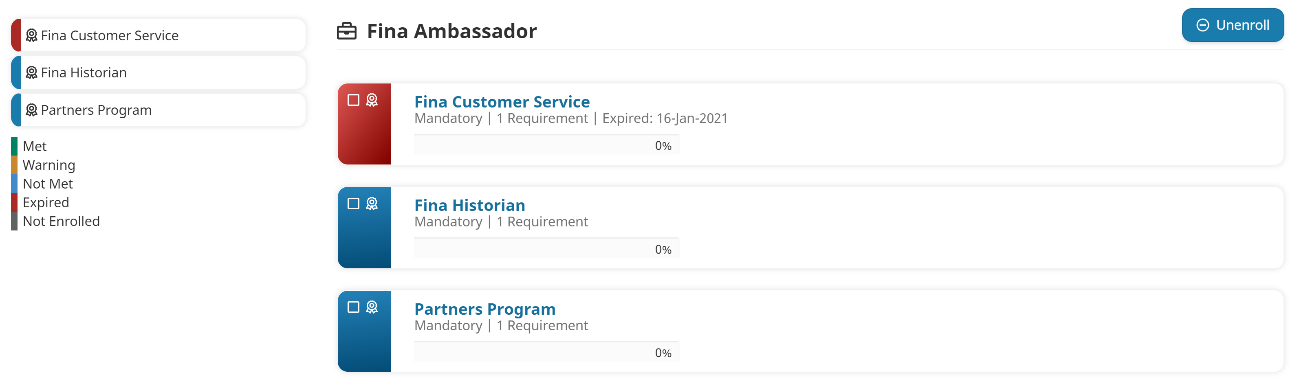
If you have never been enrolled in the learning plan and its associated certifications or requirements, the structured layout will use the color for the Not Enrolled status.