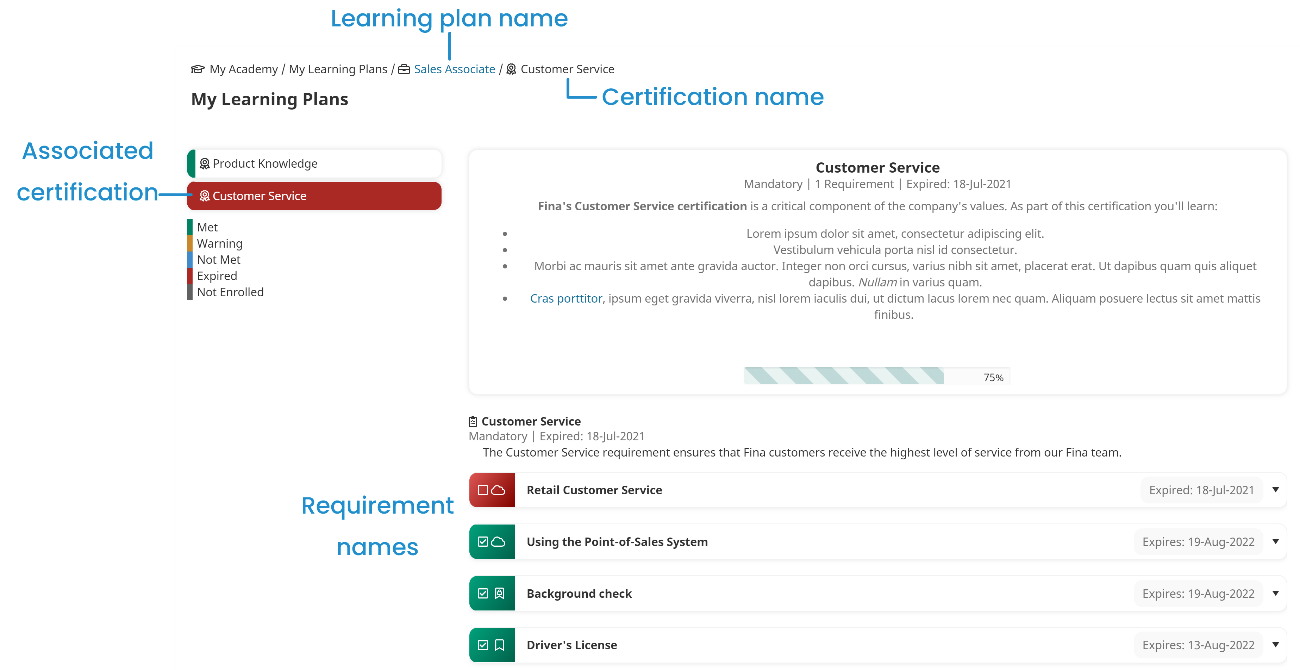The structured learning plans page enables you to drill down to view the certifications, requirements, actions, and courses associated with your assigned learning plans.
The top-level view of the structured layout displays your assigned learning plans.
On the left is a graph that summarizes the status of your assigned learning plans. Hover over the sections of the graph to view the number of learning plans in each status. The counts of learning plans in each status displays below the graph.
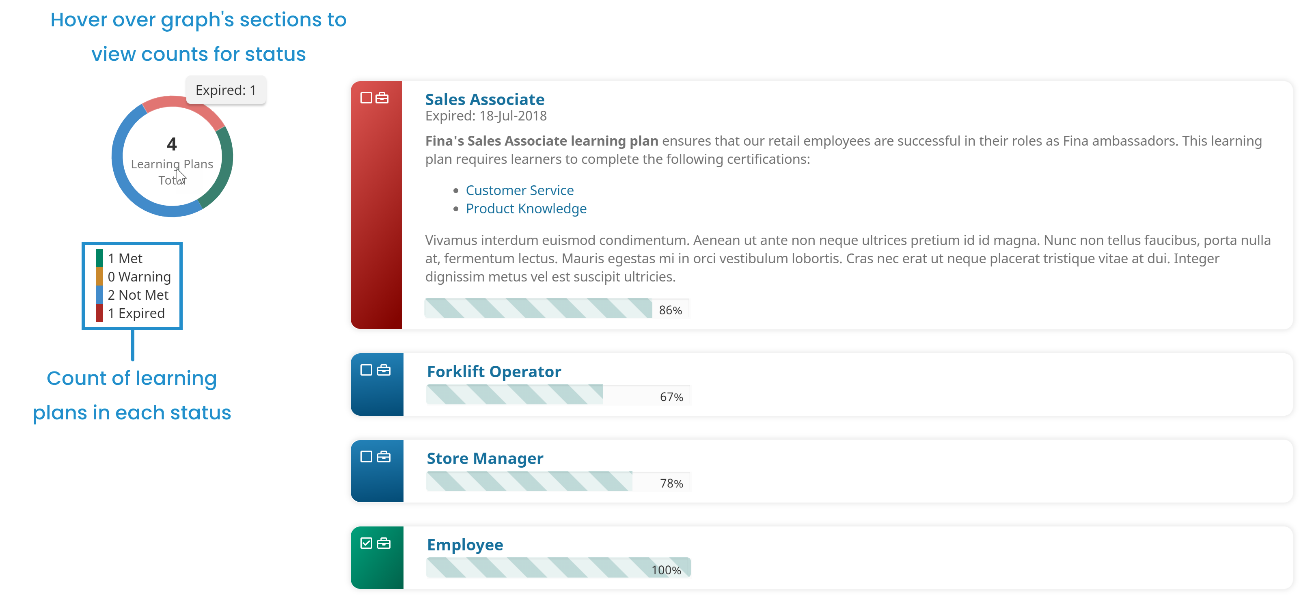
To the right of the graph are the names of your assigned learning plans, your completion status, and your progress toward meeting its requirements. Click the learning plan to view its associated certifications.
Viewing Your Certifications
Drilling down to view the certifications assigned to a learning plan displays the learning plan name in the breadcrumb and at the top of the page.
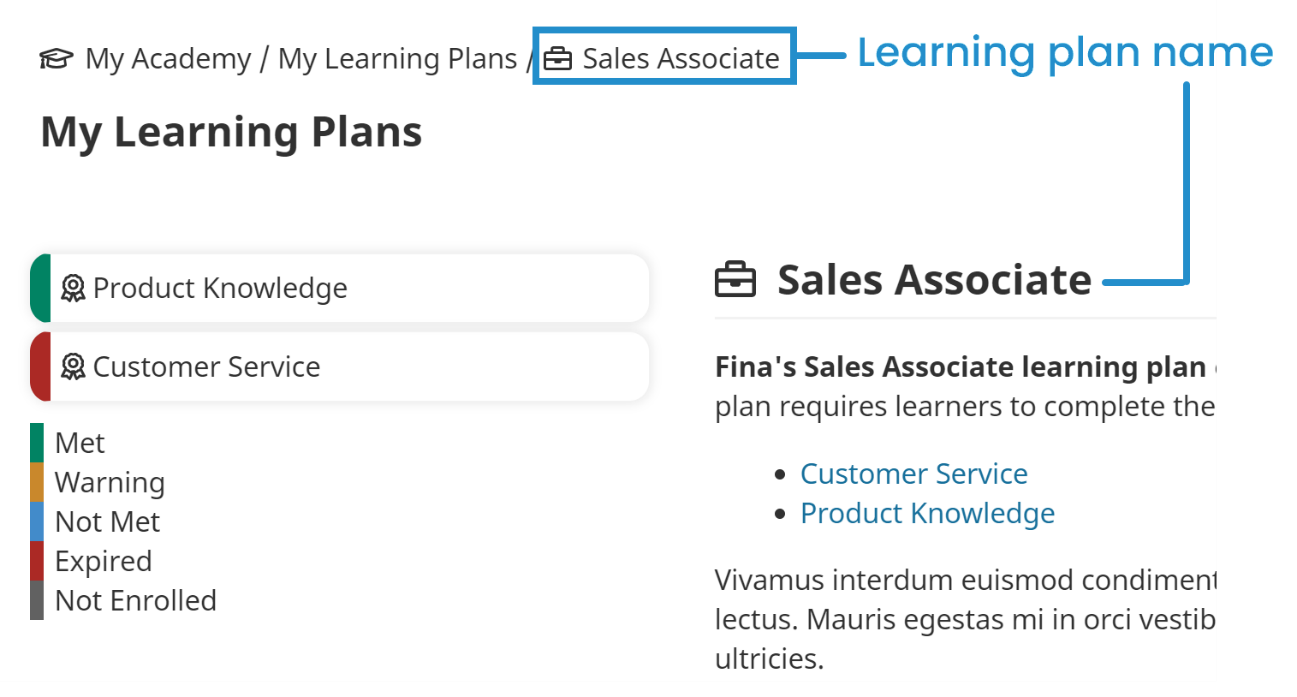
The certifications assigned to the learning plan are listed along with their status indicators, mandate level, total number of requirements assigned to it, and your progress. Click the certification name to view its assigned requirements.
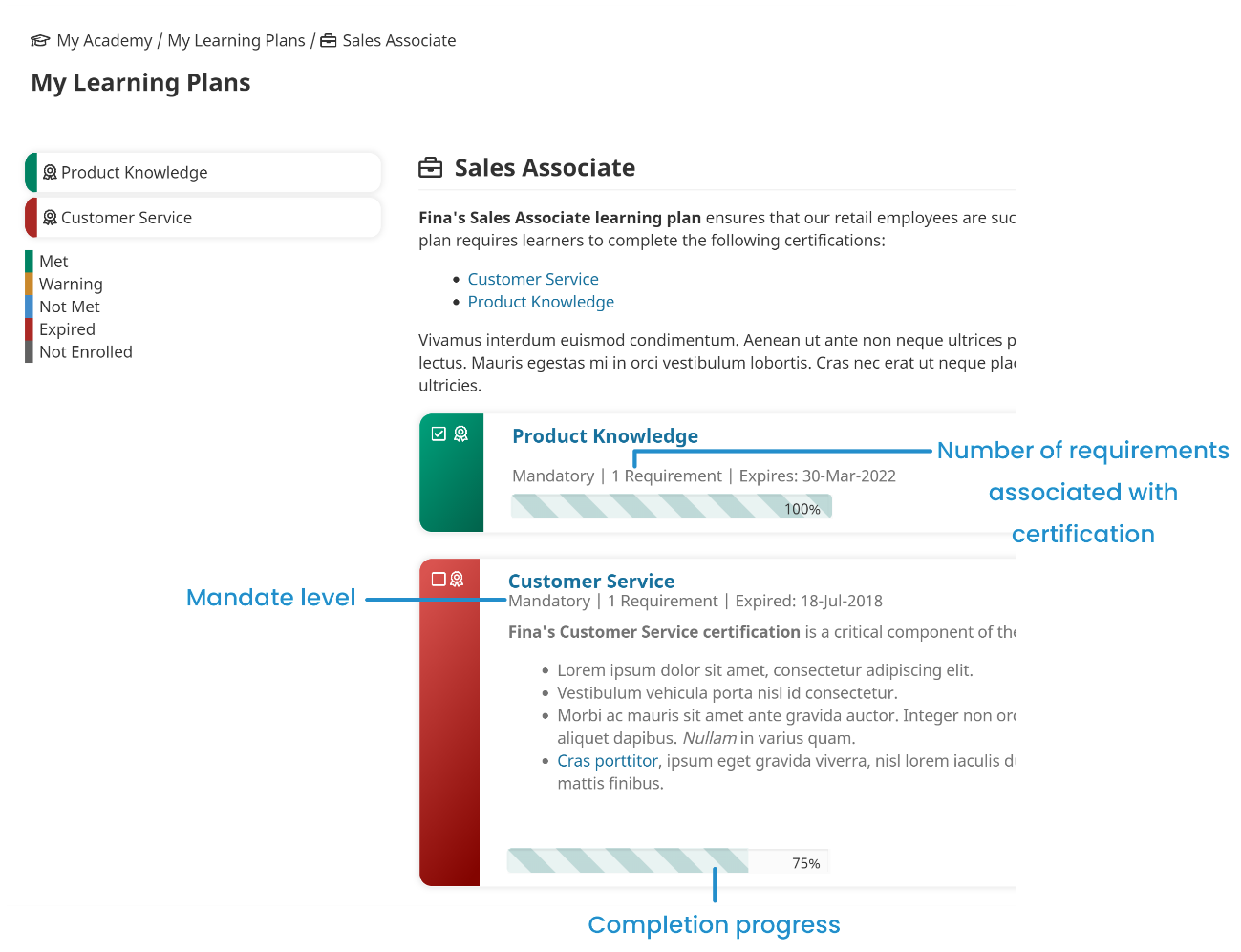
A navigation bar also lists the certifications with the color indicating the certification's status. You may also click the certification name in the navigation bar to view its assigned requirements.
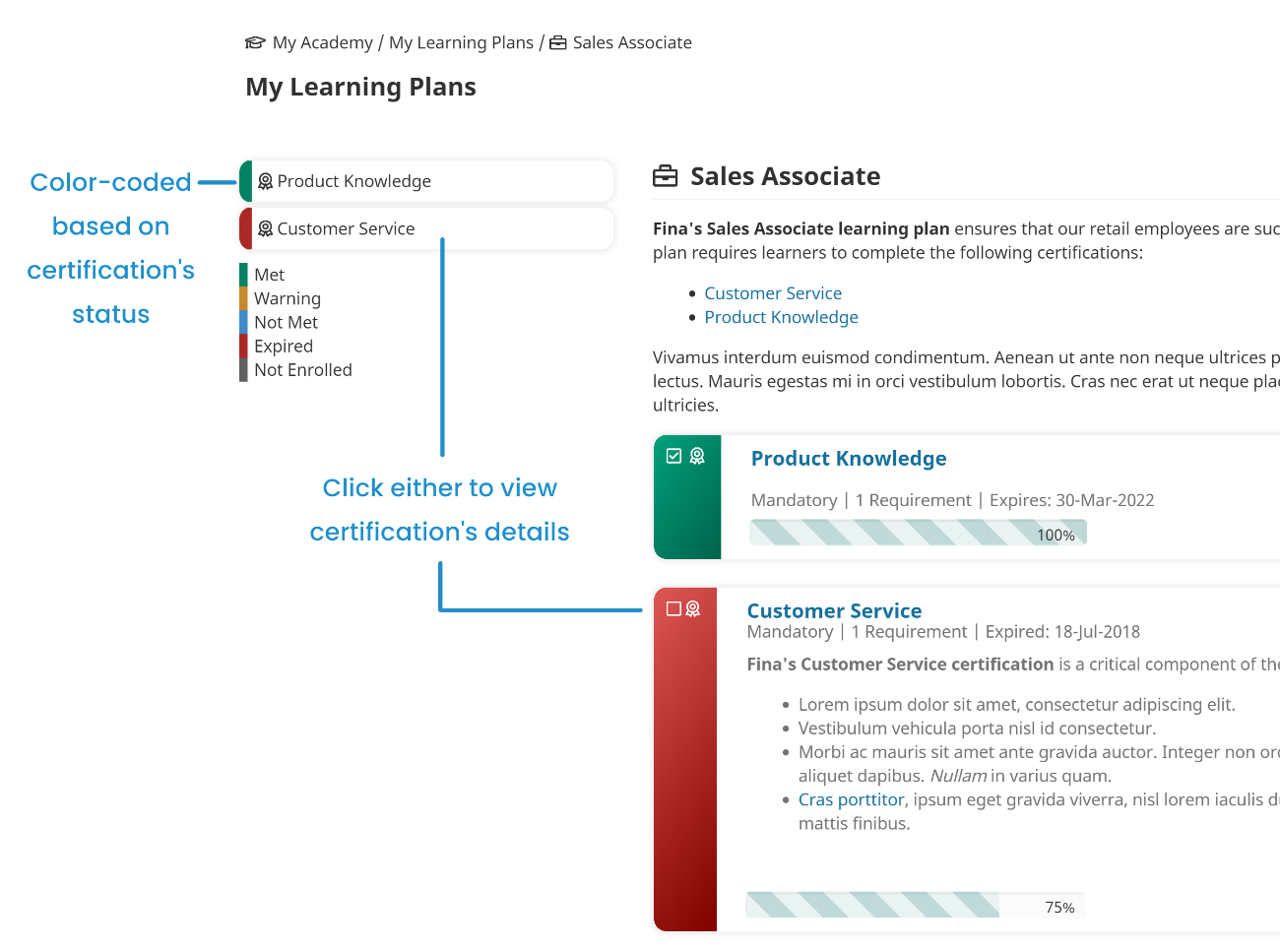
Viewing Your Requirements
Drilling down to view the requirements assigned to a certification displays the learning plan and certification name in the breadcrumb. The certification name also displays at the top of the page. If a header and/or text have been added to the requirement's certification and are configured to be visible to learners, these display below the certification's progress bar.
If the page has been configured to display the requirement title and description, these display above its assigned actions and courses. The navigation bar highlights the requirement's associated certification using the color indicating the certification's status.