The menus along the left side enable you to access SmarterU's various functions. You can identify your current location by the bar that displays beside the label. In the example below the available functions within the Account Admin are visible and the Admin Dashboard is the current selection.
.png)
Many of the options in the menu display a dashboard. For example, selecting Groups from the menu displays the Groups Dashboard.
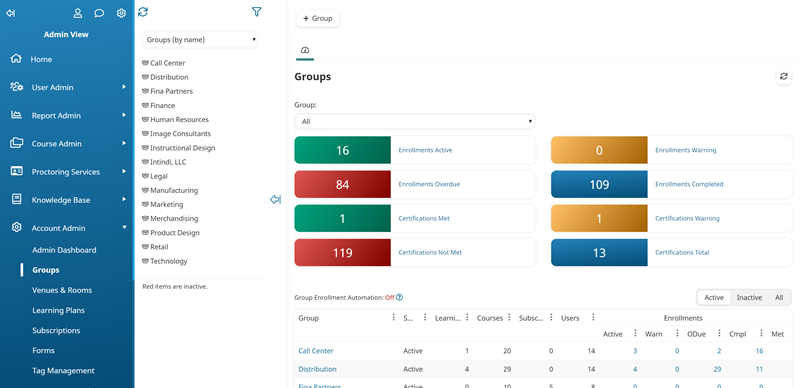
There are two types of menu views: the Learner View and the Admin View.
The Learner menu is available to all users. It enables you to view information related to your courses, learning plans, and knowledge base. The specific contents of your Learner menu and its pages will vary depending on how your dashboard set is configured.
Access to the Admin menu will depend on your permissions. The contents of your Admin menu will also vary depending on your permissions.