A task's notification settings enable you to send an email to the specified recipients when a learner completes a task. These settings are located in the Notifications accordion of each task.
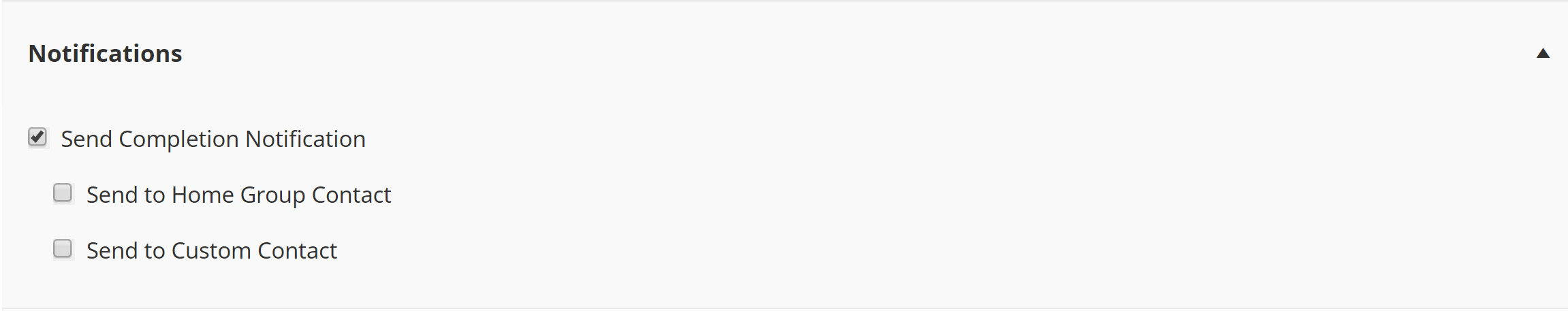
 button at the top of the workscreen is enabled. Depending on your screen size, the settings will display either on the right or at the bottom of the workscreen.
button at the top of the workscreen is enabled. Depending on your screen size, the settings will display either on the right or at the bottom of the workscreen.Settings
Send Completion Notification
Check to send an email to the home group contact and/or specified email addresses when a learner completes the task.
Send to Home Group Contact
This setting is only available when the Send Completion Notification setting is checked.
If checked, the Task Completion to Group Contact email will be sent to the email addresses specified in the home group's Send Course Completion Notifications To setting. By default, the account's selected Task Completion to Group Contact email template will be selected.
You may change the selected email template by checking the Change Assigned Email Template checkbox and selecting the email template from the Email Template list. Click Preview to preview the selected email template.
Send to Custom Contact
This setting is only available when the Send Completion Notification setting is checked.
If checked, the Task Completion to Custom Contact email will be sent to email addresses specified in the Custom Contact Emails field. By default, the account's selected Task Completion to Custom Contact email template will be selected.
You may change the selected email template by checking the Change Assigned Email Template checkbox and selecting the email template from the Email Template list. Click Preview to preview the selected email template.
Custom Contact Emails
This setting is only available when the Send to Custom Contact setting is checked. The email addresses to which you want to send the Task Completion to Custom Contact email.