Unlike other page types, pages that have their Type setting set to Custom Page will NOT display a Configuration accordion. Instead, custom pages are configured using the Custom Page Builder.
To configure a custom page in a dashboard set, click Edit. This displays the Custom Page Builder.
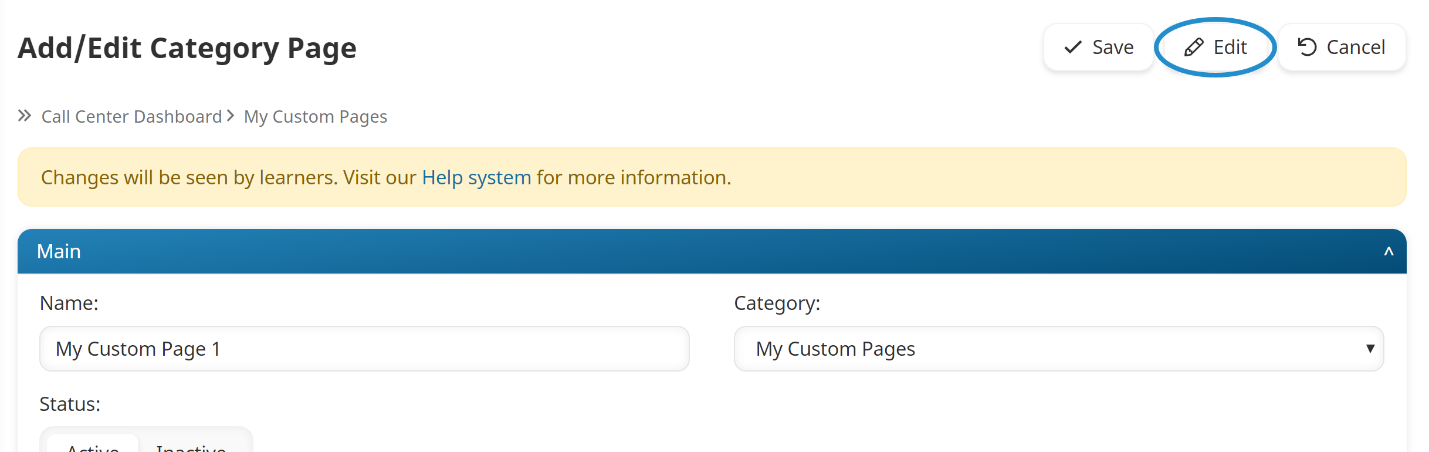
From the Custom Page Builder you'll need to add one or more widgets to the page. After you've added the widgets, you'll need to configure each one so it displays the information you want learners to see. You can move and resize the widgets as needed.