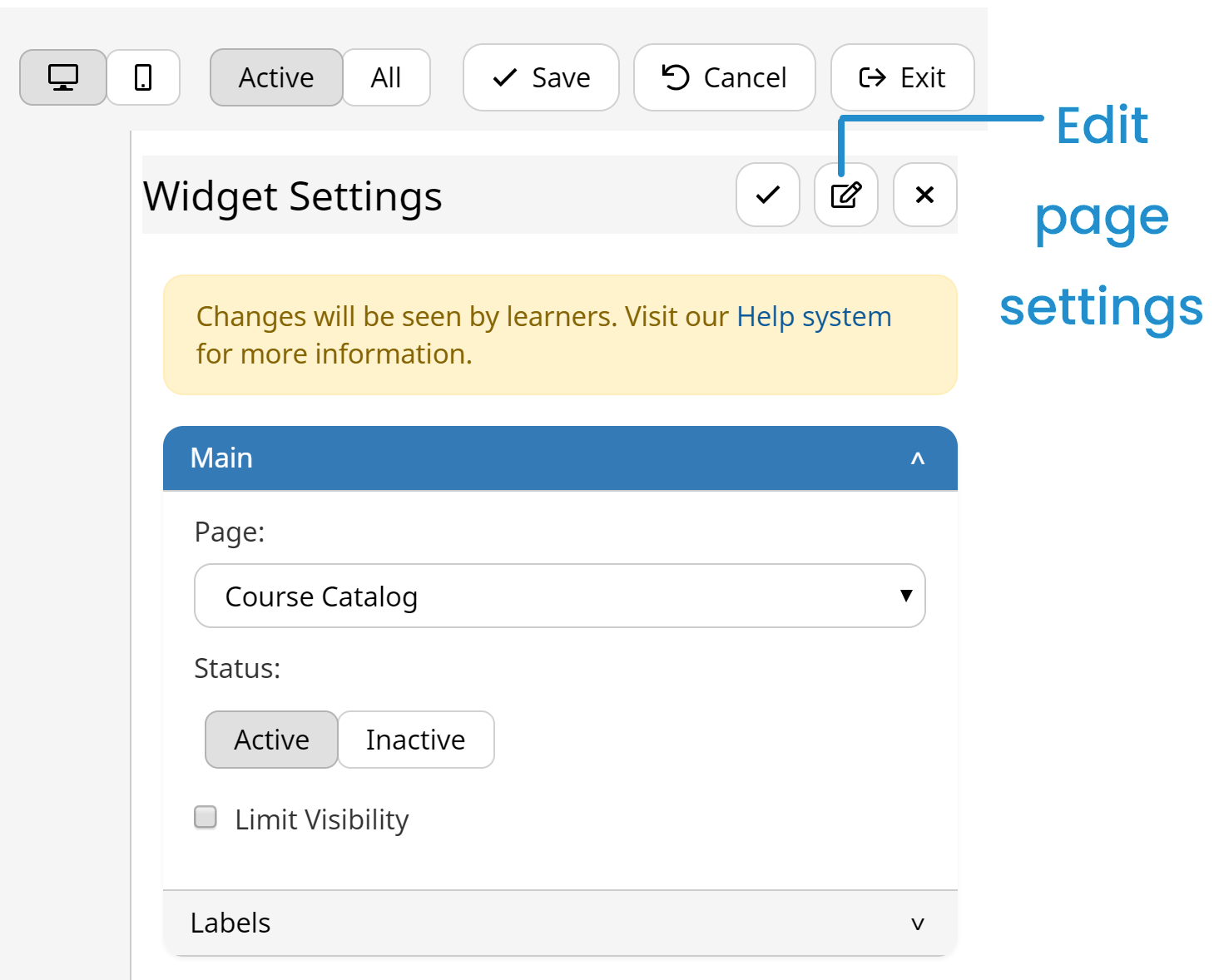We recommend using the Custom Page Builder in Chrome. Be sure to display the browser in full screen mode and set its zoom level to 100%.
To edit a widget's settings from the Custom Page Builder:
- From the Custom Page Builder's workscreen, select the widget.
- Click the
 that's displayed in the widget. The Widget Settings workscreen displays on the right side of the Custom Page Builder.
that's displayed in the widget. The Widget Settings workscreen displays on the right side of the Custom Page Builder.
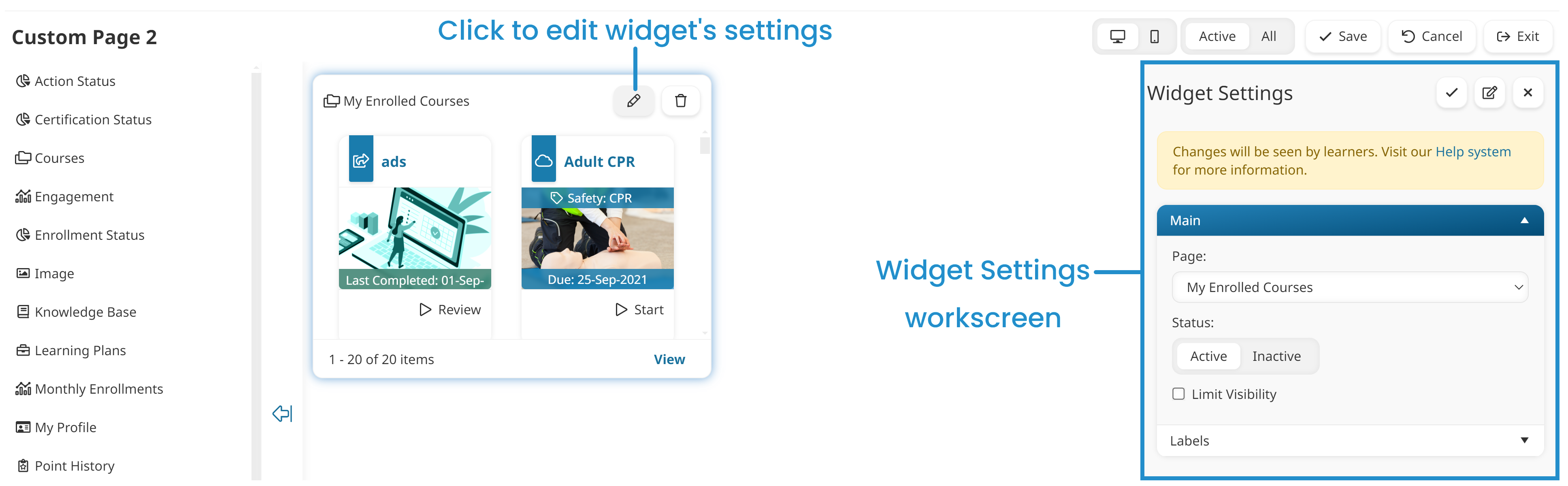
- Edit the widget's settings as needed. Information about the various accordions can be found on the pages below:
- Click the
 in the Widget Settings workscreen.
in the Widget Settings workscreen.
- Click Save.
 in the Widget Settings workscreen.
in the Widget Settings workscreen.