A widget's main settings are located in the Main accordion of the Widget Settings workscreen.
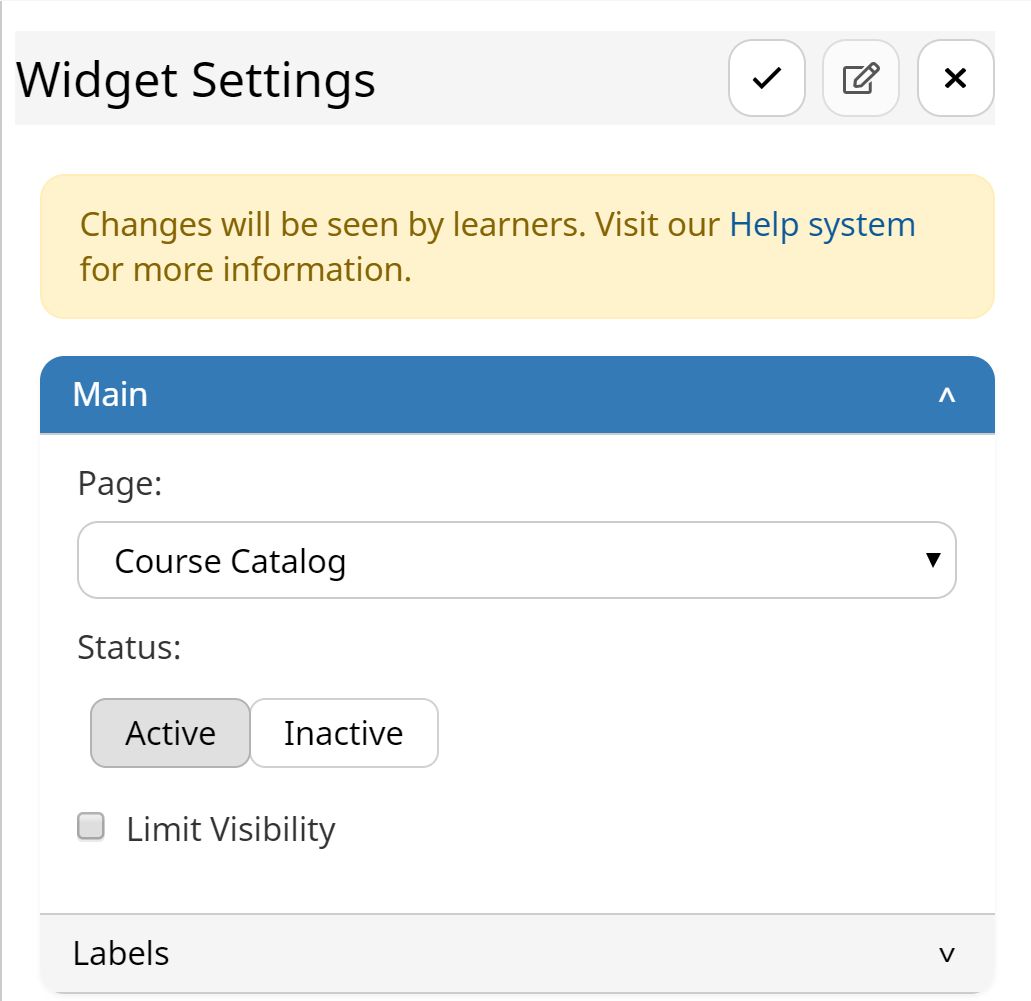
Settings
Page
The page that the widget is using as its source for information.
Status
Select the status of the widget:
- Active - The widget displays on the custom page in the learner interface.
- Inactive - The widget does not display on the custom page in the learner interface.
Limit Visibility
This setting is only applicable to the Courses and Learning Plans widgets.
If checked, you can specify the number of courses or learning plans initially displayed on the custom page. This is useful when you have a large number of courses or learning plans and want to prevent all of them from displaying by default. Learners will be able to view additional courses or learning plans by clicking a View link.
Items
This setting is only applicable if the Limit Visibility setting is checked.
Enter the number of courses or learning plans that are displayed on the custom page. Learners will be able to view additional courses or learning plans by clicking a View link.