To render video from Pinnacle Studio Pro:
- Click the Export button located at the top of the page.
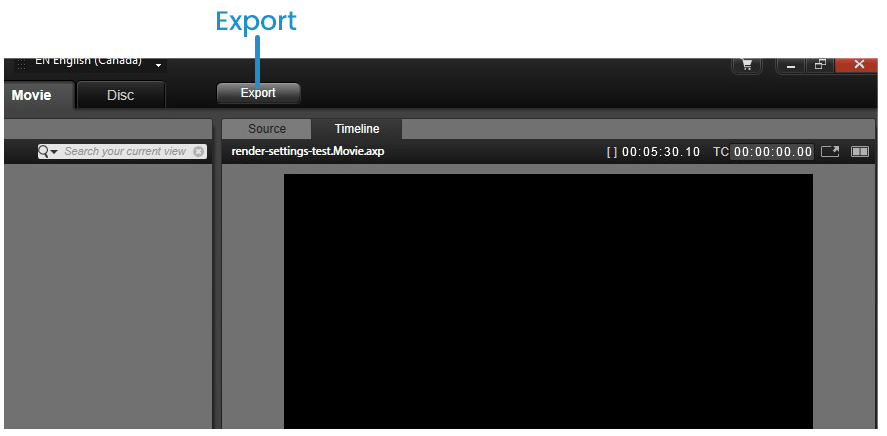
- Ensure that the Export Type is File.
- From the Settings section:
- Select MPEG-4 from the Type list.
- Select Custom from the Preset list. Selecting Custom should cause the Advanced Settings window to display. If the Advanced Setting window does not display automatically, click Advanced.
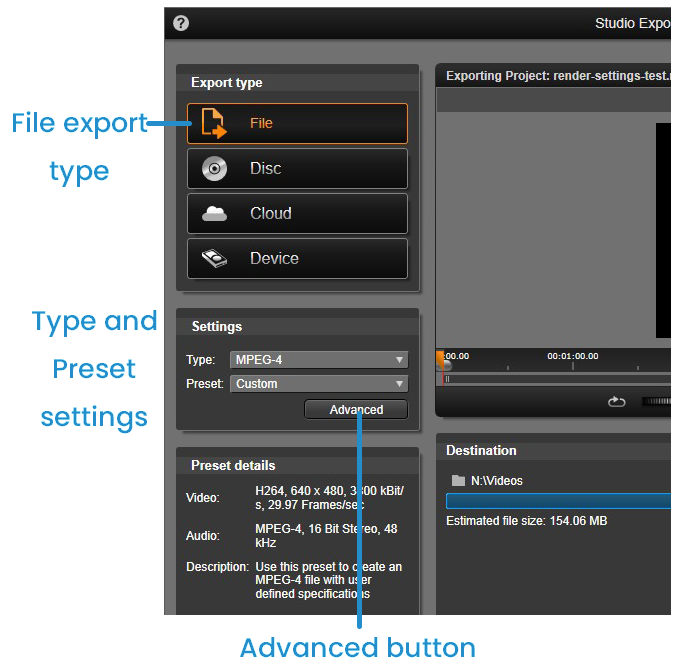
- From the Advanced Settings window:
- From the Encoding list, select H264.
- Click Apply.
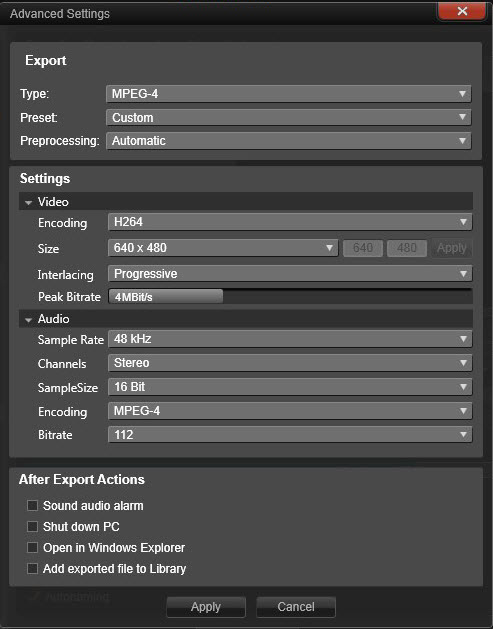
- Set the Destination to the desired folder.
- To keep the exported file name the same as the working file name, ensure that Autonaming is selected.
- Click Start Export.