Our Implementing a Dashboard Set page provides steps on how to plan and create dashboard sets in your account. To see sample dashboard sets and how they were created, refer to our Learner Dashboard Examples page.
If you don't see the button to add a dashboard set, contact our Success Desk for more information.
To add a dashboard set:
- From the Admin menu, select Account Admin.
- Select Learner Dashboard Builder.
- Click Dashboard Set.
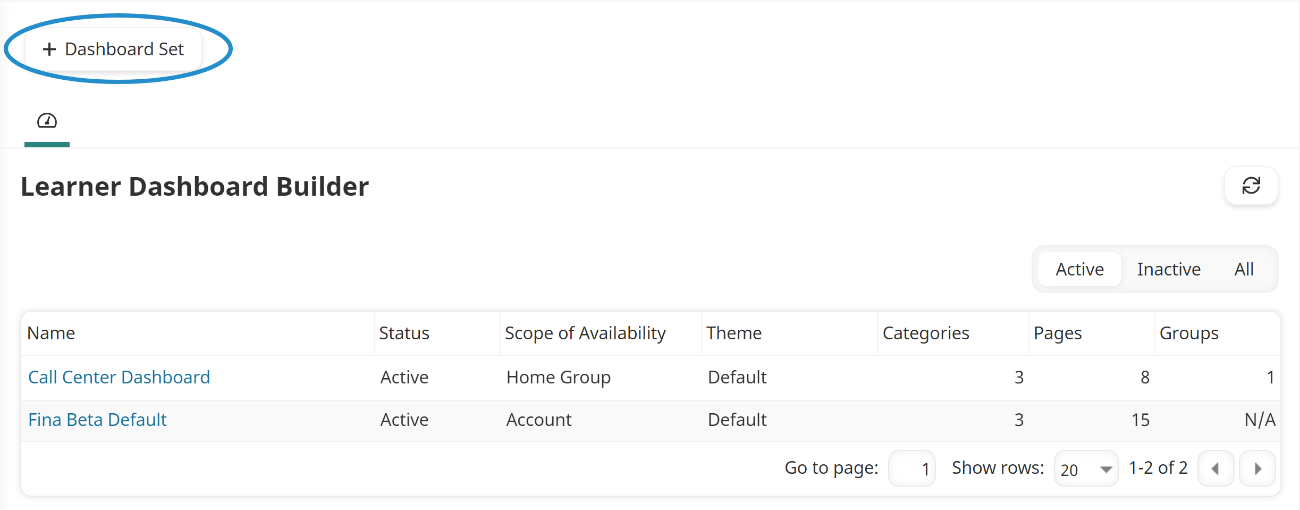
A new tab displays the Add/Edit Dashboard Set workscreen.
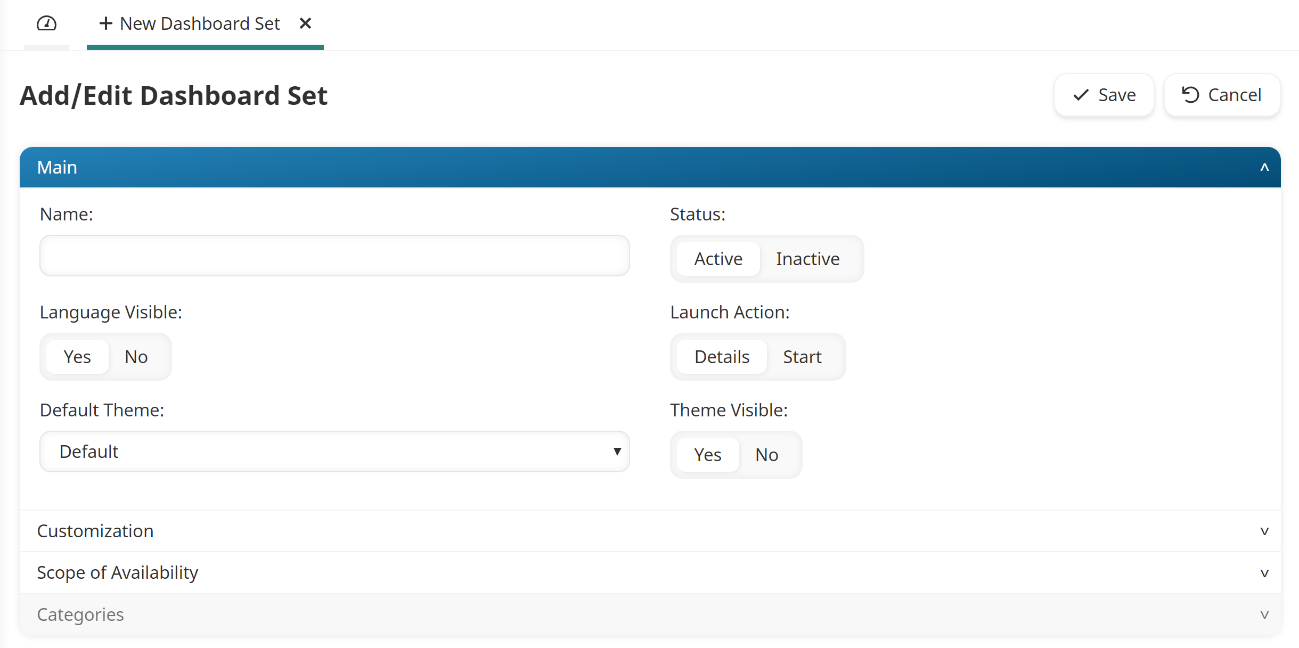
- Specify the dashboard set's settings in the following accordions:
- Click Save.